To create effective VUI conversations, focus on making interactions natural and engaging by keeping prompts simple and conversational. Anticipate user goals and respond intuitively, while providing clear options if misunderstandings occur. Design for gentle error recovery by acknowledging mistakes and offering alternative solutions. Regularly improve recognition capabilities and fine-tune prompts based on user feedback. Paying attention to these best practices helps keep users confident and satisfied—if you continue, you’ll discover how to build more seamless voice experiences.
Key Takeaways
- Prioritize natural, simple prompts that align with how users speak and their goals.
- Implement clear, polite error recovery prompts to handle misunderstandings smoothly.
- Offer fallback options to accommodate uncertainties and demonstrate system flexibility.
- Continuously refine recognition capabilities using real user data to reduce errors.
- Design for seamless, quick recovery to boost user confidence and foster ongoing engagement.
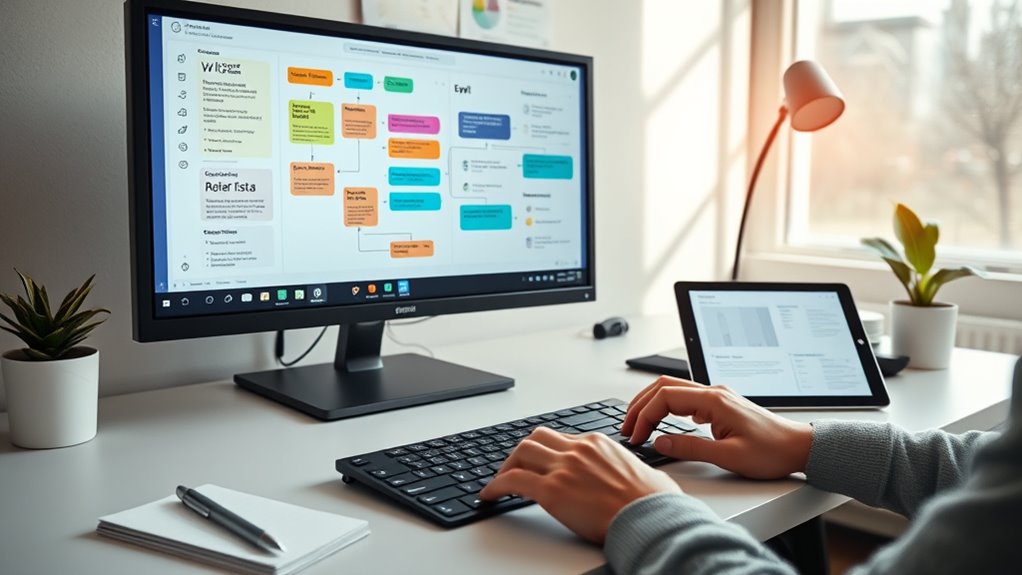
Designing effective voice user interfaces (VUIs) requires more than just understanding technology; it demands a strategic approach to conversation flow. Your goal is to create interactions that feel natural, intuitive, and engaging. To do this, you need to prioritize user engagement from the start. Think about how users will naturally speak and what they want to accomplish. Keep prompts simple, direct, and conversational. When users feel understood and their needs are addressed efficiently, they’re more likely to stay engaged. Incorporate feedback mechanisms that confirm understanding or gently redirect when the system doesn’t comprehend. This ongoing engagement builds trust and encourages continued interaction.
Error recovery plays a crucial role in maintaining user engagement. No matter how well you design your VUI, errors happen—users might mispronounce words, forget commands, or speak ambiguously. Your system must be prepared to handle these situations gracefully. Instead of leaving users stranded or frustrated, implement clear, polite prompts that acknowledge the misunderstanding and guide users back on track. For example, if the system doesn’t recognize a command, it can say, “Sorry, I didn’t catch that. Could you please repeat or rephrase?” This approach reduces frustration and keeps the conversation flowing smoothly. The key is to make error recovery feel seamless and natural, so users don’t perceive mistakes as dead-ends but as part of a fluid dialogue.
Effective error recovery guides users smoothly back into conversation, maintaining trust and engagement.
To enhance user engagement and error recovery, consider designing your VUI with fallback options. When the primary command isn’t understood, offer alternative ways to fulfill the user’s intent. For example, if a user asks for the weather but the system can’t find the location, it might respond, “I’m not sure about that location. Would you like to try a different city?” Providing these options shows the system is attentive and flexible, increasing user confidence and satisfaction.
Furthermore, train your VUI to recognize common misunderstandings and variances in speech. This reduces the frequency of errors and makes recovery easier when they do occur. Use real user data to identify common issues and continuously refine your prompts and responses. Remember, the way you recover from errors directly impacts user engagement—quick, polite, and helpful responses keep users feeling supported rather than frustrated. When users feel confident that the system will handle mistakes gracefully, they’re more likely to interact freely and confidently, deepening their engagement over time.
Frequently Asked Questions
How Do I Handle Unexpected User Inputs in VUI?
When faced with unexpected user inputs, you should implement effective context management and error recovery strategies. Gently acknowledge the misunderstanding, then clarify or ask a follow-up question to guide the user back on track. Use prompts that help the user rephrase or specify their request, and avoid frustration. This keeps the conversation smooth, ensuring users feel supported and understood, even when inputs aren’t anticipated.
What Are Common Pitfalls in VUI Conversation Design?
Nearly 60% of users abandon VUIs due to poor dialogue flow and lack of engagement. Common pitfalls include overloading users with options, neglecting natural language, and ignoring context. When designing your VUI, focus on creating smooth, intuitive interactions that keep users engaged. Avoid rigid scripts and guarantee your system can handle unexpected inputs gracefully. This approach helps maintain user interest and ensures a seamless, enjoyable experience.
How Can I Personalize VUI Interactions Effectively?
You can personalize VUI interactions effectively by leveraging voice personalization and user context. Use data about the user’s preferences, history, and current situation to tailor responses naturally. Address users by their names, recall previous interactions, and adapt your language style to match their tone. Continuously update your understanding of user context, ensuring each interaction feels relevant and engaging, which builds trust and enhances overall user experience.
What Tools Are Best for Testing VUI Conversations?
Imagine stepping into a studio where your voice prototypes come alive, revealing how users will navigate your VUI. Tools like Adobe XD and Voiceflow excel at voice prototyping, allowing you to craft and test conversations visually. Pair these with user journey mapping to spot potential pitfalls early. These tools help you refine interactions, ensuring your VUI feels natural and intuitive, and make testing efficient and insightful.
How Do I Measure Success in VUI Design?
You measure success in VUI design by tracking user engagement and satisfaction. Pay attention to metrics like completion rates, repeat interactions, and user feedback. If users easily accomplish their goals and leave satisfied, your VUI is effective. Regularly analyze conversation logs to identify pain points and areas for improvement. By focusing on these indicators, you guarantee your design creates a seamless, satisfying experience that keeps users coming back.
Conclusion
By mastering these conversation design practices, you’re already ahead. But remember, the true challenge lies in anticipating user needs and evolving your VUI accordingly. The most successful designs adapt seamlessly, creating experiences users can’t predict—or forget. Stay attentive, keep refining, and watch as your voice interface transforms from functional to enthralling. The next breakthrough could be just one conversation away—are you ready to open its full potential?









