If you’re looking for the best USB-C hubs for your MacBook in 2025, I’ve got you covered. These hubs support high-resolution video, fast data transfer, and powerful charging—perfect for work and entertainment. Options range from compact 5-in-1s to feature-packed 13-in-1 docking stations. They’re compatible with macOS, lightweight, and designed for on-the-go use. Keep in mind the different port configurations and performance features. Stick around to explore the top picks and find the perfect fit for your needs.
Key Takeaways
- Supports high-speed data transfer up to 10 Gbps and Power Delivery for fast device charging.
- Features 4K@60Hz HDMI and multiple ports for versatile connectivity with MacBook.
- Compact, lightweight designs ideal for portability and travel.
- Compatible with macOS 12+ and Thunderbolt 3/4 standards for optimal performance.
- Offers options with dual display support and high-resolution media display for professional use.
Anker USB C Hub with HDMI and USB Ports for MacBook

If you want a compact, versatile hub that seamlessly expands your MacBook’s connectivity, the Anker USB C Hub with HDMI and USB Ports is an excellent choice. It’s designed for the latest MacBook Air and Pro, including M1 and M2 models. The hub transforms two USB-C ports into seven, featuring a multi-function port that supports 100W charging, 40 Gb/s data transfer, and 5K media display. It also includes HDMI for 4K@60Hz, SD and microSD card slots, and additional USB-A ports. Its ultra-compact design avoids blocking your MagSafe port, making it perfect for professional and entertainment needs on the go.
Best For: professionals, students, and entertainment enthusiasts seeking a compact, versatile hub to expand their MacBook’s connectivity with high-quality video and data transfer options.
Pros:
- Supports 4K@60Hz HDMI output and 5K@60Hz media display for high-quality visuals
- Expands two MacBook USB-C ports into seven versatile ports including SD/microSD card slots
- Ultra-compact design avoids obstructing MagSafe port, ideal for portable use
Cons:
- M1/M2 MacBooks do not support dual external displays simultaneously
- Limited to compatibility with latest MacBook Air and Pro models; may not work with older devices
- No additional Ethernet port for wired network connectivity
Anker USB C Hub, 5-in-1 USBC to HDMI & Data Ports
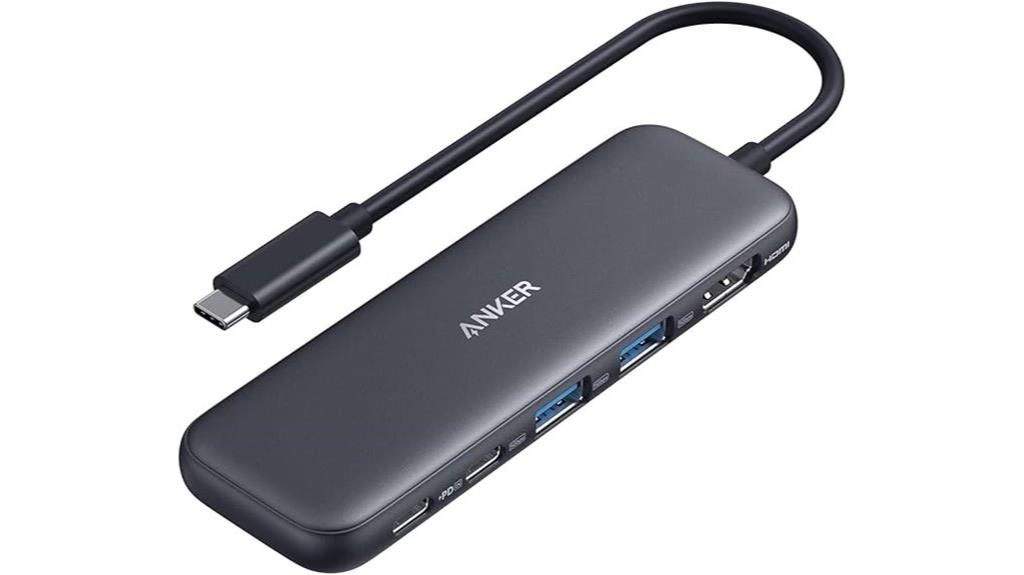
The Anker USB C Hub, 5-in-1 USBC to HDMI & Data Ports, stands out as an excellent choice for MacBook users who need versatile connectivity in a compact package. It offers a 4K HDMI port, two USB-A ports, a USB-C data port, and a 100W Power Delivery port, all in a sleek black design weighing just 1.44 ounces. Compatible with macOS 12+, Windows 10/11, and ChromeOS, it supports fast data transfer up to 5 Gbps and pass-through charging. While the USB-C ports don’t support video, this hub perfectly balances performance and portability, making it ideal for streaming, data transfer, and powering your MacBook simultaneously.
Best For: users seeking a compact, versatile hub to connect their MacBook or compatible laptops for streaming, data transfer, and power delivery.
Pros:
- Supports 4K HDMI output up to 30Hz, ideal for high-quality video streaming and mirroring
- Compact and lightweight design weighing only 1.44 ounces, perfect for portability
- Provides 85W pass-through charging to power your device while in use
Cons:
- USB-C ports do not support video output, limiting connectivity options for some devices
- Requires an external charger (not included) for Power Delivery, adding to overall cost and setup complexity
- Limited to non-Linux operating systems, reducing compatibility for certain users
Hiearcool USB C Hub Multi-Port Adapter for MacBook Pro
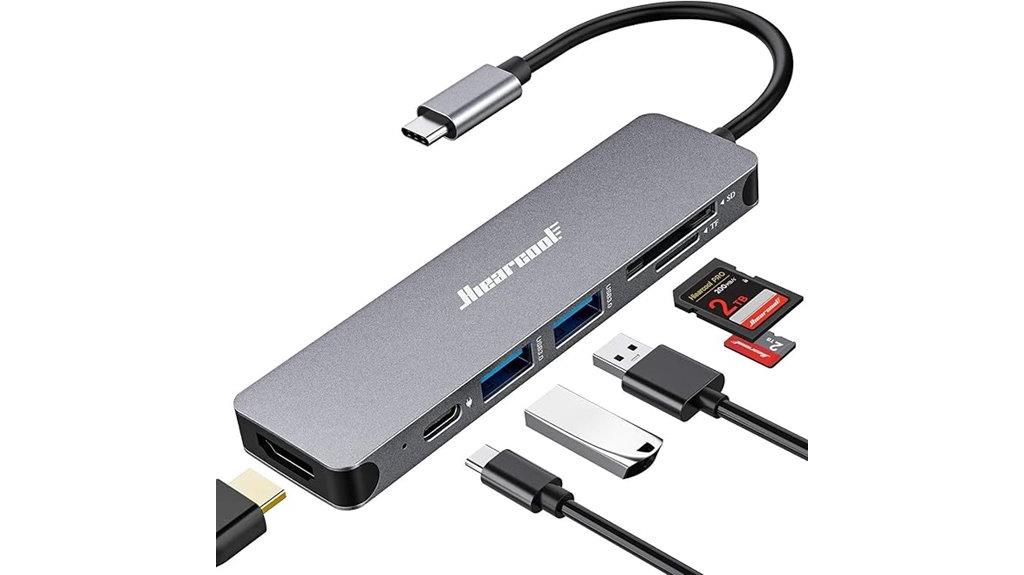
For MacBook Pro users seeking a reliable multi-port solution, the Hiearcool USB C Hub Multi-Port Adapter stands out with its 4K HDMI output supporting mirror or extended displays at 30Hz. It’s a versatile, UL/SGS approved 7-in-1 device compatible with MacBook, iPad Pro, and other USB-C devices supporting DisplayPort Alt Mode. I appreciate its compact aluminum design, which is lightweight and travel-friendly. The hub expands a single USB-C port into HDMI, USB-A, SD/microSD card readers, and USB-C PD pass-through for charging up to 100W. It delivers plug-and-play convenience, reliable performance, and minimal heat, making it an excellent addition for work or entertainment on the go.
Best For: MacBook Pro users seeking a reliable, portable multi-port hub for connecting external displays, storage devices, and charging accessories on the go.
Pros:
- Supports 4K HDMI output with mirror or extended display at 30Hz, enhancing visual versatility
- Compact, lightweight aluminum design ideal for travel and everyday use
- Plug-and-play setup with reliable high-speed data transfer and minimal heat generation
Cons:
- HDMI output limited to 30Hz at 4K, which may not be ideal for high-refresh-rate needs
- Only two USB-A 3.0 ports, which may be insufficient for users with multiple peripherals
- Power delivery is up to 100W, but actual charging speed depends on the power adapter and cable used
Anker 5-in-1 USB C Hub with 4K HDMI, Power Delivery, and Data Ports

When looking for a versatile USB-C hub that seamlessly expands your MacBook’s capabilities, the Anker 5-in-1 USB C Hub stands out. It offers a 4K HDMI port, two USB-A 2.0 ports, one USB-A 3.0 port, and a Power Delivery input supporting 90W pass-through charging. Compatible with macOS 12+, Windows 10/11, and ChromeOS, it’s perfect for most laptops with DP Alt Mode. Its compact size (just over 5 inches) makes it highly portable, and it’s easy to set up. With an 18-month warranty and a user rating of 4.6 stars, it’s a reliable choice for expanding your MacBook’s connectivity.
Best For: users seeking a compact, versatile USB-C hub to expand their MacBook or compatible laptop’s connectivity options with high-resolution video, fast data transfer, and reliable charging.
Pros:
- Supports 4K HDMI output at 30Hz for high-quality video display
- Provides 90W pass-through Power Delivery for efficient charging of compatible devices
- Compact and lightweight design, ideal for portability and on-the-go use
Cons:
- Not compatible with Linux operating systems
- Does not include a charger; requires an external wall charger for Power Delivery
- Limited to specific laptops with DP Alt Mode, which may restrict compatibility with some devices
Anker USB C Hub, 7-in-1 Multi-Port USB Adapter

If you’re looking for a versatile hub that combines multiple ports into a compact design, the Anker USB C Hub, 7-in-1 Multi-Port USB Adapter, is an excellent choice. It supports Type C devices and offers HDMI, USB-A 3.0, USB-C data, and SD/TF card slots. The HDMI port delivers stunning 4K@60Hz video, perfect for presentations or entertainment. With 5Gbps transfer speeds, data moves quickly across all ports. It supports up to 85W Power Delivery, so charging your laptop is fast and reliable. Weighing just 2.36 ounces and measuring under 4 inches, it’s highly portable with a sleek, minimalist design.
Best For: professionals and students who need a compact, versatile hub to connect multiple devices, transfer data quickly, and charge laptops efficiently.
Pros:
- Supports 4K@60Hz HDMI output for high-quality video and presentations
- Multiple ports including USB-A, USB-C, SD/TF card slots, increasing connectivity options
- Supports up to 85W Power Delivery for fast and reliable laptop charging
Cons:
- Charger not included, requiring a separate power adapter for charging
- Limited to 5Gbps transfer speeds, which may be slower than some high-end external drives
- Compact design may limit the number of devices connected simultaneously without congestion
USB C Hub HDMI Adapter with SD/TF Reader for MacBook and Laptops

A 7-in-1 USB-C hub with HDMI, SD/TF card readers, USB 3.0 ports, and 100W Power Delivery stands out as an ideal choice for professionals and creatives who need versatile connectivity. It supports 4K@60Hz HDMI output, perfect for extending or mirroring displays on monitors, projectors, or HDTVs. The SD and TF card slots offer fast read/write speeds, making data transfers quick and efficient for photographers and designers. With two USB 3.0 ports, you can connect peripherals like keyboards or external drives. The 100W PD guarantees your laptop stays charged, simplifying your workflow without sacrificing power or performance.
Best For: professionals, creatives, and tech enthusiasts who need versatile, high-speed connectivity for their USB-C devices including laptops, tablets, and smartphones.
Pros:
- Supports 4K@60Hz HDMI output for clear, high-resolution displays.
- Fast data transfer speeds up to 5Gbps on USB 3.0 ports and quick SD/TF card access.
- Provides 100W Power Delivery to keep devices charged during use.
Cons:
- Limited to one external HDD/SSD due to power constraints.
- May require firmware updates for full compatibility with some devices.
- Compact design might limit port accessibility for some users.
Anker 555 USB-C Hub (8-in-1) with 85W Power Delivery

The Anker 555 USB-C Hub (8-in-1) with 85W Power Delivery stands out as an excellent choice for users who need versatile connectivity in a compact package. Its lightweight design measures just 4.76 x 2.17 x 0.6 inches and weighs 4.5 ounces, making it highly portable. It offers high-speed data transfer with USB-C and USB-A ports rated at 10 Gbps. The HDMI port supports 4K at 60Hz, perfect for presentations and media. While it provides up to 85W charging, some chargers may face compatibility issues. Despite minor heating concerns and port placement challenges, its multi-functionality makes it a reliable, all-in-one hub for MacBook users on the go.
Best For: users seeking a compact, versatile USB-C hub with high-speed data transfer, 4K video output, and powerful charging capabilities for on-the-go productivity.
Pros:
- High-speed data transfer rates up to 10 Gbps on USB-C and USB-A ports
- Supports 4K resolution at 60Hz via HDMI for clear presentations and media playback
- Compact, lightweight design ideal for travel and mobile use
Cons:
- Plastic casing can heat up during extended use
- Limited USB-C ports, only two available, which may restrict connectivity options
- Port placement on three sides may cause cable clutter and manageability issues
UGREEN Revodok 105 USB C Hub 5-in-1 Multiport Adapter

Designed for users who need versatile connectivity on the go, the UGREEN Revodok 105 USB C Hub 5-in-1 Multiport Adapter offers a compact solution that supports multiple operating systems and devices. Its slim design (4.79 x 1.09 x 0.47 inches) and lightweight build (just over 3 ounces) make it easy to carry. It provides five essential ports: 4K HDMI for vivid display, 100W USB-C Power Delivery for fast charging, a USB A 3.0 port for quick data transfer, and two USB A 2.0 ports for peripherals. Compatible with Windows, MacOS, Linux, and a wide range of USB-C devices, it’s a versatile hub for productivity on the move.
Best For: users who need a portable, versatile USB-C hub compatible with multiple devices and operating systems for everyday productivity and media display.
Pros:
- Supports a wide range of operating systems including Windows, MacOS, and Linux.
- Compact, lightweight design makes it highly portable for travel.
- Multiple ports (HDMI, USB-C PD, USB A 3.0, USB A 2.0) enable diverse connectivity options.
Cons:
- HDMI port limited to 4K at 30Hz, which may not suit high-refresh-rate needs.
- Power pass-through reservation of only 5W might be insufficient for some high-power devices during charging.
- No additional SD card or audio port for expanded media options.
Hiearcool USB C Hub with Ethernet and 4K HDMI, 8-in-1 Multi-Port USB-C Adapter

If you need a versatile hub that can handle high-speed data transfer and reliable wired internet, the Hiearcool USB C Hub with Ethernet and 4K HDMI is an excellent choice. It’s an 8-in-1 multi-port adapter compatible with MacBook Pro, Air, and iPad Pro, featuring a 4K HDMI port supporting 60Hz, Gigabit Ethernet, 100W PD charging, three USB 3.0 ports, and TF/SD card slots. Its compact design, safety features with the GL823K chip, and two-year warranty make it a reliable accessory. Whether for work or entertainment, this hub delivers seamless connectivity and high performance in a sleek, portable package.
Best For: users seeking a versatile, high-performance USB-C hub for Apple devices that offers reliable internet, high-quality video, and fast data transfer in a compact and safe design.
Pros:
- Supports 4K HDMI output at 60Hz for sharp visuals
- Includes Gigabit Ethernet for stable wired internet connection
- Provides 100W power delivery for fast charging of compatible devices
Cons:
- Primarily designed for Apple devices, which may limit compatibility with some non-Apple laptops
- May be more expensive than basic USB hubs due to multiple features
- Limited color options and slightly larger size compared to ultra-minimalist dongles
Anker USB-C Hub for MacBook (8-in-2)

For users seeking a versatile and reliable hub that seamlessly expands their MacBook’s connectivity, the Anker USB-C Hub (8-in-2) stands out as an excellent choice. It transforms two USB-C ports into eight functions, including a multi-function USB-C port supporting 100W charging, USB-A 3.0 ports, HDMI for 4K displays, SD/microSD card slots, and a Lightning audio port. Data transfer speeds reach 40 Gb/s, and it supports dual monitors with 5K@60Hz and 4K@30Hz resolutions. Its compact design makes it perfect for on-the-go use, and the included travel pouch and warranty add extra peace of mind.
Best For: professionals and travelers seeking a reliable, versatile hub to expand their MacBook’s connectivity with high-speed data transfer and dual 4K display support.
Pros:
- Supports charging up to 100W via multi-function USB-C port for fast power delivery
- Enables dual-monitor setup with 5K@60Hz and 4K@30Hz resolutions for high-quality display output
- Compact and portable design includes a travel pouch, ideal for on-the-go use
Cons:
- Data transfer speeds, though high, may not reach maximum theoretical limits for all devices
- Limited to Thunderbolt 3 USB-C ports, not compatible with older USB-C standards
- Some users may require additional adapters for non-USB-C accessories
Anker 4-Port USB 3.0 Hub with 5Gbps Data Transfer

The Anker 4-Port USB 3.0 Hub stands out as an excellent choice for users who need fast and reliable data transfer on the go. Its 5Gbps transfer speed makes syncing files quick and effortless. The ultra-slim design (just 0.7 feet long) and lightweight build (around 1.12 ounces) ensure portability, perfect for travel. It’s compatible with MacBook, iPad, Surface, and other USB-C or USB 3.0 devices, supporting both Windows and macOS. Note that it’s designed solely for data transfer, not charging. Easy to plug in and recognize, it’s a practical, no-fuss solution for expanding your device’s connectivity.
Best For: users seeking a portable, high-speed USB-C hub to expand connectivity for data transfer across various devices like MacBook, iPad, and Surface.
Pros:
- Supports fast 5Gbps data transfer for quick file syncing.
- Ultra-slim and lightweight design for easy portability.
- Compatible with multiple operating systems including Windows and macOS.
Cons:
- Designed solely for data transfer; cannot charge devices.
- Limited to four USB 3.0 ports, which may be insufficient for extensive peripherals.
- Does not support charging or power delivery features.
UGREEN Revodok Pro USB-C Hub 6-in-1 10Gbps 4K HDMI 60Hz, 100W Power Delivery

The UGREEN Revodok Pro USB-C Hub 6-in-1 is an excellent choice for users who need reliable, high-speed connectivity combined with powerful charging capabilities. It offers dual 10 Gbps USB-C and USB-A ports, plus a 4K HDMI port that supports 60Hz for crisp visuals. With 100W Power Delivery, it keeps your MacBook or compatible device charged during use. The hub is compatible with a wide range of devices, including MacBook models, iPads, and gaming consoles, and is driver-free for easy setup. Its sleek, portable design and strong user ratings make it a versatile, dependable option for enhancing your connectivity in 2025.
Best For: users seeking a versatile, high-speed USB-C hub with reliable charging and high-quality video output for their laptops, tablets, and gaming devices.
Pros:
- Supports data transfer speeds up to 10 Gbps across multiple ports for quick file transfers
- 4K HDMI output at 60Hz delivers crisp, smooth visuals suitable for professional and entertainment use
- Provides up to 100W Power Delivery to keep devices charged during use
Cons:
- USB-C port marked with 10Gbps handles data only, without video output or charging, which may cause confusion
- Limited to a 4.53-inch size, which might be less convenient for users needing a more compact or larger hub
- May require careful handling to avoid disconnects during file transfers or screencasting activities
Anker 7-in-1 USB C Hub with 4K HDMI, 85W Power Delivery, SD Card Reader

If you need a reliable USB-C hub that combines multiple ports with high-speed performance, the Anker 7-in-1 offers an excellent solution. Its sleek aluminum design matches MacBook aesthetics and is built for durability. It features a 4K HDMI port, SD and microSD card readers, two USB-A ports, and a USB-C port for data transfer and charging. With up to 5 Gbps transfer speeds and 85W Power Delivery, it supports multiple devices simultaneously—perfect for presentations, multimedia, or extending your workspace. Its compact size and sturdy construction make it ideal for on-the-go use, offering both versatility and reliable performance across various platforms.
Best For: users seeking a durable, versatile USB-C hub with high-speed data transfer, multiple ports, and 4K video output for professional, gaming, or multimedia use.
Pros:
- Sleek aluminum design that matches modern laptops and devices
- Supports high-speed data transfer up to 5 Gbps and 85W Power Delivery for efficient charging
- Multiple ports including HDMI, SD/microSD card readers, and USB-A, enabling versatile connectivity
Cons:
- Short cable length may limit flexibility in certain setups
- Requires a 100W power supply for optimal charging performance (sold separately)
- Limited to a maximum of 4K resolution on the HDMI port, which may not suit high-end professional displays
13-in-1 USB C Docking Station with Dual Monitors and Multiple Ports

For professionals who need to connect multiple devices and run dual monitors from their MacBook, the in-1 USB-C docking station with dual monitors and multiple ports provides an all-in-one solution. It features two 4K HDMI ports, DisplayPort, and support for dual or triple displays, though macOS limits extend mode to one 4K monitor. The dock offers 8 USB ports—including USB-C and USB-A, with some supporting 100W Power Delivery—and Ethernet for reliable internet. Made of durable metal, it supports high-speed data transfer at 10Gbps and can power your laptop while connected, simplifying workspace setup and ensuring seamless multitasking.
Best For: professionals and remote workers who need extensive port options and dual or triple monitor support from their MacBook or Windows laptop.
Pros:
- Supports dual 4K@60Hz monitors with multiple HDMI and DisplayPort options for versatile display setups
- Offers 8 USB ports, including USB-C and USB-A, with some supporting 100W Power Delivery for fast charging
- Durable metal construction ensures stability and longevity for frequent travel or office use
Cons:
- Limited extend mode support for macOS users, restricting to one 4K monitor at a time
- Short USB-C cable (~6 inches) reduces flexibility in positioning the dock away from the laptop
- Some ports, like Ethernet or HDMI, may experience performance limitations depending on system configuration
USB C Hub, Acodot 9-in-1 USB C Multiport Adapter

With its versatile 9-in-1 design, the Acodot USB C Hub is an excellent choice for MacBook users who need to expand their connectivity options without sacrificing portability. It transforms a single USB-C port into HDMI 4K@60Hz, three USB 3.0 ports, two USB 2.0 ports, SD/TF card readers, and a PD charging port, supporting most USB-C devices and Thunderbolt 3 (with DP1.4). Its plug-and-play setup requires no drivers, and it delivers reliable performance with a compact size. Whether you’re connecting to a monitor, transferring files, or charging your device, this hub offers high-quality UHD display and fast data transfer, making it a versatile essential.
Best For: MacBook users and professionals seeking a compact, versatile hub to expand connectivity with high-quality video, fast data transfer, and reliable charging capabilities.
Pros:
- Supports 4K@60Hz HDMI output for high-resolution display options.
- Includes multiple USB ports (3 USB 3.0 and 2 USB 2.0) for fast data transfer and device connectivity.
- Supports up to 100W Power Delivery, enabling continuous charging of laptops during use.
Cons:
- Requires Thunderbolt 3 with DP1.4 for full functionality with Thunderbolt devices.
- Slightly larger footprint may be less ideal for ultra-compact setups.
- Limited to a 12-month warranty, which may be shorter than some competitors.
Factors to Consider When Choosing a Usb‑C Hub for Macbook

When choosing a USB-C hub for your MacBook, I think about compatibility with my devices, the variety of ports offered, and whether it supports fast data transfer. Power delivery support is essential so I can charge my laptop while using the hub, and size matters for portability on the go. Considering these factors helps me find a hub that meets my needs without sacrificing convenience or performance.
Compatibility With Devices
Choosing the right USB-C hub for your MacBook requires careful attention to compatibility. First, verify the hub supports your specific MacBook model, whether it’s a MacBook Air or MacBook Pro, and check if it works with M1 or M2 chips. You’ll also want to confirm that the hub supports your macOS version, like macOS 12 or later. Make sure the ports match your needs—whether you need HDMI, SD card readers, or USB-A ports. If your MacBook uses Thunderbolt 3 or 4, confirm the hub supports these standards for faster data transfer. Finally, look for hubs explicitly listed as compatible with Apple devices to ensure smooth performance and avoid issues. Compatibility is key to getting the most out of your USB-C hub.
Port Selection and Variety
Selecting a USB-C hub for your MacBook means ensuring it offers a variety of ports to suit your needs. You want options like HDMI for high-resolution displays, multiple USB-A ports for peripherals, and SD/microSD card readers for quick data transfer. It’s also vital that the ports support the latest standards, such as USB 3.1 or USB 3.2, for fast data speeds up to 10 Gbps or higher. Dedicated video output ports that support 4K or higher resolutions at 60Hz are essential for crisp visuals. Additionally, having multiple USB-A ports allows you to connect several devices simultaneously, like external drives, keyboards, or mice. Ultimately, choose a hub that balances port variety with compatibility for your specific MacBook model and intended use.
Power Delivery Support
Power Delivery support is a key factor to contemplate because it determines whether your USB-C hub can keep your MacBook charged while you work. Look for a hub that offers at least 85W of power delivery to guarantee reliable charging during intensive tasks. If possible, choose a model supporting 100W to match your charger’s capacity for faster, more efficient power delivery. It’s essential that the hub’s PD port is compatible with your existing charger to avoid compatibility issues. Additionally, verify that the hub provides safe voltage and current regulation to prevent potential damage to your device. Opt for a pass-through Power Delivery feature, so you can charge your MacBook while using other ports without interruptions. Full PD support ensures you don’t sacrifice data or video functionality while charging.
Data Transfer Speeds
To guarantee fast and efficient data transfers, it’s important to pay attention to the port standards supported by your USB‑C hub. Hubs supporting USB 3.1 or higher typically deliver speeds up to 10 Gbps, making file sharing and media transfers quick and smooth. However, the actual transfer speed depends on your device’s port version—USB 2.0 ports max out at 480 Mbps, which is much slower. For large files like videos or extensive datasets, opt for hubs with USB 3.2 Gen 2 or Thunderbolt 3/4 support to maximize speed. Keep in mind, connecting multiple devices can share bandwidth and reduce transfer rates. Choosing high-speed ports guarantees you maintain efficiency, especially when working with external SSDs, high-res cameras, or professional gear.
Size and Portability
When choosing a USB‑C hub for your MacBook, size and portability are crucial factors to guarantee it fits seamlessly into your daily routine. I look for compact, lightweight designs under 3 ounces that won’t add bulk to my setup, making it easy to carry in my bag or pocket. A built-in or short, flexible cable helps minimize clutter and simplifies travel. Slim profiles are essential so the hub doesn’t block adjacent ports or buttons, ensuring full access to my MacBook’s features. I also consider durability, opting for materials like aluminum or high-quality plastics that can withstand frequent handling and travel. Ultimately, a small, sturdy hub that’s easy to carry enhances my mobility without sacrificing functionality or convenience.
Video Output Capabilities
Choosing a USB-C hub that supports high-quality video output is key to creating a versatile and efficient workspace with your MacBook. I look for hubs that can deliver 4K or higher resolution at 60Hz, ensuring smooth, sharp visuals for work or entertainment. Compatibility with DisplayPort Alt Mode is essential, as it enables reliable video transmission over USB-C. If I plan to connect multiple monitors, I check each hub’s maximum supported resolution and refresh rate to avoid performance issues. It’s also important to verify if the hub can extend or mirror displays and supports HDMI, DisplayPort, or both, for flexible setups. Keep in mind that some hubs may only support video on specific operating systems or hardware, which could limit multi-monitor configurations.
Build Quality and Durability
Because a USB-C hub endures daily handling and frequent connection and disconnection, prioritizing build quality is vital for ensuring its longevity. I look for hubs made from durable materials like aluminum or reinforced plastic, which resist wear and tear. The ports and connectors should be securely integrated, with minimal wobbling or looseness, to guarantee reliable performance over time. Proper heat dissipation features, such as venting or heat sinks, are also essential, especially during extended use, to prevent overheating and prolong the device’s lifespan. The overall build must withstand accidental impacts, drops, or bending, particularly around connection points. Additionally, certifications like UL, SGS, or RoHS reassure me that the hub has undergone rigorous safety and durability testing, giving me confidence in its quality.
Frequently Asked Questions
Do Usb‑C Hubs Support 8K or Higher Resolution Displays?
Yes, many USB-C hubs support 8K or higher resolution displays, but it depends on the hub’s specifications. I always check for hubs that explicitly mention 8K support and Thunderbolt 3 or 4 compatibility, as these standards handle higher resolutions smoothly. When choosing a hub, I look for those with sufficient bandwidth and advanced video output features to guarantee crisp, seamless display performance without lag or resolution issues.
Can Usb‑C Hubs Charge Multiple Devices Simultaneously?
They say, ‘You can’t have your cake and eat it too,’ but with USB-C hubs, you actually can charge multiple devices at once. Yes, many hubs support simultaneous charging, allowing you to power your MacBook and accessories without unplugging. Just keep in mind, the total power output matters. Look for hubs with high wattage capacity to guarantee all devices receive the juice they need without sacrificing performance.
Are Usb‑C Hubs Compatible With All Macbook Models?
Yes, most USB‑C hubs are compatible with all MacBook models, but it’s crucial to check the specs before buying. I always look for hubs that support Thunderbolt 3 or 4 for best compatibility and performance. Keep in mind that some hubs might not work perfectly with older MacBooks or those with specific port configurations. So, I recommend verifying compatibility to ensure seamless connectivity.
What Is the Lifespan of a Typical Usb‑C Hub?
A typical USB-C hub can last around 3 to 5 years, like a trusty companion on your tech journey. I’ve found that quality builds and careful handling considerably extend its lifespan. Regularly disconnecting it when not in use and avoiding power surges help keep it humming. Think of it as tending a garden—nurture it, and it’ll serve you well through many adventures in connectivity.
Do Usb‑C Hubs Affect Data Transfer Speeds?
Yes, USB-C hubs can affect data transfer speeds, depending on their quality and specifications. If I use a high-quality hub with Thunderbolt 3 or 4 support, my data transfers are quick and efficient. But, if I opt for a cheaper or older hub, I might notice slower speeds or even connection issues. So, I always choose hubs that match my device’s capabilities for peak performance.
Conclusion
So, there you have it—these hubs are truly game-changers, transforming your MacBook into a powerhouse of endless connectivity! Imagine plugging in multiple devices effortlessly, with lightning-fast speeds and crystal-clear 4K displays, all at your fingertips. These options will elevate your setup to legendary status, making your workspace feel like a sci-fi command center. Don’t settle for less—grab one today and experience the ultimate leap in productivity and convenience!









