If you’re looking for the best drawing tablets for beginners in 2025, I recommend exploring options like the PicassoTab X, XPPen Artist13.3 Pro, and the RubensTab T11 Pro. These devices combine portability, high-quality screens, and responsive styluses, making digital art accessible and enjoyable. Whether you prefer standalone screens or tablet-with-stylus combos, there’s a perfect choice for you. Keep going to discover more about these top picks and what suits your style best.
Key Takeaways
- Offers a range of portable, user-friendly devices with various screen sizes and resolutions suitable for beginners.
- Features styluses with high-pressure sensitivity and tilt support for natural drawing experiences.
- Compatible with popular software like Photoshop, Krita, and Clip Studio Paint to enhance creative workflows.
- Includes additional accessories such as cases, screen protectors, and drawing gloves for improved usability.
- Balances affordability, performance, and ease of use to help beginners spark their creativity in 2025.
PicassoTab X Drawing Tablet with Stylus Pen and Standalone 10-Inch Screen
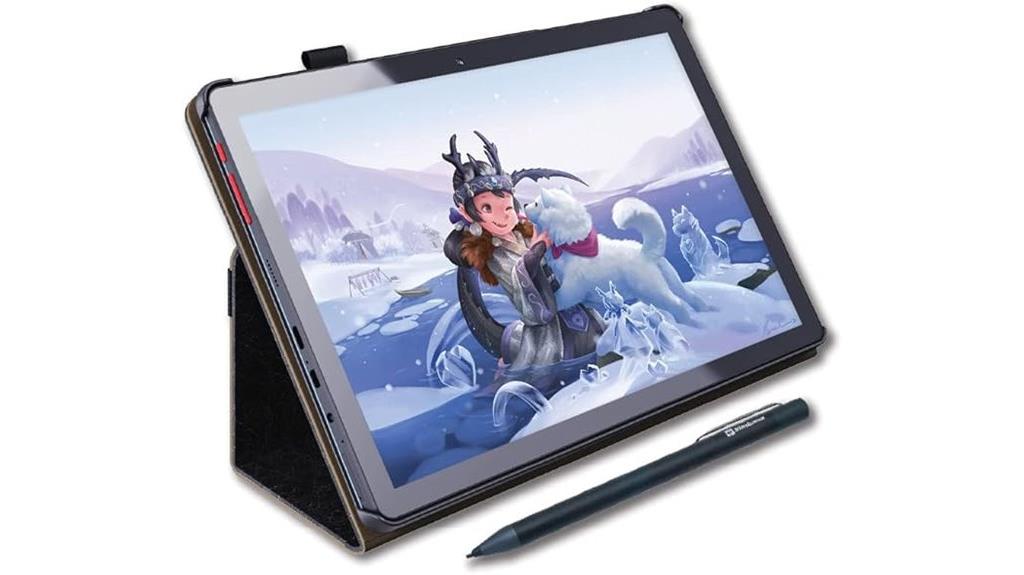
If you’re new to digital art or looking for an affordable, portable device to start practicing, the PicassoTab X Drawing Tablet is an excellent choice. It features a standalone 10-inch HD IPS display, so you don’t need a computer to create art, making it super convenient for on-the-go use. The tablet includes a responsive stylus pen, pre-installed drawing apps, and bonus accessories like a case and screen protector. With its quad-core processor and 64GB storage, it handles simple projects and animations well. While some users note stylus tip issues and response delays, overall, it’s praised for its ease of use, making it ideal for beginners and young artists.
Best For: beginners, young artists, and students seeking an affordable, portable digital drawing solution without needing a computer.
Pros:
- Easy to use and portable, ideal for on-the-go creativity
- Comes with pre-installed apps and bonus accessories for a complete starter kit
- Supports simple artwork, note-taking, and basic animations effectively
Cons:
- Stylus tip may be blunt or poorly attached, affecting precision
- Occasional issues with response time and drawing accuracy
- Battery drain when idle and potential hardware reliability concerns
XPPen Drawing Tablet with Screen (Artist13.3 Pro)

The XPPen Artist13.3 Pro stands out as an excellent choice for beginners who want a high-quality drawing experience without feeling overwhelmed by complicated features. Its 13.3-inch full-laminated FHD display offers vibrant colors with 88% NTSC and 123% sRGB, ensuring detailed, rich images. The battery-free stylus with 8192 pressure levels and tilt support provides a natural, lag-free drawing experience. With customizable shortcut keys, a Red Dial for workflow efficiency, and compatibility across major software like Photoshop and Krita, this tablet combines professional features with user-friendly design—perfect for those starting their creative journey.
Best For: beginner and hobbyist digital artists seeking a high-quality, user-friendly drawing tablet with professional features.
Pros:
- Vibrant 13.3-inch full-laminated FHD display with rich color accuracy (88% NTSC, 123% sRGB)
- Battery-free stylus with 8192 pressure levels and tilt support for natural drawing experience
- Customizable shortcut keys and Red Dial enhance workflow efficiency and ease of use
Cons:
- Slightly heavier at 4.4 pounds, which may affect portability for some users
- Requires connection to a computer or laptop, not standalone
- Limited to software compatibility listed; may need updates for newer applications
X11 Drawing Tablet with Stylus Pen

The X11 Drawing Tablet with Stylus Pen stands out as an excellent choice for beginners thanks to its portable, standalone design that doesn’t require a computer connection. Its 11-inch Full HD laminated screen offers a paper-like feel, making drawing natural and precise. Lightweight at just 3.7 pounds, it’s easy to carry anywhere. Pre-installed with user-friendly apps like Concepts and Infinite Painter, plus tutorials from Artixo, it supports skill-building. Powered by an octa-core CPU with 6GB RAM and 128GB storage, it handles multitasking smoothly. Overall, it’s a versatile, all-in-one device perfect for newcomers enthusiastic to explore digital art on the go.
Best For: beginner and casual digital artists seeking a portable, all-in-one drawing tablet with built-in software and tutorials.
Pros:
- Portable and standalone design eliminates the need for a computer connection
- Comes pre-installed with user-friendly creative and tutorial apps for skill development
- Powerful octa-core CPU with ample RAM and storage for multitasking and media management
Cons:
- Limited 11-inch screen size may not suit professional artists requiring larger canvases
- Battery life details are not specified, which could impact long-term use without charging
- Availability begins from April 10, 2024, so it may not be immediately accessible to all buyers
RubensTab T11 Pro Drawing Tablet with Standalone 10.1-inch FHD Display

For beginners seeking a portable and user-friendly digital drawing solution, the RubensTab T11 Pro stands out with its standalone 10.1-inch FHD touchscreen display. It offers vibrant colors, sharp details, and wide viewing angles, making it perfect for creative work on the go. The device has a high-sensitivity, battery-free pen that delivers natural strokes, and its multi-touch support enhances workflow. With a built-in 5800mAh battery, you get up to 5 hours of use, and it’s easily charged via USB-C or mobile power banks. Compact and lightweight, it’s ideal for sketching, note-taking, or photo editing anywhere, without needing an external computer.
Best For: beginners, students, and professionals seeking a portable, all-in-one digital drawing and creative device without the need for external computers.
Pros:
- Standalone device with a built-in 10.1-inch FHD display, no external PC required
- High-sensitivity, battery-free stylus delivers natural and precise strokes
- Compact, lightweight design with up to 5 hours of battery life for on-the-go use
Cons:
- Limited to approximately 5 hours of continuous use per charge, which may require planning for extended sessions
- May have a learning curve for users unfamiliar with digital drawing tablets
- Slightly heavier compared to other portable devices, which could impact very long portability sessions
Frunsi T8 Standalone Drawing Tablet with Screen

Looking for a beginner-friendly drawing tablet that combines portability with powerful features? The Frunsi T8 Standalone Drawing Tablet with Screen is perfect for artists on the go. Its 8-inch Liquid Retina Display offers vibrant colors and sharp details, making sketching and painting enjoyable. Powered by an MTK Octa-core CPU with 4GB RAM and 64GB storage, it handles complex artwork smoothly. The pressure-sensitive stylus mimics paper, giving you a natural drawing experience. Running Android 13, it supports popular apps like SketchBook and ArtFlow without lag. Plus, its 5-hour battery life and compact design make it an ideal portable creative companion for beginners and pros alike.
Best For: beginners and portable artists seeking a high-quality, standalone drawing tablet with vibrant display and powerful features.
Pros:
- Natural drawing experience with pressure-sensitive stylus
- Runs on Android 13, supporting multiple creative apps smoothly
- Compact design with a 5-hour battery life, ideal for on-the-go use
Cons:
- Limited to 5 hours of battery life, which may require frequent recharging during extended sessions
- 8-inch screen size might be small for detailed work compared to larger tablets
- 64GB storage may be insufficient for large project files without a TF card expansion
PicassoTab XL Drawing Tablet

If you’re new to digital art and want a portable, all-in-one device, the PicassoTab XL Drawing Tablet is an excellent choice. Its 11.6-inch IPS HD screen delivers vibrant colors and a natural drawing feel, with a responsive stylus that offers pressure sensitivity. You can draw anywhere—park, bus, or class—thanks to its lightweight (just over 3 pounds) and compact design. It works independently, with preinstalled apps and tutorials to help beginners get started. Plus, it supports WiFi, micro HDMI, and 64GB storage, making file sharing easy. The sturdy build and included accessories make it a practical, reliable device for artists of all levels.
Best For: beginners and hobbyists seeking a portable, all-in-one digital drawing device without the need for a computer.
Pros:
- Standalone device with preinstalled drawing apps and tutorials, ideal for beginners.
- Compact and lightweight design for easy portability anywhere.
- Responsive stylus with pressure sensitivity providing a natural drawing experience.
Cons:
- Limited screen brightness adjustment and relatively dark display.
- Heavier than some comparable tablets, which may affect extended use.
- Occasional app-specific lag or shake that can disrupt drawing flow.
VEIKK VK1200 V2 Drawing Tablet with Screen

The VEIKK VK1200 V2 Drawing Tablet with Screen stands out as an excellent choice for beginners who want a professional-grade display without the steep learning curve. Its 11.6-inch full-laminated IPS screen offers sharp 1920×1080 resolution, vibrant colors, and minimal parallax, making drawing feel natural and precise. The anti-glare glass adds scratch resistance and a paper-like texture, enhancing comfort during long sessions. With two battery-free pens offering 8192 levels of pressure sensitivity and tilt recognition, creators can achieve detailed, nuanced work easily. Its compact, stylish design, easy USB-C setup, and broad OS compatibility make it a versatile, user-friendly option for those starting their digital art journey.
Best For: beginners and aspiring digital artists seeking a professional-quality display with easy setup and broad OS compatibility.
Pros:
- High-resolution 11.6-inch full-laminated IPS screen with vibrant colors and minimal parallax for accurate drawing.
- Battery-free pen with 8192 levels of pressure sensitivity and tilt recognition for detailed artwork.
- Compact, stylish design with single USB-C connection simplifies setup and reduces clutter.
Cons:
- Requires connection to a PC; not a standalone device.
- Slightly heavier at 1.78 pounds, which may impact portability for some users.
- Limited to 1-year hardware warranty, which might be a consideration for long-term use.
Wacom Intuos Small Bluetooth Graphics Drawing Tablet

The Wacom Intuos Small Bluetooth Graphics Drawing Tablet is an excellent choice for beginners who want a portable, user-friendly device with professional-level precision. Its battery-free EMR technology mimics pen on paper, offering smooth, accurate control. With 4096 pressure levels and customizable ExpressKeys, it adapts to various creative tasks like drawing, photo editing, or design. Compatible with Mac, PC, Chromebook, and select Android devices, it connects wirelessly or via USB. Its compact, lightweight design makes it perfect for working anywhere—at your desk, on the go, or in the classroom. Plus, included software and tutorials help you get started quickly and confidently.
Best For: beginners, students, and casual creators seeking a portable, easy-to-use drawing tablet with professional precision.
Pros:
- Wireless connectivity via Bluetooth for a clutter-free workspace
- Compatible with multiple operating systems including Mac, PC, Chromebook, and Android
- Comes with software access and tutorials to support learning and creativity
Cons:
- Small 7-inch display may be limiting for detailed projects
- Requires a compatible device with Bluetooth or USB port, which might not be available on all systems
- Limited to 4096 pressure levels, which may be less suitable for highly detailed professional work
HUION Inspiroy H1060P Graphics Drawing Tablet with Stylus and Hot Keys

For beginners seeking an intuitive and versatile drawing tablet, the HUION Inspiroy H1060P stands out with its large 10 x 6.25-inch active area and customizable hot keys. Its slim 10mm profile and minimalist design make it easy to carry and operate, whether you’re right or left-handed. The battery-free PW100 stylus offers 8192 pressure sensitivity and tilt support, providing natural control for detailed work. With 12 programmable keys and 16 soft keys, you can tailor shortcuts to streamline your workflow. Compatible with various operating systems and popular software like Photoshop and Illustrator, this tablet is a solid choice for those starting their digital art journey.
Best For: beginners and hobbyists seeking an affordable, versatile, and customizable drawing tablet compatible with multiple operating systems and software.
Pros:
- Large 10 x 6.25-inch active drawing area provides ample space for creative projects.
- Battery-free stylus with 8192 pressure levels and tilt support for natural and precise control.
- Customizable 12 hot keys and soft keys to streamline workflow and improve productivity.
Cons:
- Limited iPhone and iPad compatibility, with some Samsung Galaxy S series cursor issues.
- Requires a USB adapter for Mac connection, which may be inconvenient for some users.
- Slight learning curve for beginners to fully customize and optimize hot keys and driver settings.
HUION Kamvas Slate 10 Drawing Tablet (No Computer Needed)

If you’re just starting out and want a hassle-free way to create digital art, the HUION Kamvas Slate 10 offers a standout solution with its standalone design. It features a vibrant 10.1-inch Full HD IPS screen with over 16 million colors, perfect for detailed work. The rechargeable stylus has 4096 pressure levels and tilt support, ensuring smooth, responsive strokes. With 8GB RAM, 128GB storage (expandable up to 512GB), and built-in WiFi, multitasking and sharing are easy. Its long-lasting battery supports all-day use, making it ideal for artists on the go. Plus, the included accessories make setup simple and portable.
Best For: artists and designers seeking a portable, standalone digital drawing solution with a high-quality display and responsive stylus.
Pros:
- Standalone design eliminates the need for a separate computer, offering convenience and portability.
- Vibrant 10.1-inch Full HD IPS screen with over 16 million colors ensures detailed and vivid artwork.
- Long-lasting 6000mAh battery supports all-day use, ideal for on-the-go creativity.
Cons:
- Limited to 128GB storage, which may require frequent management or expansion.
- The 10.1-inch screen size might be small for users who prefer larger canvases.
- No mention of advanced features like multi-touch gestures or customizable buttons on the device.
T8 Drawing Tablet with 8-inch FHD Display, No Computer Needed, Octa-Core CPU, Pre-Installed Drawing Apps & Tutorials

A standout feature of the T8 Drawing Tablet is its 8-inch FHD display, which provides vibrant colors and sharp details without needing a separate computer. This Liquid Retina screen offers a resolution of 1200×800, making every stroke lively and clear. Designed for portability, it operates independently, perfect for artists on the go. Powered by an octa-core CPU, 4GB RAM, and 64GB storage (expandable to 256GB), it handles demanding apps smoothly. Pre-installed with drawing apps, tutorials, and bonus items, it’s great for beginners. Weighing just 2.44 pounds, its long-lasting battery guarantees hours of uninterrupted creativity wherever inspiration strikes.
Best For: artists, students, and graphic designers seeking a portable, standalone drawing tablet with high-quality display and versatile app support.
Pros:
- Vibrant 8-inch FHD Liquid Retina display with 1200×800 resolution for detailed visuals
- No computer needed; lightweight and portable for on-the-go creativity
- Supports multiple Android drawing apps and tutorials, ideal for beginners and professionals
Cons:
- Limited to 8-inch screen size, which may be small for detailed work for some users
- Expandable storage up to 256GB requires microSD card purchase separately
- Battery life, while up to 20 hours, may vary with intensive usage
PicassoTab A10 Drawing Tablet (A10)

The PicassoTab A10 Drawing Tablet stands out as an excellent choice for beginners because it combines a portable 10-inch screen with user-friendly features that make digital art accessible without needing a computer. It’s perfect for sketching, animating, or taking notes on the go, thanks to its standalone design. The tablet comes with an active stylus, pre-installed drawing and animation apps, and bonus items like a case, drawing glove, and screen protector—a total of $50 value. With an HD IPS display, a fast octa-core processor, and 128GB storage, it handles multitasking and creativity smoothly. Built-in WiFi and versatile USB-C connectivity keep you connected and entertained everywhere.
Best For: beginners, students, and digital art enthusiasts seeking a portable, easy-to-use tablet for sketching, note-taking, and creative projects without needing a computer.
Pros:
- Portable 10-inch HD IPS display for clear visuals and on-the-go use
- Comes with an active stylus and pre-installed creative apps for immediate use
- Includes bonus accessories like a protective case, drawing glove, and screen protector valued at $50
Cons:
- Limited to Android-based apps; may lack some advanced features of high-end tablets
- Battery life details are not specified, which could impact long-term usage
- No mention of expandable storage options beyond 128GB
XPPen Deco 01 V3 Drawing Tablet with Stylus

With its large 10×6.25-inch drawing area and 16,384 pressure sensitivity levels, the XPPen Deco 01 V3 drawing tablet is an ideal choice for beginners who want a versatile and responsive device without breaking the bank. It supports tilt up to 60 degrees, making shading and line work feel natural. Compatible with Windows, macOS, Android, Chrome OS, and Linux, it works with popular software like Photoshop and Illustrator. The battery-free stylus mimics real pen feel, offering smooth, precise lines. Its eight customizable express keys and lightweight design make it easy to learn, portable, and perfect for exploring digital art and creativity.
Best For: beginners and casual artists seeking an affordable, versatile drawing tablet with a large workspace and responsive stylus.
Pros:
- Large 10×6.25-inch drawing area for ample creative space
- 16,384 pressure sensitivity levels and tilt support for natural drawing experience
- Easy to set up and compatible with multiple operating systems and popular software
Cons:
- Some users experience minor connection or driver setup issues
- Not ideal for professional-grade work compared to higher-end tablets
- Limited customization options beyond the 8 programmable express keys
HUION Inspiroy H640P Drawing Tablet with Stylus

If you’re just starting out in digital art or design, the HUION Inspiroy H640P Drawing Tablet with Stylus offers an ideal balance of simplicity and functionality. Its compact 6×4 inch active area, lightweight design, and compatibility with Mac, Windows, Linux, and Android make it versatile and portable. The battery-free stylus with 8192 pressure levels guarantees a natural drawing experience, while customizable hotkeys speed up your workflow. Whether you’re sketching, signing, or note-taking, it acts as an intuitive mouse alternative. Perfect for beginners, students, and remote workers, this tablet combines ease of use with essential features to spark your creativity.
Best For: beginners, students, and remote workers seeking an affordable, portable, and easy-to-use digital drawing tablet for art, note-taking, or signature capture.
Pros:
- Compact, lightweight design makes it highly portable and easy to carry.
- Battery-free stylus with 8192 pressure sensitivity provides a natural drawing experience.
- Customizable hotkeys improve workflow efficiency and ease of use.
Cons:
- Small active drawing area (6×4 inches) may be limiting for detailed artwork.
- Limited to basic features, which might not satisfy professional artists requiring advanced tools.
- Compatibility may require driver setup and updates, potentially challenging for some users.
XPPen Artist13.3 Pro V2 Drawing Tablet with Screen

For beginners seeking a user-friendly drawing tablet that balances performance and ease of use, the XPPen Artist13.3 Pro V2 stands out thanks to its intuitive interface and versatile features. Its 16K pressure levels and 1.5x faster response make drawing smooth and responsive, perfect for detailed work. The X3 Pro stylus offers precise, fluid lines with virtually no lag. The 13.3-inch full-laminated screen delivers vivid colors and reduced parallax, providing a natural drawing experience. The customizable shortcut keys and Red Dial Quick Key streamline workflow, while the adjustable stand ensures ergonomic comfort during long sessions. Overall, it’s a solid choice for beginners diving into digital art.
Best For: Beginners and hobbyists seeking an intuitive, high-performance drawing tablet with a natural drawing experience and customizable workflow features.
Pros:
- 16K pressure levels and 1.5x faster response for smooth, precise drawing
- Full-laminated 13.3-inch screen with vivid color reproduction and reduced parallax
- Easy-to-use interface with customizable shortcut keys and ergonomic stand for comfort
Cons:
- Requires connection to a computer or laptop; not a standalone device
- Driver setup needed for Linux compatibility
- Limited to specific operating systems (Windows, macOS, Chrome OS, Android)
Factors to Consider When Choosing a Drawing Tablet for Beginners

When selecting a drawing tablet as a beginner, it’s important to take into account factors like your budget and how well the device works with your preferred software. You’ll also want to think about stylus accuracy, screen size, and portability to match your drawing style and needs. These choices will help ensure you get a device that’s comfortable, functional, and easy to use.
Budget-Friendly Options
Budget-friendly drawing tablets under $150 offer a great starting point for beginners. They typically include key features like pressure-sensitive styluses and decent screen resolutions, making them suitable for learning the basics. Many of these tablets are standalone devices with pre-installed creative apps, so you can start drawing right away without extra equipment. The screens are usually smaller, around 8 to 10 inches, but still provide enough space to practice fundamental skills. Entry-level models often support popular software like SketchBook, Infinite Painter, or Medibang, ensuring compatibility with beginner-friendly apps. Despite their lower price, these tablets deliver reliable stylus responsiveness, including tilt and pressure sensitivity, helping you create natural, expressive artwork without breaking the bank.
Compatibility With Software
Choosing a drawing tablet that works smoothly with your preferred software is essential for a hassle-free creative experience. First, make sure the tablet supports your operating system, whether it’s Windows, macOS, Android, or Linux, to avoid compatibility issues. Check if it works with popular art programs like Photoshop, Illustrator, Krita, or Clip Studio Paint, so your workflow stays seamless. Also, verify that the connection type—USB, USB-C, Bluetooth, or Wi-Fi—is compatible with your device setup. If you use specific apps or tutorials, ensure the tablet can run or pair with them. Finally, confirm that the driver software is regularly updated and compatible with your software versions to guarantee smooth performance and avoid glitches during your creative process.
Stylus Precision and Comfort
A stylus with high-pressure sensitivity, such as 8192 levels, gives you more control over line thickness and shading, making your drawings feel more natural. This precision lets you vary strokes effortlessly, closely mimicking traditional tools. An ergonomic, lightweight stylus with a comfortable grip reduces fatigue during long drawing sessions, helping you stay accurate and focused. Tilt support allows you to create shading and varied strokes at natural angles, adding depth and realism to your work. A responsive stylus with low latency, around 220 RPS, ensures your lines are smooth and lag-free, providing an intuitive drawing experience. Ultimately, a well-designed stylus with a durable tip maintains consistent precision and minimizes the need for replacements, making your creative process seamless and enjoyable.
Screen Size and Resolution
When selecting a drawing tablet, the screen size and resolution directly impact your ability to create detailed and accurate artwork. A larger screen, around 10 to 13 inches, gives you more workspace and better control, but it may be less portable. High-resolution screens, such as 1920×1080 pixels or higher, produce clearer images with more precise lines, making your drawing process smoother. A fully-laminated display reduces parallax, helping strokes feel more natural and accurate. Additionally, better color accuracy and wider viewing angles enhance visual fidelity, making colors pop and details stand out. Finding the right balance between size and resolution is key — a medium-sized, high-resolution display offers a comfortable, detailed surface that’s ideal for beginners looking to develop their skills confidently.
Portability and Battery Life
Portability and battery life are essential factors for beginners who want to create art on the go. A lightweight tablet, weighing under 3.5 pounds, makes it easy to carry to classes, cafes, or travel spots without hassle. Some models offer up to 20 hours of battery life on a single charge, perfect for long creative sessions away from power outlets. Standalone devices with built-in screens eliminate the need for external computers, making setup quick and simple. Compact designs allow you to slip your tablet into bags or backpacks without adding bulk. Wireless options like Bluetooth or Wi-Fi further bolster portability, providing a clutter-free workspace and supporting creative mobility. Prioritizing these features ensures you can sketch, design, and experiment wherever inspiration strikes.
Frequently Asked Questions
How Do I Choose the Right Screen Size for Beginners?
Choosing the right screen size is like finding the perfect shoe—if it’s too small, your toes get cramped; too big, you trip over it. I recommend starting with a 10-13 inch tablet. It’s portable enough for fun on the go but large enough for detailed work. Think about your space and how much detail you want to create; that’ll help you pick the perfect size to spark your creativity.
What Are the Key Differences Between Standalone and Non-Standalone Tablets?
Standalone tablets have everything built-in, so I can draw and work without needing a computer. Non-standalone tablets, on the other hand, require connection to a PC or Mac, which can be limiting but often offers more power and flexibility. I prefer standalone models for portability and simplicity, while non-standalone tablets suit me if I need advanced features and a larger workspace.
How Important Is Stylus Pressure Sensitivity for Beginners?
Ever imagined drawing with a tool that responds to your slightest touch? Stylus pressure sensitivity is essential for beginners because it mimics traditional art techniques, giving your digital art more depth and nuance. It helps you control line weight and shading effortlessly, making your creations feel more natural. Without it, your work might lack the subtlety and expressiveness that make art truly engaging. So yes, it’s pretty important!
Can I Use Drawing Tablets With Both Windows and Mac?
Yes, you can definitely use drawing tablets with both Windows and Mac. Most modern tablets are compatible with multiple operating systems, making them versatile for any setup. I recommend checking the specific model’s compatibility before purchasing, but generally, these tablets come with drivers supporting both platforms. This way, you won’t have to worry about switching devices or losing functionality—you’ll be ready to create on either system smoothly.
What Accessories Are Essential for a Beginner’s Setup?
You’ll want a few key accessories to enhance your beginner setup. A good stylus with extra nibs guarantees smooth lines and comfort, while a drawing glove reduces friction and smudges. An adjustable stand offers ergonomic support, and a screen protector keeps your tablet safe from scratches. Plus, a reliable cleaning cloth maintains clarity, and a sturdy carrying case makes transportation easy. These essentials help you create comfortably and confidently from the start.
Conclusion
Remember, the right tool can turn a blank canvas into a masterpiece. As the saying goes, “A journey of a thousand miles begins with a single step.” Whether you’re just starting out or looking to upgrade, choosing the right drawing tablet is key to sparking your creativity. Immerse yourself, explore your options, and don’t be afraid to make that first stroke. Your artistic journey starts now—happy drawing!









