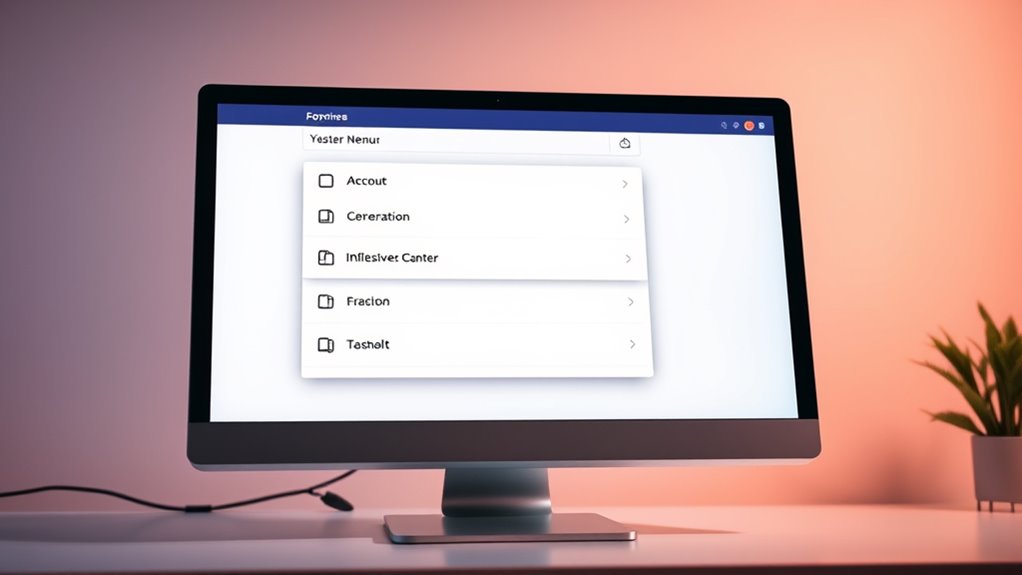Progressive disclosure in UI design involves revealing information and options gradually, helping you manage complexity and avoid overwhelm. It keeps interfaces clean by hiding advanced features until you need them, guiding you smoothly through tasks. This technique improves usability by focusing your attention and reducing clutter. Effective implementation relies on strategies like hierarchical navigation and visual cues. To optimize your experience, understanding these methods is key—continue exploring to learn how to apply them effectively.
Key Takeaways
- Progressive disclosure layers information, revealing details only when necessary to prevent user overwhelm.
- It manages complexity by showing essential options first and hiding advanced features until needed.
- Techniques include hierarchical navigation, expandable sections, and visual cues to guide user exploration.
- Proper implementation balances information reveal, visual hierarchy, and timing to enhance usability.
- Benefits include cleaner interfaces, reduced cognitive load, and improved user focus and efficiency.
Understanding the Concept of Progressive Disclosure

Have you ever wondered how complex apps manage to stay user-friendly? That’s where the concept of progressive disclosure comes in. It involves presenting layered information, revealing details only when the user needs them. This approach helps manage gradual complexity, preventing users from feeling overwhelmed. Instead of showing everything at once, the interface adapts to your actions, *unveiling* more options or data step-by-step. This keeps the experience clean and focused, guiding you through tasks without unnecessary clutter. By controlling the flow of information, designers make apps more intuitive and easier to navigate. Understanding this core idea is essential to appreciating how modern interfaces balance simplicity with functionality, creating a seamless experience that adapts to your needs as you interact. Additionally, curiosity can motivate users to explore features at their own pace, enhancing overall engagement. Incorporating user-centered design principles ensures that information is revealed in a way that aligns with user expectations and behaviors, ultimately improving usability. Implementing progressive disclosure techniques also minimizes cognitive load, making complex information more digestible. Recognizing the importance of visual hierarchy helps guide users’ attention effectively, improving overall comprehension. In the realm of UI design, applying these strategies can lead to higher user satisfaction and more efficient workflows.
Benefits of Implementing Progressive Disclosure

Implementing progressive disclosure helps keep your interface clean and uncluttered, making it easier for users to find what they need. It directs their attention to the most important tasks first, reducing overwhelm. As a result, users stay focused and complete actions more efficiently. Additionally, understanding retail hours today can help tailor the user experience to match store availability, enhancing overall usability. Recognizing narcissistic traits and understanding their influence on user behavior can further improve engagement and satisfaction. Incorporating user-friendly design principles can further improve engagement and satisfaction. Recognizing Halloween product trends allows designers to anticipate user interests and preferences, creating more relevant and engaging interfaces. Leveraging AI-driven personalization can also optimize content delivery, making interfaces more intuitive and user-centric.
Reduces Interface Clutter
Reduces interface clutter by hiding advanced options until they’re needed, allowing you to focus on essential tasks without distraction. This approach leverages contextual layering to present only relevant controls, making interfaces cleaner and more manageable. With minimalist interfaces, unnecessary elements are removed, streamlining your workflow. Consider these benefits:
- Simplifies the visual landscape, decreasing overwhelm
- Keeps secondary features accessible but unobtrusive
- Enhances clarity by showing options only when appropriate
- Encourages user confidence with a less intimidating layout
- Incorporating design thinking principles can further tailor the interface to different user preferences, improving overall usability. Additionally, understanding user experience principles helps optimize how information is disclosed progressively, ensuring users remain engaged and confident in navigating complex features. Recognizing user needs allows designers to better anticipate which options should be revealed first, enhancing the overall effectiveness of the progressive disclosure approach. Employing website performance metrics can help monitor how effectively the progressive disclosure improves user engagement and reduces clutter over time.
Enhances User Focus
By minimizing interface clutter through progressive disclosure, you can focus more effectively on your primary tasks without unnecessary distractions. This approach leverages context awareness to present only relevant information at the right moment, helping you stay engaged with what matters most. Additionally, it strengthens visual hierarchy by guiding your attention toward essential elements first, reducing cognitive load. When secondary options are hidden until needed, your mind isn’t overwhelmed by excess choices or data. As a result, your ability to concentrate improves, and you work more efficiently. Progressive disclosure guarantees that your interface adapts to your needs, maintaining clarity and focus throughout your interaction. Moreover, understanding eye patch benefits can help tailor your skincare routine to enhance your appearance and comfort when needed. Recognizing how user interface design impacts cognitive load and user decision-making can further optimize your experience, making tasks feel more manageable and less cluttered. Incorporating principles like visual hierarchy ensures that your focus remains on the most important information first, simplifying complex tasks.
Common Strategies and Techniques
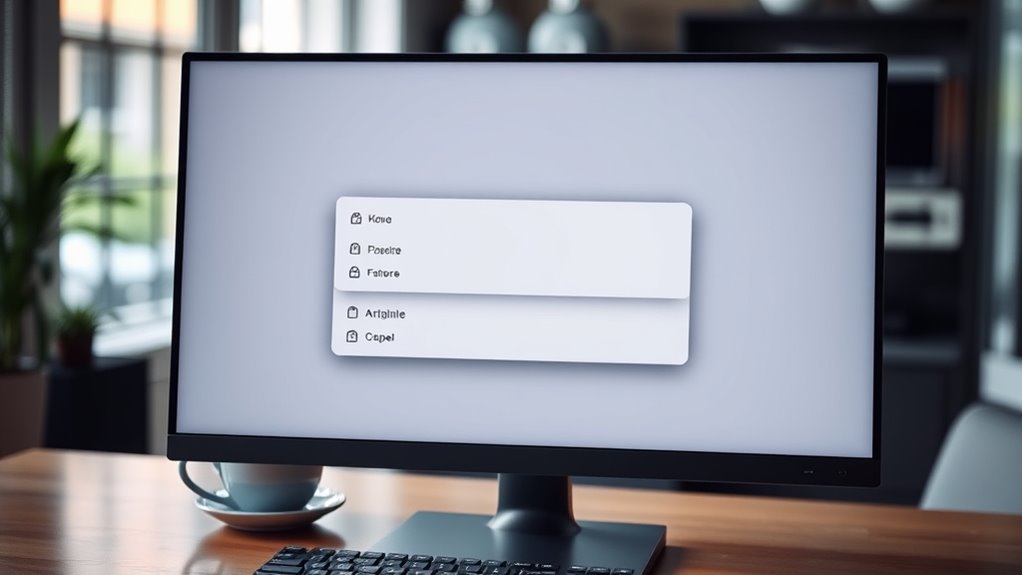
You can effectively use progressive content reveal to show users only what they need at each step, reducing clutter and confusion. Hierarchical navigation design helps organize information so users can access details gradually without feeling overwhelmed. Combining these techniques creates a streamlined experience that guides users smoothly through complex tasks. Incorporating AI-generated content can further personalize and enhance the user journey, making interactions more dynamic and responsive. Additionally, understanding somatic therapy techniques enables designers to craft interfaces that leverage intelligent systems for optimized user experiences. Recognizing the importance of content hierarchy in organizing information ensures that users can navigate seamlessly and focus on relevant details.
Progressive Content Reveal
Progressive content reveal employs various strategies to present information gradually, helping users focus and reducing cognitive overload. It leverages contextual cues and visual hierarchy to guide users seamlessly through content. Techniques include:
- Expandable sections that reveal details on demand
- Progressive disclosure menus showing only primary options initially
- Hover states that display additional info when needed
- Progress bars indicating content progression or load status
These methods create a clear flow, allowing users to access deeper layers of information without feeling overwhelmed. By emphasizing key elements through visual hierarchy, you help users intuitively understand what’s most important, encouraging engagement and efficient navigation. Additionally, integrating AI security technologies can enhance content personalization and adaptive reveal strategies, making the user experience more secure and tailored. Recognizing the importance of store hours can help design interfaces that better accommodate user needs and expectations. This approach makes complex information manageable and enhances overall user experience.
Hierarchical Navigation Design
Hierarchical navigation design organizes content into layers, allowing you to access information efficiently without feeling overwhelmed. By establishing a clear menu hierarchy, you guide users through your interface logically. Nested menus are essential tools here, enabling you to group related options under broader categories. When implemented well, they reduce clutter and make navigation intuitive. You can display primary options upfront and reveal subcategories only when needed, aligning with progressive disclosure principles. This approach helps users find what they need faster while keeping the interface clean. Be mindful of depth; too many nested menus can confuse users. Striking a balance ensures your hierarchical navigation remains straightforward, enhancing overall usability and creating a seamless experience.
Examples of Progressive Disclosure in Action

One of the most effective ways to see progressive disclosure in action is through its implementation in mobile app interfaces. You’ll notice how interactive tutorials reveal only essential steps first, then provide more details as needed. Adaptive interfaces adjust content based on your actions, showing advanced options only when appropriate. For example:
- A fitness app introduces basic features initially, unlocking advanced metrics later.
- E-commerce sites hide detailed filters until you select a category.
- Banking apps display primary account info first, with transaction details accessible on demand.
- Onboarding flows reveal only necessary instructions, expanding as you progress.
These examples keep interfaces clean and user-friendly, allowing you to learn and navigate efficiently without feeling overwhelmed. This approach guarantees you see only what’s necessary at each step, enhancing user experience.
Challenges and Pitfalls to Avoid

While progressive disclosure enhances user experience, it also presents several challenges that can undermine its effectiveness if not managed carefully. One major issue is complexity management; revealing too many details too quickly can overwhelm users, defeating the goal of simplicity. Conversely, hiding essential information may cause confusion or frustration. Another pitfall is user fatigue—if users repeatedly click through layers of information without clear guidance, they might become disengaged or abandon the interface altogether. Striking the right balance between revealing enough information and avoiding overload is vital. Poor implementation can lead to disorientation or a sense of clutter, reducing usability. To avoid these pitfalls, you must carefully plan how and when to disclose information, ensuring a smooth, engaging experience that keeps users interested without overwhelming them.
Best Practices for Effective Use
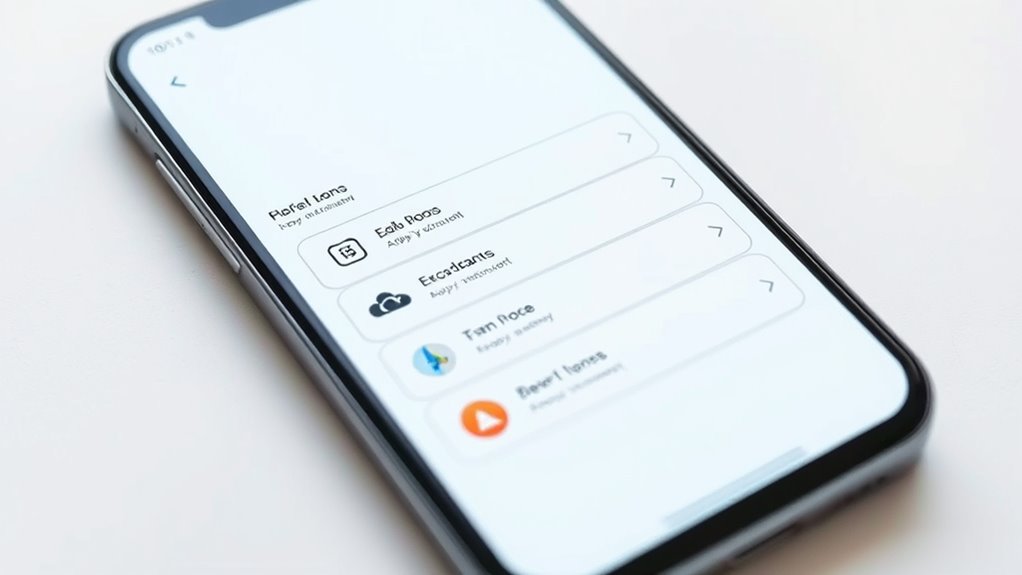
To effectively implement progressive disclosure, you should carefully plan the sequence and timing of revealing information, ensuring that users receive what they need at the right moment. Focus on establishing a clear visual hierarchy to guide attention and prioritize essential details first. During user onboarding, introduce features gradually to prevent overwhelm and build confidence. Consider these best practices:
- Use visual cues like size, color, and spacing to highlight important elements
- Break complex tasks into manageable steps, revealing details progressively
- Leverage progressive disclosure to simplify interfaces and reduce clutter
- Test timing and content reveal to optimize user flow and engagement
Future Trends in UI Design

Have you noticed how UI design is evolving rapidly, embracing new technologies and user expectations? Future trends point toward adaptive interfaces that adjust in real time to your needs, making interactions more seamless. These interfaces learn from your behavior, offering personalized options without overwhelming you. Voice-controlled navigation is also gaining prominence, allowing you to interact hands-free and with greater accessibility. This shift toward natural language processing makes digital experiences more intuitive. As devices become smarter, UI design will focus on reducing complexity and enhancing user engagement through these innovations. Expect to see interfaces that anticipate your needs and respond effortlessly, creating a more fluid and personalized experience. Staying ahead involves understanding these trends and integrating adaptive and voice-controlled features into your designs.
Frequently Asked Questions
How Can I Measure the Effectiveness of Progressive Disclosure?
To measure how well progressive disclosure works, you should gather user feedback and conduct usability testing. Ask users about their experience and whether they found the information accessible without feeling overwhelmed. Observe how easily users navigate your interface and complete tasks. Analyzing these insights helps you identify if the disclosure method improves usability, making adjustments based on feedback to enhance overall user satisfaction and effectiveness.
Are There Specific Industries That Benefit Most From Progressive Disclosure?
You’ll find that industries like enterprise applications and healthcare interfaces benefit most from progressive disclosure. These fields often involve complex data and workflows, making step-by-step information sharing essential. By hiding details until needed, you help users avoid overwhelm and improve usability. This approach guarantees they focus on critical tasks first, enhancing efficiency and accuracy. So, if your industry involves complexity, progressive disclosure can considerably boost user experience and performance.
How Does User Diversity Impact Progressive Disclosure Strategies?
Imagine guiding a diverse crowd through a maze, each person’s background shaping their path. You realize that cultural differences and accessibility considerations influence how users prefer to explore information. You adapt your approach, revealing details step-by-step, ensuring everyone can follow comfortably. By tailoring disclosure strategies to user diversity, you create a more inclusive experience, helping all users navigate complex interfaces smoothly, regardless of their unique needs or backgrounds.
What Tools or Software Support Implementing Progressive Disclosure?
You can use tools like Figma, Adobe XD, or Sketch to implement layered menus and contextual prompts effectively. These design software programs let you prototype interactive interfaces, enabling you to test progressive disclosure strategies. You can create layered menus that reveal options step-by-step and add contextual prompts to guide users seamlessly. By leveraging these tools, you guarantee your UI adapts to user needs, making complex features more accessible and intuitive.
How Can I Balance Simplicity and Information Richness in UI Design?
You might think balancing simplicity and information richness is tricky, but focusing on clear information hierarchy helps. Prioritize essential details upfront and hide secondary info until needed, aiding user education without overwhelming. Use progressive disclosure techniques to reveal layers of complexity gradually. This approach keeps your interface clean, intuitive, and engaging, ensuring users access the right amount of information at the right time, enhancing their overall experience.
Conclusion
By embracing progressive disclosure, you’re crafting a user journey that’s like opening a well-wrapped gift—gradually revealing its treasures, one layer at a time. It keeps your users engaged, prevents overwhelm, and guides them effortlessly through complex interfaces. When done right, it’s a dance of clarity and simplicity that turns confusion into confidence. So, keep peeling back the layers thoughtfully, and watch your UI transform into a seamless, intuitive experience that feels as natural as breathing.