I’ve discovered that using macOS shortcut keyboard overlays can really boost my productivity. These overlays provide instant access to essential commands, making it easier to navigate macOS, especially for beginners. From Synerlogic’s waterproof stickers to EooCoo’s ultra-thin covers, there are plenty of options to choose from. Plus, they’re easy to apply and remove without leaving a residue. If you’re curious about the best choices out there, you’ll want to look into some standout products and what to evaluate.
Key Takeaways
- Explore overlays like Synerlogic and EooCoo that enhance productivity with comprehensive shortcut coverage and minimalist designs tailored for Mac devices.
- Look for easy-to-apply, bubble-free adhesive options that ensure no residue is left upon removal, maintaining a clean workspace.
- Select overlays that provide high-contrast printing for clear visibility, aiding quick reference and muscle memory reinforcement for macOS shortcuts.
- Consider compatibility with your specific Mac model and keyboard layout to ensure optimal fit and functionality for efficient workflow.
- Enhance learning and productivity by choosing overlays with color-coded shortcuts and visual aids, especially helpful for transitioning from Windows.
Synerlogic Mac OS Shortcuts Sticker (2pcs)

If you’re a Mac user looking to enhance your productivity, the Synerlogic Mac OS Shortcuts Stickers are a game changer. These two-piece, laminated vinyl decals make accessing essential shortcuts effortless. They fit perfectly on all MacBooks, iMacs, and Mac Minis, except the smaller models. The minimalist design keeps your keyboard looking sleek while providing quick references to shortcuts like “⇧” for Shift. I love how easy they are to apply without leaving any residue, and they’re waterproof too! With a 4.6-star rating from thousands of users, they’re a must-have for anyone wanting to boost their workflow efficiently.
Best For: Mac users, including beginners and power users, who want to improve their productivity by easily accessing essential keyboard shortcuts.
Pros:
- Easy to apply with bubble-free adhesive and leaves no residue.
- Waterproof and durable design ensures long-lasting use.
- Minimalist aesthetic blends seamlessly with Mac devices while providing quick shortcut references.
Cons:
- Font size may be small, potentially challenging for users with vision issues.
- Limited compatibility excludes 11 and 12-inch MacBook models.
- Some users report occasional issues like miscuts or quality concerns, although these are rare.
SYNERLOGIC Mac OS Keyboard Shortcut Stickers for Mac

The SYNERLOGIC Mac OS Keyboard Shortcut Stickers are perfect for anyone looking to enhance their productivity on a Mac, whether you’re a student, professional, or just someone keen to learn. These durable vinyl stickers fit MacBook Air, Pro, iMac, and Mac Mini, providing essential shortcuts for quick reference. They cover everything from basic to advanced commands, helping me work faster and smarter. Plus, the waterproof design ensures longevity. Application is easy, and their clear symbols make learning intuitive. With a solid 4.6-star rating from users, they’re an excellent investment for anyone wanting to boost their workflow efficiency.
Best For: Professionals, students, and anyone eager to enhance their productivity and learn Mac OS shortcuts efficiently.
Pros:
- Durable and waterproof design ensures longevity and maintains quality over time.
- Easy application process allows for bubble-free installation, making it user-friendly.
- Comprehensive coverage of shortcuts from basic to advanced commands enhances workflow efficiency for users at all skill levels.
Cons:
- Limited to Mac devices, which may not suit users with other operating systems.
- Might not fit all keyboard layouts, potentially leading to mismatched shortcuts for some users.
- Small size of stickers may make it difficult for some users to read the shortcuts clearly.
Mac OS Shortcut Stickers for MacBook (2-Pack)
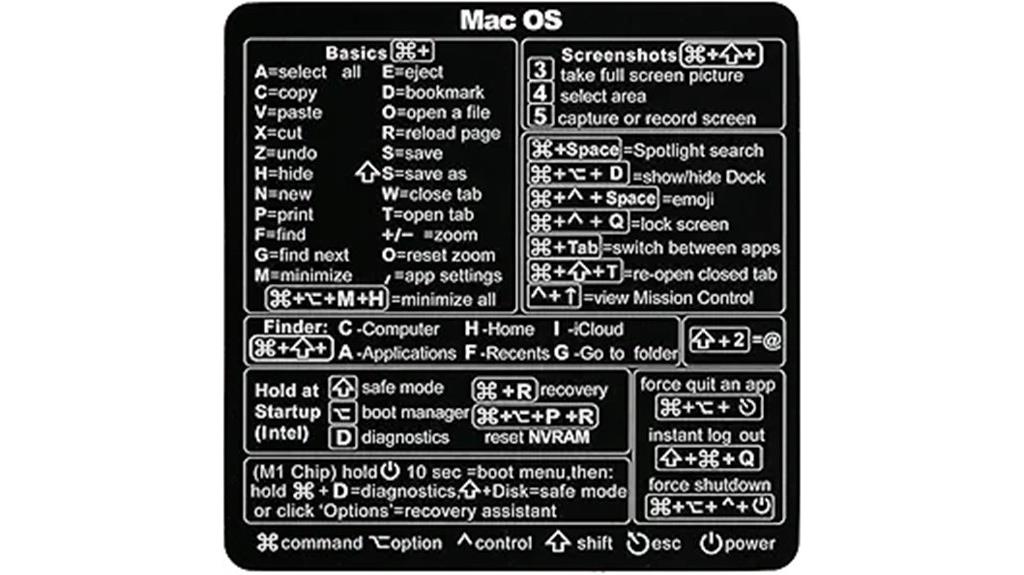
Looking for a way to boost your productivity on a MacBook? The Mac OS Shortcut Stickers (2-Pack) are a game-changer! These waterproof, removable vinyl decals fit perfectly on my MacBook and feature over 50 essential shortcuts. With a sleek black-on-clear design, they look professional and complement my setup. I love how they make accessing Finder, screenshots, and other common commands so quick and easy. Plus, they’re made from durable laminated vinyl, resisting scratches and fingerprints. Applying and removing them is a breeze, leaving no residue behind. They truly enhance my workflow and keep my workspace organized!
Best For: MacBook users looking to enhance their productivity with quick access to essential keyboard shortcuts.
Pros:
- Provides over 50 essential macOS keyboard shortcuts for improved efficiency.
- Waterproof and scratch-resistant laminated vinyl ensures durability.
- Easy to apply and remove without leaving any residue or marks.
Cons:
- May not fit well on non-Apple devices or other laptop models.
- Limited to macOS shortcuts, which may not benefit users of other operating systems.
- The compact size might not be suitable for those who prefer larger, more visible decals.
EooCoo Premium MacOS Shortcut Keyboard Cover Skin for MacBook Air and Pro

Designed specifically for MacBook models with M1, M2, M3, and M4 chips, the EooCoo Premium MacOS Shortcut Keyboard Cover Skin offers a seamless fit that enhances your typing experience. Made from ultra-thin TPU, it provides excellent protection against spills and dust while maintaining backlit visibility. I love how the printed shortcuts help me navigate my MacBook more efficiently, especially coming from a Windows background. While it’s generally soft and quiet to type on, I’ve noticed it can interfere with closing newer MacBook Air models. Overall, it’s a worthwhile investment for protection and productivity, though I keep compatibility in mind.
Best For: Users of MacBook Air and Pro models with M1, M2, M3, and M4 chips seeking to enhance their typing experience while protecting their keyboards.
Pros:
- Provides excellent protection against spills, dust, and key wear.
- Features printed MacOS shortcuts for easier navigation, especially for users transitioning from Windows.
- Ultra-thin design maintains backlit visibility and a comfortable typing feel.
Cons:
- May interfere with closing newer MacBook Air models.
- Some users report reduced key backlight visibility.
- Printed shortcuts may not match all MacBook models, leading to confusion.
Mac OS Keyboard Shortcuts Stickers for MacBook Air and Pro
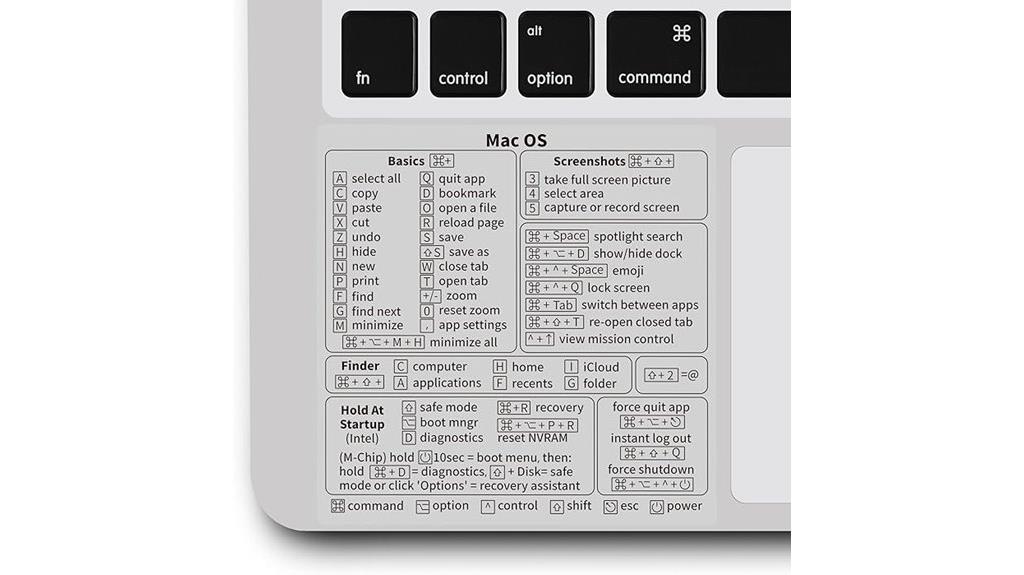
If you’re a MacBook Air or Pro user seeking to enhance your productivity, these Mac OS Keyboard Shortcuts stickers are a fantastic choice. Designed for 13” to 16” models, they fit perfectly and cover essential shortcuts for file management, text editing, and more. The waterproof, tear-resistant PVC material guarantees durability, and they’re easy to apply with a self-adhesive backing. Just peel, align, and press! With a high customer rating of 4.6 stars, these stickers save time and streamline your workflow. Plus, they leave no residue behind, keeping your laptop looking clean and professional.
Best For: MacBook Air and Pro users looking to improve productivity with quick access to essential keyboard shortcuts.
Pros:
- Durable Material: Made from waterproof, tear-resistant PVC that ensures longevity.
- Easy Application: Self-adhesive backing allows for simple and residue-free application.
- High Customer Satisfaction: Rated 4.6 out of 5 stars by users, showcasing effectiveness in enhancing workflow.
Cons:
- Limited Compatibility: Only suitable for 13” to 16” MacBook models, excluding 11” and 12” models.
- Potential for Dust Attraction: Requires careful maintenance to avoid dust and adhesive contact.
- Size Limitation: Each sticker measures only 3.2” x 3.2”, which may not cover larger keyboard areas effectively.
Mac Shortcut Sticker for MacBook (Compatible with 13-16 Inch)
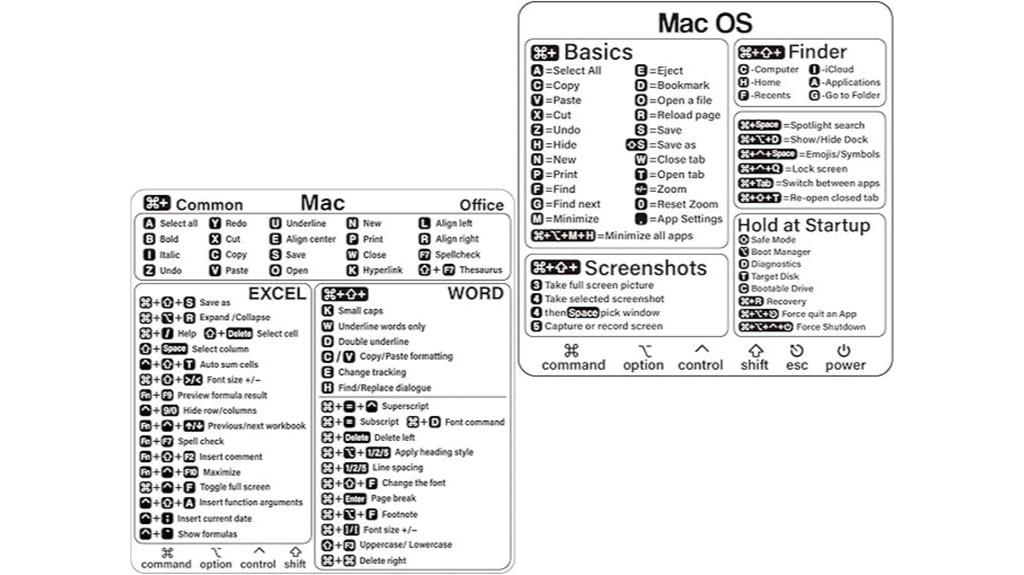
For anyone using a 13 to 16 inch MacBook, the Mac Shortcut Sticker by SWITHOM is an essential tool to boost productivity. Made from durable, scratch-resistant vinyl, this sticker is designed specifically for Mac OS, including M1 and Intel models. It features a detailed list of shortcuts that help both beginners and professionals streamline their workflow. I love how easy it is to apply without leaving any residue! With its minimalist design and clear lettering, it’s a practical addition to my laptop. Just be careful during application to avoid air bubbles, and you’ll enjoy improved efficiency in no time!
Best For: Professionals and beginners looking to enhance their productivity on 13-16 inch MacBooks with quick access to keyboard shortcuts.
Pros:
- Easy to apply without leaving residue and designed to prevent air bubbles during installation.
- Made from durable, scratch-resistant vinyl that is water-resistant for long-lasting use.
- Minimalist design with clear lettering makes it a practical reference for essential Mac shortcuts.
Cons:
- Some users report issues with air bubbles due to the thin material.
- May require recutting for smaller Mac models like the 11-inch MacBook.
- Single-use design limits reapplication or repositioning options.
Kuzy MacOS Shortcut Keyboard Cover for MacBook Pro and Air

The Kuzy MacOS Shortcut Keyboard Cover is ideal for MacBook Pro and Air users looking to enhance their productivity without compromising on style. I love how it fits perfectly on my latest MacBook models, providing extensive protection. With over 60 color-coded shortcuts, I find myself working more efficiently and saving time. The backlight transparency is a game-changer, allowing my keyboard to shine through even in low light. Plus, it’s made from durable TPU material, making it ultra-thin and portable. Kuzy stands by its quality, ensuring customer satisfaction, which gives me peace of mind when using their products.
Best For: MacBook Pro and Air users who want to boost productivity with color-coded shortcuts while maintaining a stylish look.
Pros:
- Enhances efficiency with over 60 color-coded shortcuts for quick access to functions.
- Night-friendly backlight transparency allows for visibility in low-light conditions.
- Made from durable and flexible TPU material, making it portable and easy to clean.
Cons:
- May not fit older MacBook models, limiting its audience.
- Some users may prefer tactile feedback from a traditional keyboard without a cover.
- The ultra-thin design may not provide enough cushioning for heavy typing.
macOS Shortcuts Keyboard Cover for MacBook Air 15 inch

Designed specifically for the 2025 Apple MacBook Air 15.3 inch with the M4 Chip, the macOS Shortcuts Keyboard Cover is perfect for anyone looking to streamline their workflow. This cover not only protects your keyboard from spills and dust but also features shortcut hot keys for easy reference. Made from premium silicone, it’s ultra-thin and durable, ensuring long-lasting use. I love how it enhances my learning of macOS shortcuts while keeping my keyboard clean. Plus, it’s washable, so maintaining it is a breeze. If you own a compatible MacBook Air, this cover is a game-changer for productivity!
Best For: Individuals using compatible MacBook Air models who want to enhance their productivity and learn macOS shortcuts while protecting their keyboards.
Pros:
- Provides easy access to macOS shortcut functions, aiding in faster learning and memorization.
- Made from durable, ultra-thin silicone that offers long-lasting protection and a flawless finish.
- Washable and reusable, making maintenance simple and effective.
Cons:
- Only compatible with specific MacBook Air models from 2023 to 2025, limiting its use for other laptops.
- May not fit perfectly on older or non-compatible models, potentially affecting usability.
- The silicone material might feel different for users accustomed to traditional keyboard covers.
HRH Ableton Live Shortcuts Silicone Keyboard Cover for MacBook and iMac

If you’re an Ableton Live user looking to enhance your workflow, the HRH Ableton Live Shortcuts Silicone Keyboard Cover is an excellent choice. This ultra-thin 0.3mm cover fits MacBook and iMac models, providing dedicated shortcut keys that speed up music production. Made from premium, non-toxic silicone, it’s easy to apply, remove, and wash. Plus, it protects your keyboard from spills and dust, ensuring longevity. With a customer rating of 4.4 stars, it’s well-loved by users. Even though it’s discontinued, it’s still an invaluable tool to boost your productivity while creating music in Ableton Live.
Best For: Ableton Live users seeking to improve their music production efficiency with dedicated shortcut keys.
Pros:
- Enhances workflow with quick access to Ableton Live shortcuts, speeding up music production.
- Provides full protection against spills, dust, and key wear, extending the lifespan of the keyboard.
- Easy to clean and reusable, made from premium, non-toxic silicone that is ultra-thin for comfortable typing.
Cons:
- Discontinued by manufacturer, which may limit availability for new purchases.
- Limited compatibility as it only fits specific MacBook and iMac models.
- Might not appeal to users who prefer a traditional keyboard feel without silicone covers.
TEACHUCOMP Keyboard Shortcuts Sticker for Mac OS and Microsoft Word/Excel

For anyone who frequently uses Microsoft Word or Excel on a Mac, the TEACHUCOMP Keyboard Shortcuts Sticker is an invaluable tool. These durable stickers offer essential shortcuts right at my fingertips, notably enhancing my efficiency in both programs. Made from scratch-resistant and waterproof vinyl, they’re designed to last without leaving any residue when removed. I appreciate the clear, professional design that seamlessly blends with my laptop’s aesthetics. Plus, with two sticker sets tailored for 13”+ laptops, they fit perfectly. Trust me, having these shortcuts visible has transformed how I navigate my work in Word and Excel.
Best For: Mac and MacBook users who frequently work with Microsoft Word and Excel and want to enhance their productivity through accessible keyboard shortcuts.
Pros:
- Durable, scratch-resistant, and waterproof vinyl ensures long-lasting use.
- Clear, professional design blends seamlessly with laptop aesthetics.
- Two sticker sets designed to fit 13”+ laptops provide essential shortcuts at your fingertips.
Cons:
- Limited to only Word and Excel shortcuts, not covering other applications.
- May not fit smaller laptops or alternative computer models.
- Some users may prefer digital shortcut reference over physical stickers.
Synerlogic Word/Excel Windows Shortcut Sticker
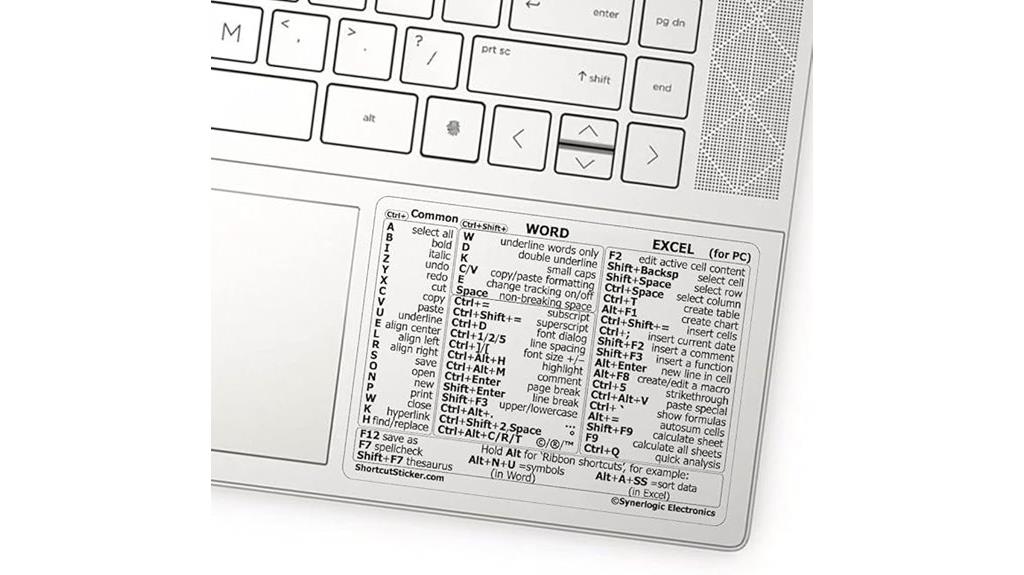
The Synerlogic Word/Excel Windows Shortcut Sticker is perfect for anyone looking to boost their productivity in Microsoft Office applications. This durable, waterproof sticker provides essential shortcuts right at your fingertips, making it incredibly easy to reference while you work. Its compact size means it fits seamlessly in the corner of any laptop or desktop. I’ve found it especially helpful for mastering functions quickly, saving me time and effort. With a 4.6-star rating from users, it’s clear that many appreciate its practicality and longevity. If you’re enthusiastic to enhance your workflow, this sticker is definitely worth considering!
Best For: The Synerlogic Word/Excel Windows Shortcut Sticker is best for students, professionals, and seniors looking to enhance their productivity in Microsoft Office applications.
Pros:
- Provides essential shortcuts for quick reference, improving efficiency while working.
- Durable and waterproof design ensures longevity and withstands regular use.
- Compact size allows easy placement on any laptop or desktop without being obtrusive.
Cons:
- Print size may be small for some users, making it challenging to read without close inspection.
- Limited to indoor use, which may not suit all work environments.
- Reusable only once, which may not be cost-effective for some users.
MacOS Commands Mouse Pad with Non-Slip Rubber Base

A mouse pad displaying essential MacOS commands is perfect for anyone looking to boost their productivity while steering their Apple devices. This MacOS Commands Mouse Pad offers a durable, smooth surface that makes tracking a breeze. With a non-slip rubber base, it stays put during intense work sessions. Measuring 9.25 by 7.75 inches, it fits perfectly on any desk or laptop setup. Whether you’re a seasoned Mac user or just starting, having quick access to shortcuts for Safari, Finder, and more can really enhance your workflow. Plus, its sleek green and white design adds a stylish touch to your workspace.
Best For: This mouse pad is best for both lifelong Mac users and newcomers who want to enhance their productivity and workflow with quick access to essential keyboard shortcuts.
Pros:
- Durable and smooth surface optimized for precise mouse control and tracking.
- Non-slip rubber base prevents sliding during use, ensuring stability during intense work sessions.
- Compact size makes it suitable for any desk or laptop setup, adding both functionality and style.
Cons:
- Limited color options may not appeal to all personal preferences.
- Size might be too small for users who prefer larger mouse pads for extensive movement.
- Generic branding may lack the appeal of more recognized brands in the market.
Synerlogic Windows PC Shortcut Sticker (Clear/Small)
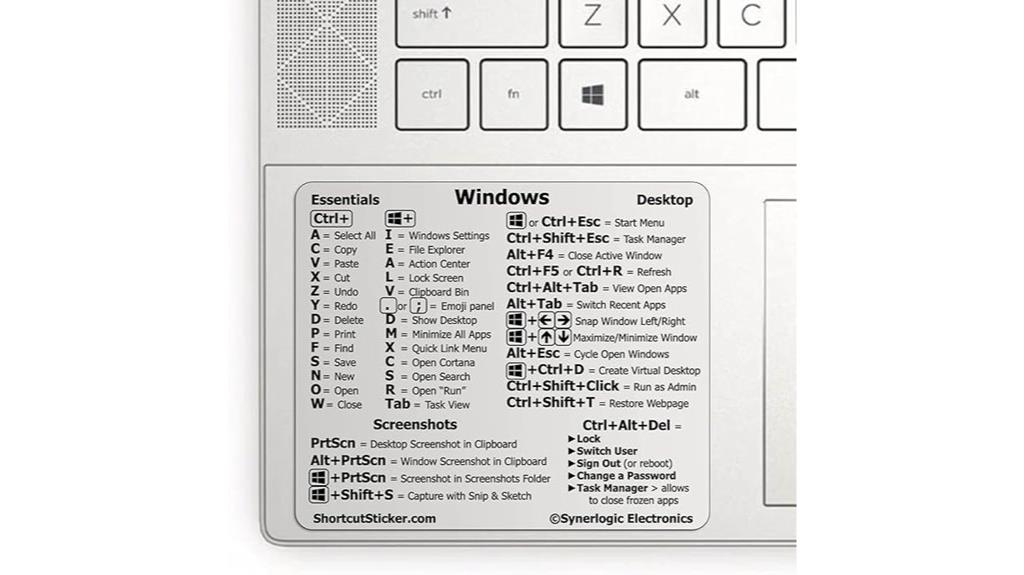
If you’re looking to enhance your Windows experience without the hassle of constantly searching for shortcuts online, the Synerlogic Windows PC Shortcut Sticker is a game-changer. This clear, small sticker fits perfectly on laptops 14 inches or smaller, making it an ideal companion for students and professionals alike. Made from durable vinyl, it’s easy to apply and remove, leaving no sticky residue behind. With essential shortcuts at your fingertips, you’ll work smarter and more efficiently. Plus, its compatibility with Windows 10 and 11 ensures you’re always up-to-date. Trust me, this sticker will boost your productivity in no time!
Best For: Beginners, students, seniors, and professionals seeking to improve their productivity with essential Windows shortcuts.
Pros:
- Durable vinyl material ensures long-lasting use and an OEM-like appearance.
- Clear, comprehensive design provides quick access to essential shortcuts without the need for online searches.
- No-residue adhesive allows for easy application and removal, making it user-friendly.
Cons:
- Limited to laptops 14 inches or smaller, which may not accommodate all users.
- Intended for indoor use only, limiting versatility in different environments.
- Single-use design may not be reusable after removal, which could be a drawback for some users.
XSKN Silicone Keyboard Cover for Apple Magic Keyboard (US Version)
For anyone using the 2021 US version of the 24-inch Apple M1 Chip iMac Magic Keyboard with Touch ID, the XSKN Silicone Keyboard Cover is an essential tool. This cover fits perfectly, protecting against spills and dust while enhancing your typing experience. With color-coded shortcut keys designed for macOS, it helps me quickly identify commands and boosts my productivity. I love that it’s easy to clean—just pop it in boiling water! Plus, it reduces typing noise, making my workspace quieter. Overall, the XSKN cover is a practical accessory that combines functionality with a sleek design.
Best For: Individuals using the 2021 US version of the 24-inch Apple M1 Chip iMac Magic Keyboard who want enhanced protection and productivity.
Pros:
- Provides full protection from spills, dust, and contaminants, keeping the keyboard clean.
- Color-coded shortcut keys facilitate quick identification of commands, improving efficiency.
- Easy to clean by boiling or soapy water, and reduces typing noise for a quieter workspace.
Cons:
- Not compatible with older Magic keyboards, limiting its use to specific models.
- Color may appear differently under various lighting conditions, which could affect preference.
- Slight differences in appearance for EU version may confuse some users unfamiliar with keyboard layouts.
Synerlogic macOS Keyboard Shortcut Reference Guide Mouse Pad – Black V2.0
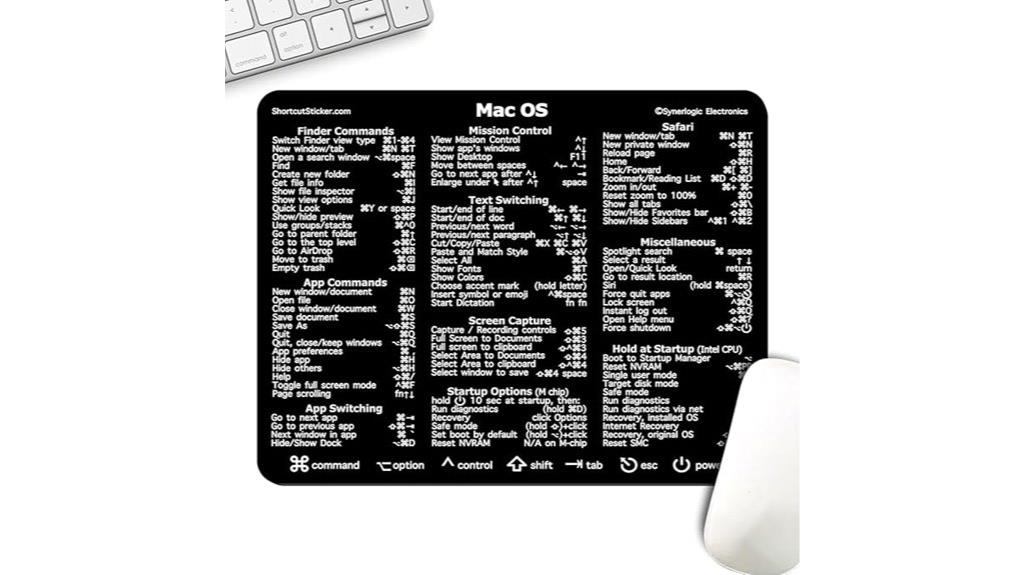
The Synerlogic macOS Keyboard Shortcut Reference Guide Mouse Pad – Black V2.0 is perfect for anyone looking to enhance their macOS skills, whether you’re a beginner trying to navigate your new Mac or a seasoned user wanting to streamline your workflow. Measuring 11 x 8.5 inches, it features a durable non-slip rubber surface that stays put during use. I love how it displays essential shortcuts, including troubleshooting commands for both Apple M-chip and Intel. It’s a fantastic tool for improving productivity, helping me memorize commands without the need for online searches. Plus, it makes a great gift for anyone using a Mac!
Best For: This product is best for macOS users of all skill levels, including beginners, students, seniors, and professionals looking to improve their productivity.
Pros:
- Essential Shortcuts: Displays important macOS shortcuts for easy learning and quick reference.
- Durable Design: Made with military-grade vinyl and a non-slip rubber surface for longevity and stability during use.
- Versatile Gift: An ideal gift for anyone using a Mac, enhancing their navigation and workflow.
Cons:
- Limited Size: The 11 x 8.5 inches size may not be sufficient for users who prefer larger mouse pads.
- Specific to macOS: Not suitable for users who operate on other operating systems, such as Windows or Linux.
- Online Availability: May only be purchased through online platforms like Amazon, limiting accessibility for some users.
Factors to Consider When Choosing a MacOS Shortcut Keyboard Overlay

When I choose a MacOS shortcut keyboard overlay, I consider a few key factors to guarantee it fits my needs. Compatibility with my Mac model, the material’s durability, and how clearly the shortcuts are displayed all play a big role in my decision. Plus, I look for overlays that are easy to apply and enhance my learning experience.
Compatibility With Mac Models
Choosing the right MacOS shortcut keyboard overlay is vital, especially if you want it to seamlessly fit your specific Mac model. First, verify compatibility with your model, whether it’s a MacBook Air, MacBook Pro, iMac, or Mac Mini. Next, confirm that the overlay supports your Mac’s chipset, like M1, M2, M3, M4, or Intel, for proper key alignment. It’s also essential to check the overlay’s size and layout to match your keyboard dimensions, especially for models with different key arrangements. Additionally, confirm that the overlay is designed for your macOS version—shortcuts may vary between Big Sur, Monterey, Ventura, or Sonoma. Finally, review product details to ensure compatibility with your keyboard layout, like US or EU.
Material and Durability
While selecting a MacOS shortcut keyboard overlay, considering the material and durability is essential for ensuring long-term use. I always look for overlays made from laminated vinyl, TPU, or silicone, as these materials resist water, scratches, and wear. They can handle frequent cleaning and extended typing sessions. High-quality overlays come with no-residue adhesive, making them easy to apply, reposition, or remove without damaging my keyboard. I also pay attention to thickness; ultra-thin options (around 0.1-0.3mm) provide a natural typing feel. Finally, I prefer reusable and washable materials, as they extend the overlay’s lifespan while maintaining clarity and functionality. Choosing the right material truly makes a difference in my daily productivity.
Shortcut Visibility and Clarity
To maximize my efficiency with a MacOS shortcut keyboard overlay, I prioritize shortcut visibility and clarity. I look for clear, high-contrast printing that guarantees labels remain legible in various lighting conditions. Proper sizing of shortcuts and symbols is vital; it prevents confusion and helps me quickly identify the correct key combinations. A minimalist design with enough spacing between shortcuts reduces visual clutter, making everything easier to read. I also prefer overlays made with durable, non-fading ink, as they maintain visibility over time, even after repeated use. Finally, transparent or semi-transparent overlays are my go-to, as they blend seamlessly with my keyboard while keeping shortcuts visible without being distracting. This combination enhances my overall productivity.
Ease of Application
When I’m looking for a MacOS shortcut keyboard overlay, ease of application is a top priority. I always seek overlays with self-adhesive backing that peel off easily and apply smoothly, without air bubbles. Flexible, thin materials like silicone or TPU are essential, as they conform snugly to the keys, facilitating quick installation. Clear, legible shortcuts printed directly on the keys help me place them accurately and learn faster. I also appreciate products with detailed application instructions, like peeling in halves or squeezing out air, which simplify the process. lastly, I prefer overlays that are reusable or washable, allowing me to reposition or clean them whenever needed. This makes my overall experience much more enjoyable and hassle-free.
Learning and Reference Benefits
Choosing a MacOS shortcut keyboard overlay goes beyond just ease of application; it also considerably impacts how effectively I learn and reference the commands I need. These overlays provide immediate visual access to essential macOS commands, making it easier for me to memorize frequently used shortcuts without constant online searches. I find that using them consistently helps me master macOS functions faster, boosting my confidence and efficiency. The visual aids on the overlays reinforce muscle memory through repeated exposure, enhancing my retention of shortcut keys. I appreciate that well-designed overlays cater to different skill levels, offering both extensive and simplified shortcut references tailored to my needs, ultimately improving my overall workflow.
Aesthetic Appeal and Design
While I appreciate the practicality of a MacOS shortcut keyboard overlay, the aesthetic appeal and design also play a crucial role in my selection process. I prefer overlays that blend seamlessly with my device’s design, often choosing transparent or matching color schemes. Clarity is essential, so I look for high-contrast fonts and symbols that are easily readable at a glance. A minimalist and sleek visual style enhances the professional look of my workspace, reducing visual clutter. I also value durable materials that resist scratches and fingerprints, ensuring the overlay maintains its appearance over time. Customizable or themed overlays add a personal touch, allowing me to express my style while still providing functional shortcut references.
Price and Value Comparison
A keyboard overlay that looks great is only part of the equation; price and value are just as important to me. I always compare prices across different sellers and platforms to find the most cost-effective options. Evaluating value means considering the number of shortcuts included, the quality of the material, and whether the overlay is reusable or single-use. I’ve noticed that higher-priced overlays often use premium materials like laminated vinyl or offer waterproof features, which can lead to better durability. Plus, I keep an eye out for discounts, bundle deals, or bulk purchase options that boost overall value. In the end, reading customer reviews helps me ensure that the features justify the price, achieving a solid balance between cost and benefit.
Frequently Asked Questions
Are These Overlays Compatible With All Macbook Models?
I’ve found that most keyboard overlays are designed to fit various MacBook models, but it’s always best to verify compatibility before purchasing. Some overlays may specifically state which models they work with. If you’ve got a newer MacBook, the chances are high that an overlay will fit well. I recommend reading reviews or product descriptions to ensure you’re getting something that’ll work perfectly for your device. Happy overlay hunting!
How Do I Clean and Maintain Keyboard Overlays?
I’ve found that cleaning and maintaining keyboard overlays is pretty straightforward. I gently wipe mine with a microfiber cloth and a little lukewarm, soapy water. For stubborn spots, I use a soft brush to get into the crevices. I make sure to let it dry completely before putting it back on. Regularly checking for wear and replacing it as needed keeps my keyboard looking fresh and functional. It’s really that simple!
Can Shortcuts Be Customized With These Overlays?
Absolutely, I can customize shortcuts with these overlays! I often tweak them to fit my workflow better. It’s simple; I just go into the settings and modify the commands according to my needs. I enjoy having the overlays as a visual reminder, making it easier to remember my personalized shortcuts. Plus, it helps streamline my tasks, so I can focus more on what matters without getting bogged down by complex commands.
Do These Overlays Affect Typing Speed or Comfort?
Yes, I’ve found that using these overlays can affect my typing speed and comfort. Initially, I felt a bit clumsy adjusting to the new layout, but after some practice, I noticed an improvement in my speed. The added visual cues make it easier to remember shortcuts, which reduces my frustration. However, comfort really depends on the individual—some folks might prefer their original key visibility. Overall, I think it’s worth trying!
Are There Any Warranty Options for These Products?
Warranty options for these products can be like a safety net, offering peace of mind. Most overlays come with a limited warranty, typically covering defects in materials or workmanship for a year. I always check the specifics before buying, just to be sure. If you’ve got any issues, you can usually reach out to customer service for help. It’s comforting knowing there’s support if something goes wrong!
Conclusion
Incorporating a macOS shortcut overlay into your workflow can be like adding rocket fuel to your productivity. These handy tools not only help you master your Mac but also save you precious time maneuvering through tasks. Whether you prefer stickers or keyboard covers, each option offers unique benefits tailored to your needs. So, pick one that resonates with you, and watch as your efficiency soars to new heights! Happy shortcutting!









