If you’re looking for the best 65% Bluetooth mechanical keyboards in 2025, I’ve got some great options for you! Check out the YUNZII AL66 and the EPOMAKER Galaxy65 for their sleek designs and excellent performance. The cute cat-themed YUNZII C68 is perfect for adding some personality to your setup. Other fantastic choices are the Keychron K6 and EPOMAKER EK68. Want to know what factors to ponder before making your choice? Stick around!
Key Takeaways
- Look for keyboards featuring tri-mode connectivity (Bluetooth, 2.4GHz, wired) for versatile device pairing and seamless workflow.
- Prioritize models with long battery life, ranging from 90 to 200 hours, to minimize charging interruptions.
- Select keyboards with customizable RGB lighting for visual appeal and to enhance your workspace aesthetics.
- Consider hot-swappable switch options for personalized typing experiences without the need for soldering.
- Ensure durable build quality with aluminum bodies and PBT keycaps for longevity and an enjoyable typing experience.
EPOMAKER x Aula F65 Wireless Mechanical Keyboard

If you’re looking for a compact keyboard that doesn’t compromise on performance, the EPOMAKER x Aula F65 Wireless Mechanical Keyboard is an excellent choice. With its 65% layout and 67 keys, it’s perfect for a minimalist setup. The gasket mount structure provides a thocky typing sound while dampening vibrations. I appreciate the full-key hot-swappable sockets for easy switch customization. The five-layer sound dampening design ensures a refined typing experience, and the RGB backlighting adds flair to my workspace. Plus, with three connection options and a 4000mAh battery, it’s reliable for both work and gaming sessions.
Best For: Users seeking a compact, high-performance mechanical keyboard for gaming and productivity.
Pros:
- Full-key hot-swappable sockets allow for easy switch customization without soldering.
- Five-layer sound dampening design provides a refined and quiet typing experience.
- Multiple connectivity options (Bluetooth, 2.4GHz wireless, USB-C) and a long-lasting 4000mAh battery ensure reliability during extended use.
Cons:
- The compact 65% layout may not be suitable for users who frequently rely on function keys.
- The gasket mount design may not appeal to those who prefer a more traditional typing feel.
- The price point may be higher compared to standard keyboards without similar features.
YUNZII AL66 Wireless Mechanical Keyboard

The YUNZII AL66 Wireless Mechanical Keyboard stands out for gamers and typists who crave both performance and aesthetics in a compact design. Its aluminum CNC body not only looks sleek but guarantees durability, while the gasket-mounted structure enhances typing comfort. With hot-swappable Milk switches and customizable RGB lighting, I can tailor the keyboard to my preferences. Plus, it supports multi-device connectivity, making switching between my laptop and tablet a breeze. The impressive 4600mAh battery lasts up to 90 hours, ensuring I can type without interruption. With a solid 4.6-star rating, it’s no wonder this keyboard is highly recommended.
Best For: Gamers and typists seeking a durable, customizable, and compact mechanical keyboard with wireless capabilities.
Pros:
- Excellent build quality with a durable aluminum CNC body and gasket-mounted structure for enhanced comfort.
- Hot-swappable switches and customizable RGB lighting allow for a personalized typing experience.
- Multi-device connectivity and long battery life make it convenient for use across various devices without frequent recharging.
Cons:
- Limited software customization primarily available for Windows users, which may exclude Mac users from some features.
- The compact 65% layout may not suit those who prefer a full-sized keyboard with dedicated function keys.
- Some users may find the weight (3.21 pounds) a bit heavy for portability.
YUNZII C68 Wireless Mechanical Keyboard (Cute Cat Design)

For anyone seeking a blend of functionality and whimsy in their workspace, the YUNZII C68 Wireless Mechanical Keyboard stands out with its charming cat-inspired design. I love the compact 65% layout and the adorable detachable cat head. It’s not just cute; the premium silicone surface is durable and easy to clean. With pre-lubed switches and sound-absorbing features, typing feels smooth and quiet. Plus, the vibrant RGB backlighting adds flair. Connecting to up to four devices is a breeze, and the battery lasts an impressive 72 hours. This keyboard truly combines aesthetics and performance, making it a fantastic choice for any setup.
Best For: Those who appreciate a mix of cute aesthetics and functional features in a mechanical keyboard for work or casual gaming.
Pros:
- Compact and portable design: The 65% layout makes it easy to fit into any workspace while being lightweight for travel.
- Customizable features: Offers full programmability, RGB options, and hot-swappable switches for personalized setups.
- Long battery life: The 4000mAh battery supports up to 72 hours of continuous use, ideal for extended work sessions.
Cons:
- Limited key count: The 68-key layout may not suit users who prefer a full-sized keyboard or additional function keys.
- Weight: At 3.52 pounds, it may be heavier than other compact keyboards on the market.
- Availability of customization parts: Customization options for cat heads may be limited, depending on future releases.
EPOMAKER EK68 Wireless Gaming Keyboard

Crafted with gamers and typists in mind, the EPOMAKER EK68 Wireless Gaming Keyboard stands out due to its gasket-mounted design, which not only enhances sound quality but also provides a softer typing experience. I love its compact 65% layout and sturdy build, featuring double shot PBT keycaps that resist wear. The keyboard connects effortlessly via Bluetooth 5.0 or USB-C, ensuring no lag during use. With hot-swappable switches, I can easily customize my typing feel. The RGB lighting adds a personal touch, while the adjustable height legs contribute to comfort. Overall, it’s a versatile, reliable choice for gaming and typing alike.
Best For: Gamers and typists looking for a customizable and comfortable keyboard experience.
Pros:
- Gasket-mounted design enhances sound quality and reduces typing fatigue.
- Hot-swappable switches allow for easy customization of typing feel and responsiveness.
- Versatile connectivity options (Bluetooth 5.0, 2.4GHz wireless, USB-C) ensure seamless device pairing without lag.
Cons:
- RGB lighting brightness may be limited compared to higher-end models.
- Some software functionalities primarily operate in wired mode, which may restrict customization options.
- Minor build quality concerns noted by some users typical for keyboards in its price range.
EPOMAKER Galaxy65 Wireless Mechanical Keyboard

Looking for a compact keyboard that balances portability with robust performance? The EPOMAKER Galaxy65 Wireless Mechanical Keyboard is the perfect choice! With its sleek anodized aluminum body and lightweight design, it’s easy to take anywhere. I love the smooth typing experience provided by the high-quality, pre-lubed linear switches and the ball-catch gasket-mount structure. Plus, its three connectivity modes ensure seamless use. The customizable RGB backlighting and durable PBT keycaps enhance the aesthetic and longevity. With a long-lasting 4000mAh battery, I can type or game for hours without worrying about recharging. It’s truly a fantastic addition to any setup!
Best For: Gamers and typing enthusiasts looking for a compact, customizable mechanical keyboard that combines portability with performance.
Pros:
- Compact design makes it easy to transport without sacrificing functionality.
- Customizable RGB backlighting and durable PBT keycaps enhance both aesthetics and longevity.
- Long-lasting 4000mAh battery provides extended usage time, perfect for prolonged gaming or typing sessions.
Cons:
- Limited to 65% layout, which may not suit users who prefer a full-size keyboard with a dedicated number pad.
- Potential learning curve for users unfamiliar with compact keyboard layouts and customization via QMK/VIA software.
- Weight of 1.12kg may be considered heavy for a portable keyboard compared to lighter alternatives.
IQUNIX Magi65 Low Profile Mechanical Keyboard (Ochre White)

The IQUNIX Magi65 Low Profile Mechanical Keyboard (Ochre White) stands out as an excellent choice for those who appreciate a blend of aesthetics and performance. Its ultra-slim design, crafted from CNC-machined aluminum, not only looks great but also reduces wrist strain during long sessions. Pre-lubed Gold Red switches offer a soft, precise typing experience, while hot-swappable options let me customize it easily. The multi-device connectivity ensures smooth performance, and the impressive battery life of up to 300 hours is a huge plus. Overall, the Magi65 combines quality, functionality, and style, making it a top contender for any keyboard enthusiast.
Best For: Users who seek a stylish and functional mechanical keyboard for both gaming and typing with a focus on ergonomics and customization.
Pros:
- High-quality build: Crafted from CNC-machined aluminum, offering durability and a premium feel.
- Exceptional typing experience: Pre-lubed Gold Red switches provide a soft, precise keystroke ideal for extended use.
- Long battery life: Up to 300 hours of use with RGB lighting off, ensuring longevity for multi-device connectivity.
Cons:
- Weight: At 3.6 pounds, it may be less portable compared to lighter keyboards.
- Price: The premium features may come at a higher cost than standard keyboards.
- Availability: Product is only available from April 3, 2025, which may delay potential buyers.
Razer BlackWidow V3 Mini HyperSpeed Wireless Mechanical Gaming Keyboard

For gamers who crave a compact yet powerful keyboard, the Razer BlackWidow V3 Mini HyperSpeed Wireless Mechanical Gaming Keyboard stands out with its versatile connectivity options and sleek design. I love its 65% layout, which saves space while retaining essential arrow keys. With three connectivity modes—Bluetooth, HyperSpeed Wireless, and USB-C—it’s perfect for any setup. The yellow mechanical switches offer a silent, responsive experience, and the stealth pudding keycaps let the vibrant RGB lighting shine through beautifully. Weighing just 1.78 pounds, it’s portable and ready for any gaming session or productivity task, making it a fantastic choice for gamers on the go.
Best For: Gamers and professionals seeking a compact, versatile keyboard with silent mechanical switches and customizable RGB lighting.
Pros:
- Compact 65% layout retains essential keys while saving desk space.
- Multiple connectivity options (Bluetooth, HyperSpeed Wireless, USB-C) for flexibility.
- Silent yellow mechanical switches offer a responsive and quiet typing experience.
Cons:
- Limited key layout may not suit users who prefer a full-sized keyboard.
- RGB lighting customization may require additional software installation.
- Battery life may vary depending on usage and settings.
RK ROYAL KLUDGE R65 Wireless Mechanical Gaming Keyboard

Ideal for gamers and typists who crave a compact yet feature-rich keyboard, the RK Royal Kludge R65 stands out with its tri-mode connectivity. Weighing just 1.54 pounds, its 60% layout features 66 keys, maximizing desk space without sacrificing functionality. The gasket structure provides superb sound absorption, ensuring comfort during long typing sessions. I love the hot-swappable cream linear switches, which deliver a smooth, satisfying feel. Plus, with over 20 customizable RGB backlight modes, it’s visually appealing too. Although some users wish for longer battery life and more aesthetic options, the R65 is a solid choice for work and play alike.
Best For: Gamers and typists seeking a compact, feature-rich keyboard that enhances productivity and comfort during long sessions.
Pros:
- Compact 60% layout maximizes desk space while retaining essential functions.
- Hot-swappable cream linear switches provide a smooth typing experience with a satisfying sound profile.
- Tri-mode connectivity allows seamless switching between devices for versatile use.
Cons:
- Some users report a desire for longer battery life during extended use.
- Limited aesthetic customization options may not appeal to all users.
- Missing keys like “ñ” or function keys F1/F2 may be inconvenient for specific users.
BOYI GMK67 65% Mechanical Keyboard (Hot-Swappable Tri-Mode Wireless RGB)

Looking for a customizable keyboard that combines modern design with advanced features? The BOYI GMK67 65% Mechanical Keyboard is perfect for you. This gasket-mounted beauty offers over 16.8 million RGB colors and supports software remapping. Its hot-swappable design lets you easily change switches, and the multifunction knob adds convenience for multimedia control. With triple-mode connectivity—Bluetooth 5.0, 2.4G, and wired Type-C—you’ll enjoy flexibility in any setup. Plus, the preinstalled foam and polycarbonate plate minimize vibrations, ensuring a satisfying typing experience. With a solid build and customizable options, the GMK67 truly enhances both gaming and productivity.
Best For: DIY enthusiasts and gamers looking for a customizable, high-performance mechanical keyboard with advanced features.
Pros:
- Hot-swappable design allows for easy switch replacement without soldering.
- Triple-mode connectivity (Bluetooth 5.0, 2.4G wireless, and wired Type-C) offers versatile usage options.
- Customizable RGB lighting with over 16.8 million colors enhances aesthetic appeal and personalization.
Cons:
- Not compatible with optical switches, limiting some users’ options for switch types.
- The compact 65% layout may not suit users who prefer a full-sized keyboard with a number pad.
- Average customer rating of 4.3 stars might indicate some quality concerns for potential buyers.
EPOMAKER X Aula F65 PRO Wireless Mechanical Gaming Keyboard

If you’re a gamer or a professional seeking a compact yet powerful keyboard, the EPOMAKER X Aula F65 PRO Wireless Mechanical Gaming Keyboard stands out. With its 65% layout, this keyboard features 66 keys, including a handy rotary knob and programmable macros. The creamy sound and PBT keycaps enhance your typing experience, while the 4000mAh battery guarantees you won’t run out of power mid-game. Plus, the RGB backlighting adds a vibrant touch. Whether you’re gaming or multitasking, its responsive performance and multi-mode connectivity make it a versatile choice for any setup. I highly recommend giving it a try!
Best For: Gamers and professionals seeking a compact, high-performance mechanical keyboard with customizable features.
Pros:
- Compact 65% layout maximizes desk space while maintaining essential keys.
- Hot-swappable pre-lubed switches and programmable macros for enhanced customization.
- Multi-mode connectivity options (Bluetooth, 2.4GHz, USB-C) for versatile use across devices.
Cons:
- Limited to 66 keys, which may lack some dedicated function keys for certain users.
- The 2.22-pound weight might be heavier than desired for ultra-portable setups.
- RGB lighting customization may require software, which could be a learning curve for some users.
RK ROYAL KLUDGE RK68 Wireless Mechanical Keyboard

The RK ROYAL KLUDGE RK68 Wireless Mechanical Keyboard stands out for those who need a compact yet versatile typing solution. With its 68-key layout, I appreciate the inclusion of arrow keys without sacrificing space. The hot-swappable feature lets me easily change switches, while the quiet red linear switches make typing smooth and discreet—perfect for open offices. I love the dual-mode connectivity, allowing quick switching between three devices. Plus, the customizable backlighting adds a fun touch. With a solid battery life of around 13 hours, this keyboard keeps me productive without frequent recharging. Overall, it’s an excellent choice for gamers and professionals alike.
Best For: Those seeking a compact, versatile mechanical keyboard suitable for both gaming and professional environments.
Pros:
- Hot-swappable switches allow for easy customization without soldering.
- Dual-mode connectivity enables seamless switching between three devices.
- Quiet red linear switches provide a smooth and discreet typing experience, ideal for open offices.
Cons:
- Limited backlight options with single blue backlit and no RGB effects.
- Battery life may be insufficient for users who prefer continuous backlighting.
- Compact layout may take time for users accustomed to full-sized keyboards to adjust.
Redragon K709 PRO Wireless Gasket RGB Gaming Keyboard

For gamers seeking a compact yet powerful keyboard, the Redragon K709 PRO Wireless Gasket RGB Gaming Keyboard stands out with its innovative gasket structure that enhances typing comfort and reduces noise. I love how its 68-key layout saves desktop space, allowing for precise mouse movement during intense gaming sessions. The custom linear switches provide silky smooth feedback, making every keystroke feel satisfying. With tri-mode connectivity, I can easily switch between devices, whether wired or wireless. Plus, the five-layer noise dampening system guarantees quiet typing, perfect for shared spaces. Overall, it’s an exceptional choice for anyone who values performance and comfort.
Best For: Gamers and professionals looking for a compact, high-performance keyboard that offers comfort, noise reduction, and versatile connectivity options.
Pros:
- Compact 68-key layout maximizes desk space and enhances mouse movement.
- Custom linear switches provide smooth feedback for an enjoyable typing experience.
- Tri-mode connectivity allows seamless switching between wired and wireless setups.
Cons:
- The compact design may not be suitable for users who prefer a full-sized keyboard.
- Customization software may have a learning curve for new users.
- Higher price point compared to basic keyboards with fewer features.
Akko Mechanical Gaming Keyboard with Walnut Wooden Case
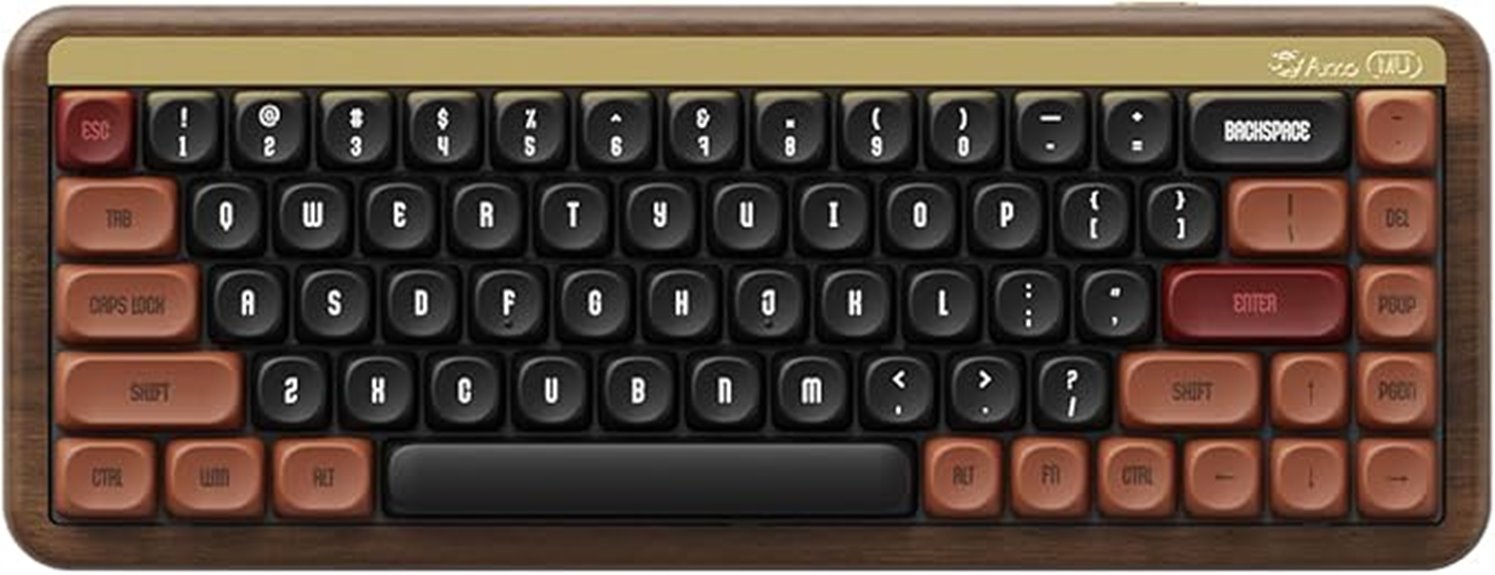
Crafted for those who appreciate both aesthetics and functionality, the Akko Mechanical Gaming Keyboard with Walnut Wooden Case stands out with its unique design that combines a rich walnut exterior with vibrant fall-inspired colors. I love how the durable MOA profile PBT dye-sub keycaps resist wear, maintaining clarity for years. Plus, the keyboard offers multi-device connectivity through 2.4GHz, Bluetooth 5.0, or USB-C, making it versatile for my needs. With hot-swappable switches and customizable RGB backlighting, it’s easy to personalize. The 4000mAh battery ensures I can use it wirelessly for long stretches, enhancing my typing experience beautifully.
Best For: Gamers and professionals who value both aesthetic design and functional versatility in their keyboard setup.
Pros:
- Durable MOA profile PBT dye-sub keycaps resist wear and maintain clarity over time.
- Multi-device connectivity options (2.4GHz, Bluetooth 5.0, USB-C) provide flexibility for various setups.
- Hot-swappable switches allow for easy customization and replacement without soldering.
Cons:
- The walnut wooden case may require regular maintenance to preserve its appearance.
- RGB customization options might be overwhelming for users who prefer simplicity.
- The size and weight of the keyboard could be less portable for users on the go.
EPOMAKER Split65 Programmable Wireless Mechanical Keyboard

Looking for a mechanical keyboard that combines ergonomic design with wireless convenience? The EPOMAKER Split65 is a fantastic choice. Its split layout promotes a natural typing posture, reducing wrist strain during long sessions. I love the compact 65% design, which saves desk space while still offering customizable features like hot-swappable switches and per-key RGB lighting. The sound dampening layers create a satisfying, quiet typing experience. However, the weak magnets can limit portability, and firmware settings may not always transfer seamlessly between platforms. Overall, it’s an excellent value, especially for those prioritizing comfort and customization in their typing setup.
Best For: Users seeking an ergonomic, customizable mechanical keyboard that prioritizes comfort and wireless functionality during extended typing sessions.
Pros:
- Ergonomic split layout promotes a natural typing posture, reducing wrist and forearm strain.
- Hot-swappable switches and customizable per-key RGB lighting allow for personalized typing experiences.
- Sound dampening layers create a quieter, more satisfying acoustic profile during use.
Cons:
- Weak magnets may limit portability and stability when used on the lap.
- Firmware settings may not transfer seamlessly between different platforms, affecting cross-compatibility.
- Awkward key placement and larger right Alt key could require remapping for optimal use.
Keychron K6 Mechanical Keyboard

The Keychron K6 Mechanical Keyboard stands out for anyone who needs a compact and versatile typing solution, especially if you’re juggling multiple devices. With a 65% layout, it connects via Bluetooth 5.1 to three devices seamlessly, making multitasking a breeze. I appreciate its ergonomic design and adjustable feet, ensuring comfort during long typing sessions. Powered by a robust 4000mAh battery, it lasts up to 200 hours without backlight. Plus, the Gateron G Pro Brown switches provide a satisfying tactile experience. Whether for work or light gaming, the K6 is a top choice that combines functionality and style effortlessly.
Best For: The Keychron K6 Mechanical Keyboard is best for users who need a compact and efficient keyboard for multitasking across multiple devices, including laptops and smartphones.
Pros:
- Compact 65% layout for improved workspace efficiency and easy mouse access.
- Long-lasting 4000mAh battery with up to 200 hours of usage without backlight.
- Gateron G Pro Brown switches provide a satisfying tactile feel ideal for both typing and gaming.
Cons:
- Limited key rollover in wireless mode (6KRO) compared to wired mode (NKRO).
- May not be suitable for users who prefer a full-sized keyboard layout.
- Some users might find the lack of dedicated function keys challenging.
Factors to Consider When Choosing a Bluetooth Mechanical Keyboard 65

When I’m picking a 65% Bluetooth mechanical keyboard, I consider several key factors that can really impact my experience. Things like key layout options, connectivity methods, and typing comfort all play a vital role in my decision. Plus, I can’t overlook the importance of battery life and customization features to make sure it fits my needs perfectly.
Key Layout Options
Which key layout options work best for your needs when selecting a 65% Bluetooth mechanical keyboard? A 65% layout usually has about 66-68 keys, eliminating the function row and navigation cluster, which really helps save space. This compact design is perfect for small desks or on-the-go setups, providing a nice balance between functionality and minimalism. Some models even offer dedicated or programmable keys for media control and macros, which can be tailored to your preferences. Keep in mind that the placement of arrow and navigation keys varies; some blend them into the main cluster while others have a dedicated row. It’s essential to choose a layout that maintains essential keys for your workflow or gaming.
Connectivity Methods Available
Choosing the right connectivity method can considerably enhance your experience with a 65% Bluetooth mechanical keyboard. Many models allow you to pair with multiple devices, letting you switch seamlessly between your laptop, tablet, or phone. I love keyboards that offer tri-mode connectivity—Bluetooth, 2.4GHz wireless, and wired USB-C—because it provides versatility for any situation. Keep in mind that wireless connection stability can vary; some keyboards cater to gamers with low-latency modes, while others focus on long-range connectivity. Plus, battery life can be a game-changer; Bluetooth and 2.4GHz typically use less power than wired modes, extending your usage time. In conclusion, ensure compatibility with your operating system for smooth pairing and functionality.
Typing Experience and Comfort
To guarantee a comfortable and enjoyable typing experience with a 65% Bluetooth mechanical keyboard, it’s vital to take into account several factors that greatly influence how you feel during extended use. A high-quality keyboard featuring a gasket mount can create a satisfying “thocky” sound while reducing fatigue. Opting for pre-lubed switches enhances keystroke smoothness, eliminating any scratchy sensations that can disrupt your flow. Keycap material matters too; PBT or double-shot PBT provides a comfortable surface and resists shine. Ergonomic designs, like split layouts or adjustable tilts, help maintain natural hand positioning, minimizing strain. By paying attention to these elements, you can substantially improve your typing comfort and overall experience.
Customization and Programmability
After finding a keyboard that enhances your typing comfort, the next step is exploring how customizable and programmable it is. A great 65% Bluetooth mechanical keyboard should support firmware like QMK or VIA, which allows for advanced key remapping and macro programming. This feature can markedly boost your productivity and gaming efficiency by assigning functions and shortcuts to specific keys.
You’ll also want full RGB or multi-color backlighting with customizable effects for that personalized touch. Compatibility with software that enables unlimited lighting effects and key programming gives you control over your keyboard’s performance. Plus, hot-swappable switches let you change switches without soldering, tailoring the keyboard’s feel and sound to your preferences.
Battery Life and Performance
When it comes to battery life and performance in a 65% Bluetooth mechanical keyboard, I often look for models that can last up to 200 hours without the backlight on. A rechargeable battery with a capacity of 3000mAh or 4000mAh really makes a difference, allowing for extended use without frequent charging. Wireless performance is equally important; I prefer keyboards with low-latency connections and a 1000Hz polling rate to keep my typing responsive during intense gaming or work sessions. The ability to switch between multiple devices effortlessly enhances my workflow. Finally, fast recharging times of about 3-4 hours keep me productive and minimize downtime, ensuring my keyboard is always ready when I need it.
Build Quality and Materials
While I appreciate a sleek design, the build quality and materials of a 65% Bluetooth mechanical keyboard are what truly matter to me. High-quality options often incorporate durable materials like aluminum or CNC-machined metal, guaranteeing longevity and stability. The keycap material, whether PBT or doubleshot ABS, also plays a vital role in resisting wear and maintaining aesthetics over time. I love keyboards with gasket-mounted or sandwich foam layers, as they enhance sound dampening and reduce vibrations for a better typing experience. Hot-swappable switch sockets allow for easy customization without sacrificing structural integrity. Robust internal components, like high-quality PCBs and secure mounting plates, guarantee consistent performance and resilience against physical stress, making them a worthwhile investment.
Frequently Asked Questions
What Are the Advantages of a 65% Keyboard Layout?
A 65% keyboard layout offers several advantages that I really appreciate. First, it’s compact, saving desk space while keeping essential keys within reach. I find it easier to type without the distraction of a full-size board. The layout also encourages better posture since I can position my hands more naturally. Plus, it’s lightweight and portable, making it perfect for on-the-go use. Overall, I enjoy the balance of functionality and convenience it provides.
How Do I Connect a Bluetooth Mechanical Keyboard to My Device?
To connect a Bluetooth mechanical keyboard to my device, I usually start by turning on the keyboard and putting it in pairing mode. Then, I go to my device’s Bluetooth settings, scanning for available devices. Once I see the keyboard listed, I select it and confirm the pairing. Sometimes, I need to type a code to finalize the connection. Once it’s connected, I’m all set to enjoy my typing experience!
Are These Keyboards Compatible With Mac and Windows?
When I first tried merging my love for typing with my Mac and Windows devices, it felt like juggling flaming torches! Thankfully, most Bluetooth mechanical keyboards I’ve used are compatible with both systems. I’ve effortlessly switched between my MacBook and gaming PC. Just make sure to check the specific keyboard’s specs for compatibility details. It’s a game-changer, allowing me to enjoy smooth typing regardless of the platform I’m using.
Can I Customize the RGB Lighting on These Keyboards?
Yes, you can customize the RGB lighting on these keyboards! I’ve had a blast tweaking the colors and effects to match my mood or setup. Most of them come with software that makes it super easy to change settings. I love creating custom profiles for different games or work environments. It’s a fun way to add some personality to my workspace. Trust me, once you start, you won’t want to stop!
How Long Does the Battery Last on Average for These Keyboards?
On average, the battery life of these keyboards lasts between 40 to 100 hours, depending on the RGB lighting settings and usage. I’ve found that if you keep the lighting minimal, you can stretch that battery life considerably. When I use them for typing and casual gaming, I typically get around a week or so before needing to charge. It’s great not having to worry about frequent charging during my daily tasks!
Conclusion
In conclusion, finding the perfect 65% Bluetooth mechanical keyboard can truly enhance your typing experience. Did you know that 70% of users report improved productivity with a compact layout? With options like the EPOMAKER Galaxy65 and the YUNZII AL66, you can enjoy both style and functionality. Whether you’re gaming or working, investing in a quality keyboard makes all the difference. So, why not explore these fantastic options and elevate your typing freedom today?









