To build scalable design tokens, start by establishing a clear, consistent naming convention that’s descriptive and easy to understand. Organize tokens into a modular hierarchy, grouping related items like colors and typography. Use structured data formats such as JSON or YAML for flexibility. Centralize management with version control and automate updates across platforms. Incorporate theming options and document everything thoroughly. Following these steps guarantees your system stays adaptable—more strategies to optimize scalability are just ahead.
Key Takeaways
- Establish a consistent naming convention and hierarchical structure for easy scalability and team alignment.
- Use structured, scalable data formats like JSON or YAML to organize tokens logically.
- Centralize token management with version control and automate updates to ensure consistency across platforms.
- Design tokens to support theming and customization, enabling flexible adaptation for different user preferences.
- Implement regular review and refinement processes, incorporating automation to maintain relevance and accuracy over time.
Define a Clear and Consistent Naming Convention
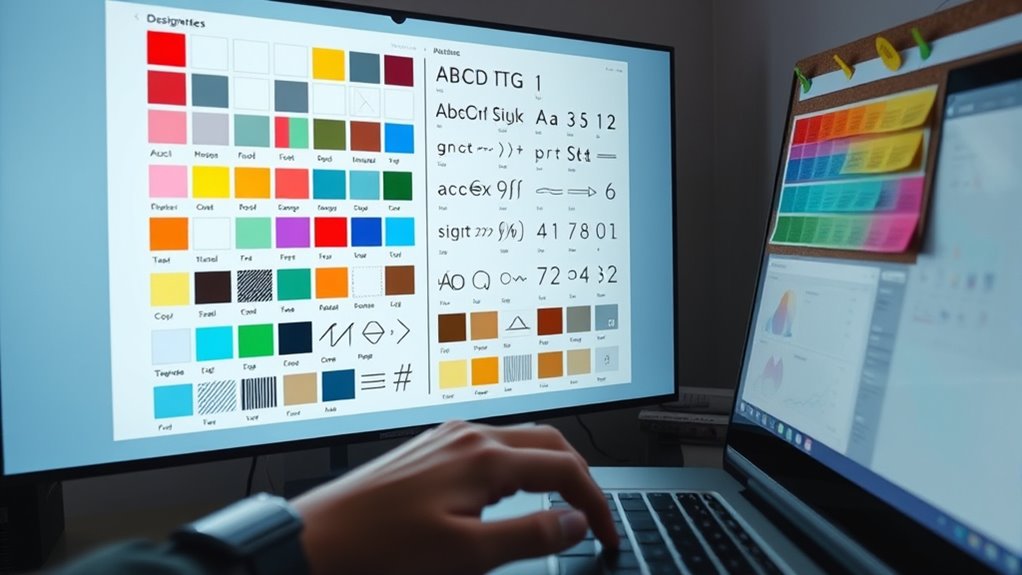
To guarantee your design tokens are easy to understand and maintain, you need to establish a clear and consistent naming convention. This ensures naming clarity, making it easier to identify and update tokens over time. Follow consistency standards by using predictable patterns, such as camelCase or hyphenated lowercase, to organize tokens logically. Use descriptive names that reflect their purpose, like primaryColor or spacingSmall, avoiding abbreviations or ambiguous terms. Consistent naming helps anyone working with the system quickly grasp the design language without confusion. Remember, clarity in naming reduces errors and streamlines collaboration. By applying these standards from the start, you create a cohesive, scalable foundation for your design system that’s simple to navigate and update. Additionally, aligning naming conventions with scalable growth principles ensures your tokens remain manageable as your design system expands. Properly structured naming conventions facilitate easier integration with development workflows and foster team alignment. Incorporating personality test insights can also support creating intuitive naming schemes by understanding how users relate to different design elements. Furthermore, adopting standardized naming practices can significantly improve cross-team communication and system extensibility. Establishing a naming hierarchy can further enhance clarity by categorizing tokens systematically, which supports easier maintenance and scalability.
Establish a Modular and Hierarchical Structure

Creating a modular and hierarchical structure for your design tokens helps organize your system efficiently. A well-defined modular hierarchy simplifies component organization, making it easier to manage and scale. Break down your tokens into logical groups, such as colors, typography, and spacing, then further categorize them by component or usage context. This approach guarantees consistency across your design system and reduces duplication. When establishing this structure, keep dependencies clear and maintain a logical flow from global tokens to component-specific tokens. Clear hierarchy facilitates updates and enables teams to quickly locate and modify tokens without disrupting the entire system. By prioritizing modularity and hierarchy, you create a flexible foundation that supports growth and consistency in your design tokens. Incorporating antique-inspired elements can also add unique character and charm, enhancing the overall aesthetic and making your system stand out. Additionally, understanding the mechanics of French press can inform how you structure your tokens related to brewing or process workflows, ensuring coherence across related components. Recognizing the importance of vetted information ensures that your design tokens are based on reliable and accurate data, which is crucial for maintaining quality and consistency. This structured approach aligns with local tips and best practices for scalable design systems, enabling effective management as your project expands. Furthermore, integrating exotic fruit blend inspirations can inspire creative and vibrant color palettes or thematic elements within your design system.
Use a Scalable Data Format for Tokens

Adopting a scalable data format for your tokens guarantees your system can grow smoothly as your design needs evolve. Using structured data ensures your tokens are organized logically, making updates and maintenance easier. Choose a format that supports data serialization, allowing seamless conversion between formats like JSON, YAML, or XML. This flexibility helps integrate tokens across different platforms and tools efficiently. A well-structured, serialized data format promotes consistency and simplifies version control, reducing errors and duplication. By prioritizing scalability through data serialization, you set a strong foundation for your design system, ensuring it remains adaptable as your project expands. Ensuring data interoperability is also essential for seamless integration across various tools and environments. Incorporating standardized formats can further enhance compatibility and facilitate collaboration among team members. When selecting a data format, consider how well it supports version control to maintain consistency over time. Additionally, understanding merchant services and payment technology integration can inform better design token strategies for digital commerce platforms. For home theater projectors, considering contrast ratio is crucial for achieving high-quality images with deep blacks and bright whites. Ultimately, a scalable data format keeps your tokens manageable, accessible, and ready for future growth.
Centralize Token Management With Version Control

Centralizing your token management with version control guarantees that all team members work with the most up-to-date design assets and reduces the risk of inconsistencies. With centralized management, you can track changes, revert to previous versions, and ensure everyone is aligned. This approach streamlines collaboration and maintains design integrity across projects. Imagine a table where:
| Version | Changes Made | Date |
|---|---|---|
| v1.0 | Initial tokens created | Jan 1, 2024 |
| v1.1 | Adjusted primary colors | Feb 10, 2024 |
| v1.2 | Updated spacing scales | Mar 5, 2024 |
This table illustrates how version control organizes updates. By adopting centralized management, you simplify updates, improve consistency, and foster a more efficient workflow. Incorporating content management strategies can further enhance the organization and accessibility of your design tokens, especially when integrating version control systems to manage changes effectively. Understanding water management principles can also support sustainable practices in maintaining your design system. Additionally, implementing active communication among team members can help prevent misunderstandings and ensure everyone stays informed about updates and revisions. Maintaining consistent naming conventions is another crucial aspect to streamline collaboration and reduce confusion.
Implement Automated Processes for Updates and Synchronization
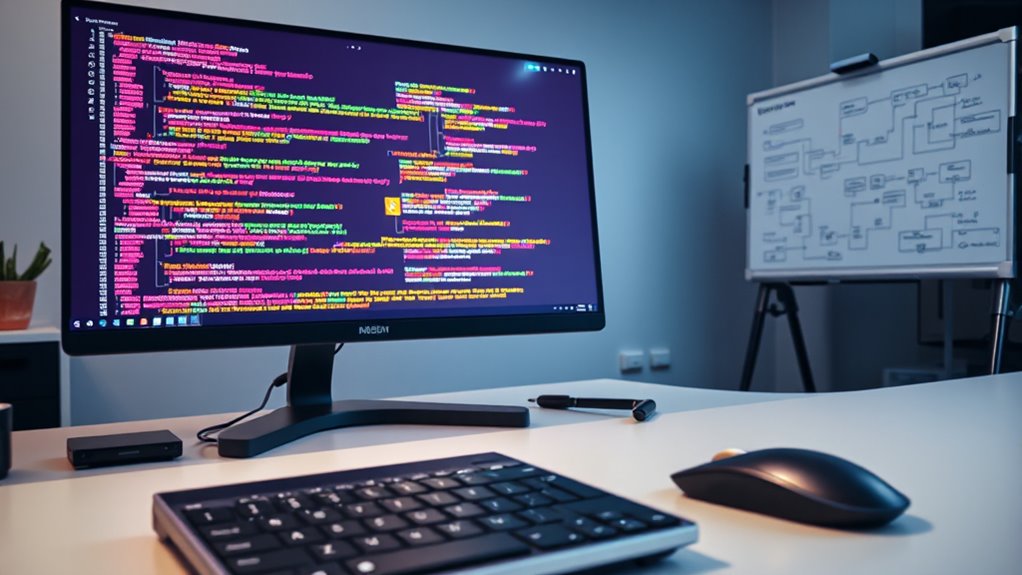
Implementing automated processes for updates and synchronization guarantees your design tokens stay current across all platforms without manual intervention. By setting up automation workflows, you can streamline how changes propagate, reducing errors and saving time. Focus on refining synchronization strategies to ensure consistency across your design systems. Consider these key steps:
- Integrate version control with automation tools to track token changes effectively.
- Use continuous integration (CI) pipelines to automatically deploy updates across environments.
- Schedule regular synchronization checks to confirm all platforms reflect the latest tokens.
- Incorporate content governance practices to maintain quality and compliance throughout the synchronization process.
- Leverage scalable tuning techniques from related fields to enhance the robustness of your synchronization process. Additionally, staying aware of emerging trends like breakfast delivery can inspire innovative approaches to automation by understanding customer needs and preferences.
These measures ensure your tokens remain aligned, minimizing discrepancies and maintaining design integrity. Automating updates enhances scalability, allowing your system to adapt swiftly as your project evolves.
Incorporate Flexibility for Theming and Customization

Once your automation processes keep your design tokens synchronized across platforms, it’s important to build in flexibility for theming and customization. Dynamic theming allows you to easily adapt your interface’s look based on user preferences or contexts. To visualize this, consider the following:
| User Preference | Design Token Adjustment |
|---|---|
| Light Mode | Increase background brightness, soften shadows |
| Dark Mode | Darken color palette, reduce contrast |
| Custom Colors | Replace primary or accent colors with user-selected options |
| Accessibility | Adjust font sizes, spacing for readability |
This flexibility empowers users to personalize their experience and guarantees your design system can accommodate various themes seamlessly. Incorporating user customization options directly into your tokens enhances scalability and user satisfaction. Additionally, understanding content management is essential for maintaining consistency across different themes and platforms. Furthermore, implementing a structured design token system ensures that updates are efficiently propagated and managed across all interfaces. Recognizing that Prophetic Dreams have been interpreted differently across cultures can inspire diverse approaches to adaptable and personalized design systems.
Document Your Design Tokens Thoroughly

To guarantee your design tokens are easy to understand and maintain, you need to document them clearly. Maintain consistent naming conventions and use uniform formats across all tokens. This approach helps your team quickly grasp the design system and reduces errors down the line.
Maintain Clear Naming
Why is clear naming essential when documenting your design tokens? Because it guarantees everyone understands their purpose instantly, reducing confusion and streamlining collaboration. To achieve this, prioritize consistent naming conventions that reflect the token’s role and context. Clear, semantic clarity helps users identify tokens quickly, even as your design system grows. Consider these key points:
- Use descriptive, meaningful names aligned with their function.
- Maintain consistency in naming conventions across all tokens.
- Avoid abbreviations or ambiguous terms to prevent misinterpretation.
Use Consistent Formats
Document your design tokens thoroughly by adopting consistent formats across your system. Consistent formats guarantee clarity, making it easier to maintain color consistency and manage font hierarchy. Use a standardized structure for all tokens, such as naming conventions, units, and value types, to prevent confusion. For example, define color tokens with HEX codes or RGBA values, and specify font sizes using rem or px units. This consistency helps teams quickly identify and update design elements, ensuring visual coherence. When your tokens follow a uniform format, you reduce errors and streamline implementation across platforms. Clear documentation of formats also makes scaling your design system easier, supporting future growth without sacrificing consistency. Ultimately, consistent formats are the backbone of a scalable, maintainable design token system.
Integrate Tokens Seamlessly Into Development Workflows

You can streamline your development process by automating token updates, ensuring consistency across projects. Standardizing workflow processes helps everyone stay aligned and reduces manual errors. Implementing these strategies makes integrating design tokens into your workflow more efficient and reliable.
Automate Token Updates
Automating token updates is essential to guarantee your design system stays in sync with development workflows without manual intervention. This process supports smooth token evolution and ensures updates occur seamlessly. To achieve this, focus on:
- Defining clear update triggers that automatically detect changes in design tokens or code repositories.
- Integrating automation tools like CI/CD pipelines to streamline token synchronization during development cycles.
- Using version control systems to track token modifications, enabling quick rollbacks if needed.
Standardize Workflow Processes
To guarantee design tokens are effectively integrated into development workflows, it is crucial to establish standardized processes that promote consistency and efficiency. You should create clear guidelines that streamline collaboration, ensuring everyone speaks the same language. Incorporate cross team communication by defining roles and responsibilities upfront. Visualize your workflow like this:
| Stage | Action | Responsible Party |
|---|---|---|
| Design | Create and update tokens | Design Team |
| Development | Integrate tokens into code | Dev Team |
| Review & Update | Share feedback, refine tokens | Both Teams |
This structure fosters collaborative workflows, minimizes miscommunication, and accelerates updates. Regular check-ins and shared documentation keep your teams aligned, making token adoption seamless across projects.
Regularly Review and Refine Your Token System

Regularly reviewing and refining your token system guarantees it remains effective and aligned with your evolving design needs. You should establish feedback loops and conduct user testing to identify inconsistencies or outdated tokens. This ongoing process helps you adapt to new design trends and user preferences.
Consider these steps:
- Collect feedback from designers and developers to uncover practical issues.
- Analyze user testing results to ensure tokens support accessibility and usability.
- Schedule periodic audits to update tokens, removing redundancies and refining values.
Frequently Asked Questions
How Do I Handle Conflicting Tokens Across Different Projects?
When dealing with conflicting tokens across projects, you should implement clear conflicting token resolution strategies, like prioritizing tokens by project importance or usage frequency. Use version control strategies to track changes and manage updates effectively. Regularly review and synchronize tokens to prevent conflicts. By establishing these practices, you guarantee consistency and smooth integration, reducing confusion and maintaining a scalable, cohesive design system across all your projects.
What Are Best Practices for Onboarding Team Members to the Token System?
Imagine a new team member joining your project right when your design system is evolving. To make onboarding smooth, you should focus on extensive team training and clear onboarding documentation. Walk them through token usage, naming conventions, and updates, ensuring they understand the system’s structure. Regular check-ins and accessible resources help integrate new members seamlessly, keeping everyone aligned and maintaining consistency across your scalable token system.
How Can I Ensure Cross-Platform Compatibility of Design Tokens?
To guarantee cross-platform compatibility of design tokens, you should focus on creating tokens that support responsive design and platform-specific styling. Use a unified system that adapts to various devices and operating systems by defining flexible, scalable tokens. Regularly test your tokens across platforms, making adjustments for platform-specific behaviors. This approach ensures your design remains consistent, accessible, and visually appealing, regardless of the device or platform your users prefer.
What Tools or Plugins Facilitate Seamless Token Integration?
Imagine you’re managing design tokens across a team. Tools like Style Dictionary streamline design token management and enable plugin integration, making it easy to sync tokens across platforms. For example, a company used this plugin to automate updates, reducing manual work. These tools facilitate seamless token integration, ensuring consistency. You should explore plugins like Style Dictionary or Figma’s plugin ecosystem—they help you efficiently manage and deploy scalable design tokens.
How Should I Prioritize Token Updates to Avoid Disrupting Existing Designs?
You should prioritize token updates by implementing strict version control, ensuring that each change is tracked and reversible. Focus on updating tokens with high impact first, like core colors or typography, and limit update frequency to minimize disruptions. Communicate changes clearly to your team, and schedule updates during low-traffic periods. This approach helps preserve existing designs while enabling smooth, scalable growth.
Conclusion
By following these steps, you’ll create a scalable and efficient design token system that adapts to your evolving needs. Did you know teams that implement well-structured design tokens experience up to 30% faster development cycles? This highlights the importance of a clear, centralized approach. Continuously review and refine your tokens to stay aligned with your brand and user needs. With a solid foundation, you’ll streamline workflows and guarantee consistency across all your projects.









