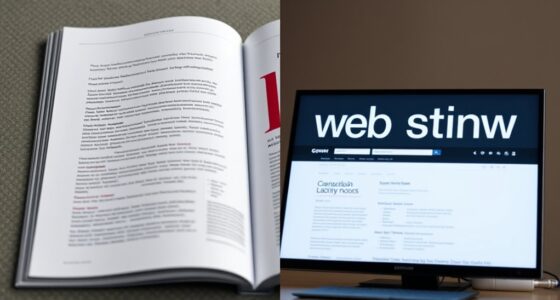To master font pairing, focus on creating contrast, balance, and hierarchy. Choose fonts with differing styles, weights, or sizes to highlight important elements and guide the viewer’s eye. Pair serif with sans-serif for variety, and use consistent spacing and alignment for harmony. Prioritize readability, especially for body text, while using size and weight variations to establish clear distinctions between headings and content. Keep experimenting as you explore more tips ahead.
Key Takeaways
- Prioritize contrast by pairing fonts with different styles, weights, or sizes to create visual interest and hierarchy.
- Maintain balance by choosing fonts that complement each other without clashing or overwhelming the design.
- Establish clear hierarchy using size, weight, and style variations to differentiate headings, subheadings, and body text.
- Limit the number of font families to prevent clutter and ensure cohesive visual flow.
- Test font combinations across various media and backgrounds to ensure readability, accessibility, and overall harmony.
Understanding Font Classification and Styles

To choose the right fonts, you first need to understand the main classifications and styles. Fonts fall into broad categories like serif, sans-serif, script, and display. Serif fonts have small lines or strokes at the ends of characters, giving a traditional and formal feel. Sans-serif fonts lack these strokes, offering a clean and modern look. Script fonts mimic handwriting, adding elegance or personality, while display fonts are decorative and used for attention-grabbing headings. Recognizing these styles helps you select fonts that complement each other and suit your project’s tone. Each classification has unique characteristics that influence readability and mood. Understanding design thinking principles and how they apply to font pairing can help you make more balanced and effective choices. Additionally, considering aesthetic harmony ensures your font combinations are visually appealing and cohesive, enhancing overall design impact. Being aware of current digital payment solutions and how they integrate with font styles can also influence your design choices, especially for online branding. Incorporating knowledge of market trends and user preferences can further refine your font selection process. For example, understanding how typography affects user experience can guide you toward more user-friendly font choices. By understanding these fundamentals, you can make informed choices that enhance your overall design and ensure your fonts work harmoniously together.
The Role of Contrast in Pairing Fonts

Contrast plays a crucial role in pairing fonts because it helps create visual interest and clarity. When you combine fonts with different characteristics—like a bold serif with a delicate script—you draw attention and make each element stand out. Contrast guides the reader’s eye, making headings distinguishable from body text and emphasizing important information. It also prevents your design from looking monotonous or cluttered. You can achieve contrast through size, weight, style, or color; for example, pairing a thick, heavy font with a thin, light one creates a striking difference. Keep in mind that too much contrast can feel jarring, so aim for a balance that enhances readability while adding visual excitement. Effective use of contrast makes your message more engaging and easier to navigate. Additionally, understanding the importance of font pairing principles ensures a cohesive and aesthetically pleasing design. Incorporating sound design techniques such as layering and manipulation can also inspire creative approaches to visual contrast in typography. Paying attention to typographic harmony helps maintain a professional and unified appearance across your designs. Recognizing the influence of visual hierarchy can further improve how your audience perceives and interacts with your content. Using contrast effectively also involves understanding font readability, which is essential for accessibility and user experience.
Achieving Visual Balance and Harmony

Achieving visual balance and harmony is essential for creating a cohesive and aesthetically pleasing font pairing. You want your fonts to complement each other without overwhelming or clashing. Start by considering the weight, size, and style; a heavier font needs a lighter counterpart to maintain balance. Pay attention to spacing and alignment to guarantee consistency across your design. Use proportion to create harmony—pair larger, bolder fonts with smaller, more delicate ones. Avoid competing elements by choosing fonts that share similar characteristics or tones. Remember, harmony isn’t just about matching; it’s about creating a visual relationship that feels natural and unified. When your fonts work together seamlessly, your overall design becomes more engaging and easier to read. Additionally, understanding the principles of font pairing can help you make more informed choices and improve your overall design harmony. Recognizing the visual balance between different font styles ensures that no element overwhelms another, contributing to a more polished look. Incorporating font variety thoughtfully can enhance the aesthetic appeal without disrupting harmony. Paying attention to font contrast can further refine the visual interest and clarity within your design. Being mindful of font consistency helps maintain a cohesive look and reinforces your design’s message.
Establishing Clear Hierarchy With Typography
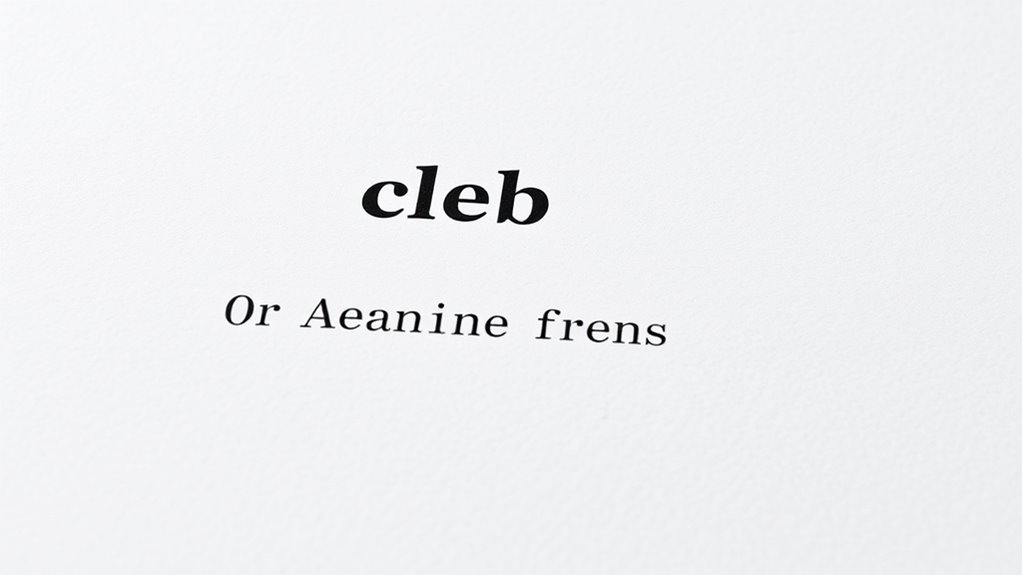
Establishing a clear hierarchy with typography guides your audience’s attention and guarantees they comprehend the importance of each element. To do this effectively, use different font sizes, weights, and styles to distinguish headings, subheadings, and body text. Make your headlines bold or larger to grab attention immediately. Subheadings should be slightly smaller but still prominent, helping readers navigate the content easily. Body text should be legible and uniform, creating a comfortable reading flow. Consistency is key—stick to a limited set of fonts and styles to reinforce hierarchy without causing confusion. Proper spacing and alignment further clarify the structure. When done right, your typography naturally directs the eye, making your message clear and engaging. Additionally, understanding support hours at entertainment venues can help you plan your visit effectively. Being aware of font pairing principles can also enhance your overall design, ensuring your content remains visually appealing and easily digestible.
Combining Serif and Sans-Serif Fonts Effectively

Combining serif and sans-serif fonts can create a dynamic and balanced design when done thoughtfully. To succeed, focus on contrast and harmony. Use a serif font for headings to add sophistication, and pair it with a clean sans-serif for body text for readability. Maintain consistency by choosing fonts with similar styles or moods. Avoid overusing similar fonts; instead, select complementary ones that stand out on their own. Consider size, weight, and spacing to ensure visual balance. Keep the number of font pairs limited to prevent clutter. Test your combination across different media to see how they interact. Remember, the goal is to create visual interest without sacrificing clarity. These tips will help you craft effective font pairings that enhance your design.
Considering Readability and Legibility

To guarantee your fonts are easy to read, focus on creating clear contrast between typefaces and maintaining consistent font sizes. These choices help your text stand out and prevent confusion for your readers. By paying attention to these points, you make your content accessible and visually appealing.
Clear Font Contrast
Have you ever struggled to read text because the font contrast was too low? Clear font contrast makes your content easier to read and immediately understandable. High contrast between text and background ensures that your audience can quickly grasp your message without eye strain. To achieve this, consider these key points:
- Use dark fonts on light backgrounds or vice versa
- Avoid similar hues that blend together
- Prioritize readability over style for body text
- Test contrast ratios to meet accessibility standards
- Keep contrast consistent throughout your design
Choosing the right contrast ensures your text stands out, improving overall legibility. When contrast is too weak, readers may skip or misinterpret your message. Focus on striking the right balance, and your font will communicate effectively.
Consistent Font Sizes
Maintaining consistent font sizes across your content is essential for readability and effective communication. When font sizes vary too much, readers struggle to follow the hierarchy, causing confusion. Use a clear scale, such as headings, subheadings, and body text, to establish visual order. Here’s a simple example:
| Heading | Subheading | Body Text |
|---|---|---|
| 24px | 18px | 14px |
| Larger | Slightly larger | Standard |
| Titles | Subtitles | Paragraphs |
This table shows how font sizes should relate, ensuring your content remains easy to scan. Consistent sizes help your audience stay engaged and absorb information seamlessly. Always double-check your font sizes before publishing to keep everything harmonious.
Using Font Weight and Size Variations

Using font weight and size variations helps you create clear hierarchy and guide your reader’s eye. It also adds visual interest, making your design more engaging. Just remember to balance contrast with readability to keep your content accessible.
Establish Hierarchical Contrast
To create a clear visual hierarchy, you should leverage font weight and size variations strategically. This helps guide your readers’ attention and distinguishes different content levels. Use larger font sizes for headings to make them stand out, while smaller sizes suit body text. Vary font weights to emphasize importance: bold for primary headings, semi-bold for subheadings, and regular for body copy. Consistent contrast ensures clarity and readability. Consider these tips:
- Make headings at least 2-3 times larger than body text
- Use bold or semi-bold weights for headings and subheadings
- Keep body text in regular weight for ease of reading
- Limit the number of size and weight variations to maintain harmony
- Adjust contrast based on the context and overall design style
These strategies establish a visual hierarchy that clearly communicates structure.
Create Visual Interest
Creating visual interest with font weight and size variations involves more than just choosing different styles; it’s about strategically guiding the viewer’s eye and adding dynamic rhythm to your design. By adjusting weights (light, regular, bold) and sizes, you create focal points and movement. Use larger, bolder fonts for headlines to grab attention, while smaller, lighter fonts work for body text. Mixing these elements prevents monotony and directs flow naturally. Consider the following ideas:
| Idea | Font Weight | Font Size |
|---|---|---|
| Headline emphasis | Bold | Large (24-36pt) |
| Subheading contrast | Semi-bold or regular | Medium (18-24pt) |
| Body text flow | Regular or light | Small to medium (12-16pt) |
| Highlighting key info | Bold or semi-bold | Same as body, bolded |
| Creating rhythm | Vary sizes within sections | Mix sizes for visual flow |
Maintain Readability Balance
Balancing font weight and size variations is essential to guarantee your design remains easy to read. When you use different weights and sizes thoughtfully, you guide the viewer’s attention without overwhelming them. Avoid making headings too small or body text too bold, which can hinder readability. Instead, create a clear hierarchy that differentiates sections while maintaining harmony. Use larger sizes for headlines and lighter weights for body copy, and vice versa, to ensure visual contrast.
- Choose a font size hierarchy that’s easy on the eyes
- Use bold or heavier weights sparingly for emphasis
- Maintain consistent spacing between font sizes
- Avoid combining too many font weights in one section
- Test readability across devices and lighting conditions
Incorporating Style and Mood Into Font Choices
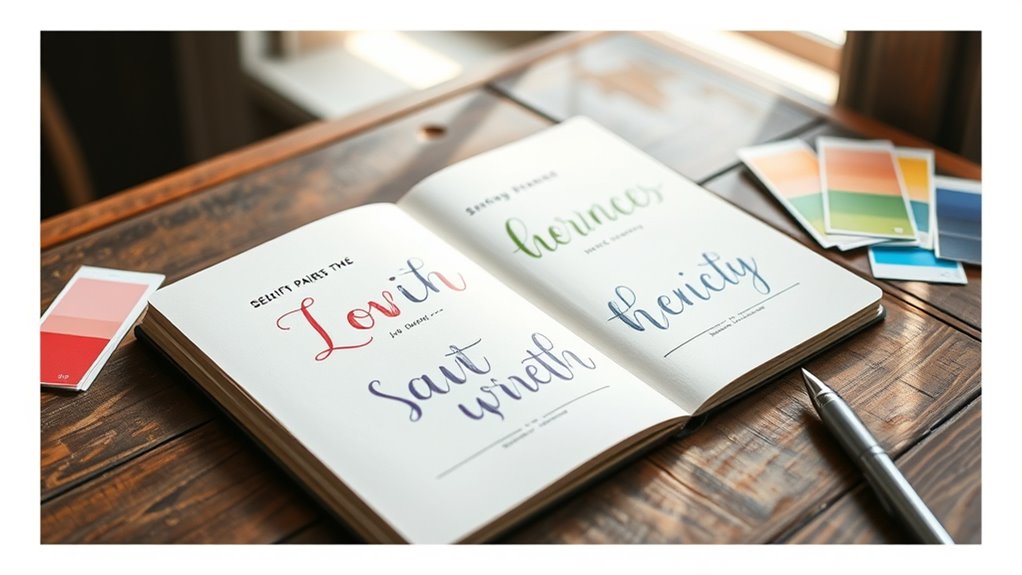
Choosing the right fonts involves more than just matching styles; it requires aligning them with the intended mood or personality of your project. For example, a playful font like Comic Sans might suit a kids’ website, while a sleek serif conveys professionalism. To evoke the desired emotion, consider the tone—serious, whimsical, modern, or vintage. Use the table below to match font styles with their typical moods:
| Style | Mood/Personality | Suitable For |
|---|---|---|
| Serif | Traditional, Formal | Corporate, print |
| Sans-serif | Clean, Modern | Tech, minimalist designs |
| Script | Elegant, Friendly | Invitations, branding |
| Display | Bold, Fun | Headlines, posters |
| Handwritten | Personal, Creative | Blogs, personal projects |
Testing and Refining Your Font Combinations

Once you’ve selected your font pairings, it is vital to test how they work together in your actual design context. This helps guarantee readability, visual harmony, and overall effectiveness. Review your design at different sizes and in various lighting conditions to see how the fonts perform. Make adjustments based on feedback and your observations. Consider how the fonts communicate your message and whether they evoke the right mood. Don’t be afraid to experiment with spacing, weight, and alignment to improve cohesion. Refinement is an iterative process that sharpens your choices and enhances clarity. Remember, what looks good in a mockup may need tweaking once applied to real content.
Testing your font pairings in real-world contexts ensures readability, harmony, and effective communication.
- Test fonts on different backgrounds and environments
- Check for legibility at various sizes
- Gather feedback from others
- Adjust spacing and kerning as needed
- Refine until the combination feels natural
Frequently Asked Questions
How Do Cultural Differences Influence Font Pairing Choices?
Cultural differences greatly impact your font pairing choices because fonts evoke specific emotions and associations. For example, you might choose elegant serif fonts for Western audiences to convey tradition, while Asian cultures may prefer minimalistic sans-serif fonts for modernity. You adapt your designs to resonate with local values and aesthetics, ensuring your message feels familiar and respectful. By understanding these cultural nuances, you create more effective, culturally sensitive font pairings that communicate better.
What Are Common Mistakes to Avoid When Combining Fonts?
Imagine ruining your entire design with one reckless font combo—that’s a common mistake you want to avoid. You should steer clear of mixing too many fonts, which creates chaos. Don’t choose fonts that clash in style or tone; it confuses your message. Also, avoid overly decorative fonts for body text—they’re hard to read. Keep it simple, consistent, and balanced to make your design look professional and polished.
How Can Font Pairing Improve Brand Identity?
You can boost your brand identity by carefully pairing fonts that reflect your brand’s personality. When you choose complementary fonts, you create a cohesive look that resonates with your audience. Using contrasting fonts for headlines and body text draws attention and improves readability. Consistent font choices across your materials build recognition and trust. Ultimately, thoughtful font pairing helps convey your brand message more clearly and leaves a lasting impression.
Are There Specific Fonts Best Suited for Digital Versus Print?
Think of fonts as different musical instruments; some sound perfect together in a digital symphony, while others shine on paper. For digital screens, you want fonts like sans-serif types, which are clear and easy to read on various devices. In print, serif fonts add elegance and readability. You should choose fonts that match the medium’s needs, ensuring your message resonates just like a well-tuned orchestra.
How Does Accessibility Impact Font Pairing Decisions?
When considering accessibility, you need to prioritize legibility and clarity in your font choices. You should select fonts with high contrast, clear characters, and appropriate sizing to guarantee everyone can read easily. Avoid overly decorative or complex fonts, and consider using accessible font pairings that support readability for diverse audiences. Ultimately, your goal is to make content inclusive, so your font decisions directly impact how effectively your message reaches all users.
Conclusion
By mastering the principles of font pairing, you create a visual symphony where every font plays its part in harmony. Think of your typography as a dance—each font movement influences the overall rhythm and mood. When you carefully balance contrast, hierarchy, and style, you craft a compelling message that captures attention. Remember, your font choices are the brushstrokes shaping your design masterpiece—so choose wisely and bring your vision to life.