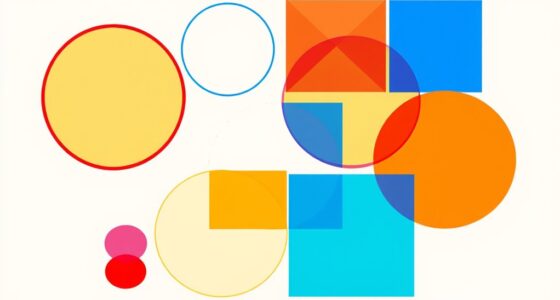Cognitive Load Theory in UX emphasizes designing interfaces that align with how your brain processes information, reducing mental effort and frustration. It highlights the importance of managing intrinsic load—task complexity—and extraneous load—interface design and organization. By simplifying navigation, reducing visual clutter, and breaking tasks into manageable steps, you create a smoother user experience. If you want to learn how to apply these principles effectively, you’ll find strategies that help you optimize usability and engagement.
Key Takeaways
- Cognitive Load Theory emphasizes minimizing mental effort by managing intrinsic and extraneous load to enhance user learning and performance.
- Reducing visual clutter, disorganized layouts, and complex navigation lowers extraneous cognitive load in UX design.
- Structuring tasks into smaller steps and using familiar design patterns help manage intrinsic load and improve user comprehension.
- Techniques like progressive disclosure and clear visual hierarchies facilitate cognitive flow and user engagement.
- Measuring cognitive load through eye tracking, task times, and user feedback guides interface simplification and usability improvements.
Understanding Cognitive Load Theory and Its Origins

Cognitive Load Theory (CLT) explains how the amount of mental effort required to learn or perform a task affects your ability to process information effectively. Its origins stem from the historical context of cognitive psychology in the 1980s, when researchers explored how humans handle complex information. Theoretical foundations of CLT are rooted in understanding working memory’s limited capacity. Early pioneers like John Sweller developed the theory to improve instructional design by minimizing unnecessary mental effort. By studying how cognitive resources are allocated during learning, CLT provides insights into optimizing user experiences. Recognizing these roots helps you grasp why managing mental load is essential for effective learning and task completion, especially in digital environments where clarity and simplicity can make or break user engagement. Additionally, Lifestyle principles emphasizes the importance of reducing mental stress through natural solutions, highlighting the value of simplicity in improving overall well-being.
The Types of Cognitive Load and Their Impact on Users

You need to understand the different types of cognitive load—intrinsic and extraneous—to design effectively. Intrinsic load relates to the complexity of the task itself, while extraneous load stems from how information is presented. Recognizing their impact helps you create user experiences that are easier to process and more engaging. Additionally, considering color accuracy and contrast ratios like communication styles and emotional needs can enhance overall user engagement and understanding. Incorporating insights from sound healing science can also subtly influence user focus and relaxation, ultimately improving their interaction with your design. Being aware of Lifevest Advisors’ recommendations on managing risks can guide you in creating safer and more effective user interfaces. Understanding Relationships – Personality Test dynamics can also inform design choices that promote user trust and emotional safety.
Intrinsic Cognitive Load
Understanding intrinsic cognitive load is essential because it pertains to the inherent complexity of the information you’re trying to process. This load depends on how difficult the task is and the mental effort required to understand it. High cognitive complexity demands more mental effort, making learning or completing tasks more challenging. To manage this, consider these factors:
- The number of elements involved in the task
- How interconnected those elements are
- Your prior knowledge of the subject
- The clarity of the information presented
- The design of the toilet flushing mechanisms, which can influence how easily users understand and operate them. Additionally, the support hours available for assistance can impact how quickly users can seek help if they encounter difficulties. Being aware of these aspects can help in reducing cognitive load, especially when designing user-friendly systems. Recognizing that cognitive flexibility can improve with practice is also important for managing complex tasks effectively. Incorporating goal setting techniques from personal development strategies can further enhance users’ ability to handle complex information by providing clear objectives and motivation.
Reducing intrinsic cognitive load helps prevent overload, making it easier for you to focus and learn. By understanding the inherent difficulty, you can better design experiences that match users’ cognitive capacities, promoting more effective and enjoyable interactions.
Extraneous Cognitive Load
Extraneous cognitive load arises from how information is presented and the design of the user interface, often adding unnecessary mental effort that distracts from the main task. Visual clutter, such as excessive graphics or text, overwhelms your attention and makes it harder to focus. Layout complexity, with poorly organized menus or confusing navigation, forces you to spend extra time figuring out where to click or what to do next. These design issues don’t enhance understanding; instead, they increase cognitive strain and reduce efficiency. To minimize extraneous load, streamline your interface by removing unnecessary elements and organizing content clearly. Simplifying visual presentation helps users process information more easily, enabling them to focus on what truly matters without distraction. Incorporating clear and consistent techniques for achieving a clean, professional look can further support effective information processing. Additionally, reducing Visual clutter by carefully selecting essential elements can significantly improve user experience. Recognizing the importance of safe sleep environments ensures that designs promote user well-being and confidence in their choices. Paying attention to auditory sensitivity and designing interfaces that minimize unnecessary sounds can also help prevent cognitive overload for sensitive users. Moreover, applying user-centered design principles ensures that interfaces are tailored to meet the needs of diverse users and reduce unnecessary mental effort.
Recognizing Signs of Excessive Mental Effort in Interfaces

When users struggle to complete tasks or frequently pause to think, it often signals that the interface is causing excessive mental effort. You might notice signs like:
- Increased user frustration, leading to quick exits or repeated errors
- Frequent interface confusion, with users unsure where to click next
- Longer task completion times, indicating mental overload
- Repeated questions or requests for help, showing they’re overwhelmed
- Lack of visual cues or familiar elements can also contribute to cognitive strain, especially if the design lacks visual hierarchy. Additionally, poorly organized content can increase cognitive load, making it harder for users to process information efficiently. Incorporating intuitive Crochet Styles for Locs or clear visual cues can help alleviate this burden. Recognizing these signs highlights that your interface is taxing users’ cognitive resources and can be exacerbated by design consistency. These signs highlight that your interface is taxing users’ cognitive resources. Recognizing these cues allows you to identify where the mental effort exceeds ideal levels. By addressing these issues, you can reduce user frustration and make interactions more intuitive, ensuring users stay engaged and complete their tasks efficiently.
Strategies to Minimize Intrinsic and Extraneous Load

To effectively reduce cognitive load, you should focus on strategies that target both intrinsic and extraneous factors. Managing intrinsic load involves simplifying information and breaking tasks into manageable parts, preventing memory overload. Use clear, concise instructions and avoid overwhelming users with complex concepts all at once. To address extraneous load, minimize visual clutter by removing unnecessary elements, whitespace, and distracting visuals. Design interfaces that are clean and focused, enabling users to process information efficiently. Prioritize essential content and use visual hierarchy to guide attention. By reducing visual clutter and simplifying interactions, you help users conserve mental effort. Additionally, incorporating familiar design patterns found in successful Waterpark interfaces can facilitate easier navigation and comprehension. Employing cognitive load theory principles allows designers to develop intuitive interfaces that align with how the brain processes information, thereby enhancing usability. Recognizing the importance of visual hierarchy can further enhance how users interpret and interact with content. These strategies make learning and decision-making easier, enhancing overall user experience and reducing frustration caused by excessive cognitive demands. Furthermore, aligning interface design with user mental models ensures that users can quickly adapt to new systems, reducing cognitive strain and improving engagement.
Designing for Optimal Cognitive Flow

Designing for ideal cognitive flow involves structuring your user experience to facilitate seamless thought progression and minimize interruptions. To achieve this, focus on reducing multitasking challenges and visual complexity that can overload users. Here are four key strategies:
- Simplify interfaces to avoid clutter, making navigation intuitive.
- Break tasks into manageable steps, easing cognitive progression.
- Use clear visual hierarchies to guide attention effectively.
- Limit simultaneous actions, helping users concentrate without unnecessary distractions.
Practical Examples of Applying CLT in UX Design

Have you ever noticed how some apps feel effortless to use while others seem overwhelming? That’s often due to how they manage visual complexity and multitasking challenges. To reduce cognitive load, designers simplify interfaces by minimizing unnecessary elements and grouping related features. For example, using progressive disclosure hides advanced options until needed, preventing overload. Clear visual hierarchies guide users naturally, reducing confusion during multitasking. Incorporating familiar icons and consistent layouts also helps users process information faster. Additionally, breaking tasks into smaller, manageable steps prevents overwhelming users with too much information at once. These practical strategies align with Cognitive Load Theory, making digital experiences more intuitive and less stressful, even when users juggle multiple tasks or navigate complex information.
Measuring and Evaluating Cognitive Load in User Testing

Evaluating how well users handle cognitive load during interactions provides valuable insights for improving UX. To measure and evaluate this, you can use several methods:
- Eye tracking helps identify where users focus, revealing cognitive effort or confusion.
- Feedback mechanisms like questionnaires or interviews offer subjective insights into perceived difficulty.
- Monitoring task completion times indicates cognitive demand, with longer times suggesting higher load.
- Analyzing error rates and behavioral patterns helps uncover areas causing overload.
Combining these approaches gives a *thorough* view of cognitive load during user testing. Eye tracking pinpoints visual attention, while feedback mechanisms capture user perceptions. Together, they enable targeted improvements to simplify complex interfaces and enhance overall user experience.
Frequently Asked Questions
How Does Cultural Background Influence Cognitive Load Perception?
You might notice that cultural differences influence how you perceive cognitive load, as your background shapes your expectations and understanding. Perception bias can lead you to interpret information differently based on cultural norms, affecting your ability to process and respond effectively. Recognizing these influences helps you design more inclusive experiences, ensuring users from diverse backgrounds don’t feel overwhelmed or misunderstood, ultimately improving usability and user satisfaction.
Can Cognitive Load Theory Be Applied to Non-Digital Products?
You can definitely apply cognitive load principles to non-digital products by focusing on multisensory integration and physical ergonomics. When designing physical products, consider how users process visual, tactile, and auditory information simultaneously to reduce overload. By optimizing ergonomics, you guarantee the product supports comfortable, efficient use. These approaches help manage mental effort, making non-digital experiences more intuitive and accessible, just like in digital designs.
What Role Does User Emotion Play in Cognitive Load?
Think of your mind as a busy highway, where emotions are like traffic signals. When user emotion is positive, the emotional impact can ease stress and clear the way, reducing user stress. But negative emotions act like red lights, increasing cognitive load and making tasks feel overwhelming. Recognizing this helps you design experiences that soothe users, minimizing emotional disruption and creating a smoother, more engaging journey.
How Does Age Affect Cognitive Load Management in UX?
You should consider how age affects cognitive load management in UX. As people age, they often experience age-related cognitive decline, making it harder to process complex information. To design for seniors effectively, simplify interfaces, use larger fonts, and reduce clutter. These adjustments help manage cognitive load, ensuring an accessible experience that accommodates their needs and enhances usability without overwhelming them.
Are There Tools to Automatically Adapt Interfaces Based on Cognitive Load?
Did you know that 85% of users leave websites due to overwhelming interfaces? Adaptive interfaces with real-time monitoring can help manage this by adjusting content based on your cognitive load. These tools automatically simplify or reorganize information, giving you a smoother experience. They use sensors and data analysis to detect when you’re overloaded, making your interactions more efficient and less stressful. This tech guarantees your interface adapts to your needs instantly.
Conclusion
By understanding cognitive load theory, you can create seamless experiences that empower users rather than overwhelm them. When you simplify interfaces, you reduce mental effort, making tasks feel effortless. Yet, complexity can also challenge and engage, fostering growth. Striking the right balance isn’t about eliminating difficulty but guiding users smoothly through it. Ultimately, designing with cognitive load in mind transforms frustration into satisfaction, turning obstacles into opportunities for meaningful engagement.