To create effective infographics, focus on strong visual hierarchy by emphasizing key points with size, color, and placement. Use grid systems for balanced alignment, clear sections with dividers, and guides like the F- or Z-patterns to direct viewers naturally through your content. Incorporate icons and visual cues for clarity, maintain consistent spacing, and choose easy-to-read typography. Mastering these layout techniques helps your message stand out—explore further tips to elevate your designs.
Key Takeaways
- Utilize grid systems to align elements precisely, ensuring a clean and organized layout.
- Apply the F-pattern and Z-pattern layouts to guide viewers’ eye flow naturally through key information.
- Emphasize important data with size, color, and placement to create a clear visual hierarchy.
- Limit color palettes to 3-5 cohesive hues to enhance harmony and reduce visual clutter.
- Incorporate consistent spacing and well-defined sections for clarity and improved readability.
Prioritize Visual Hierarchy
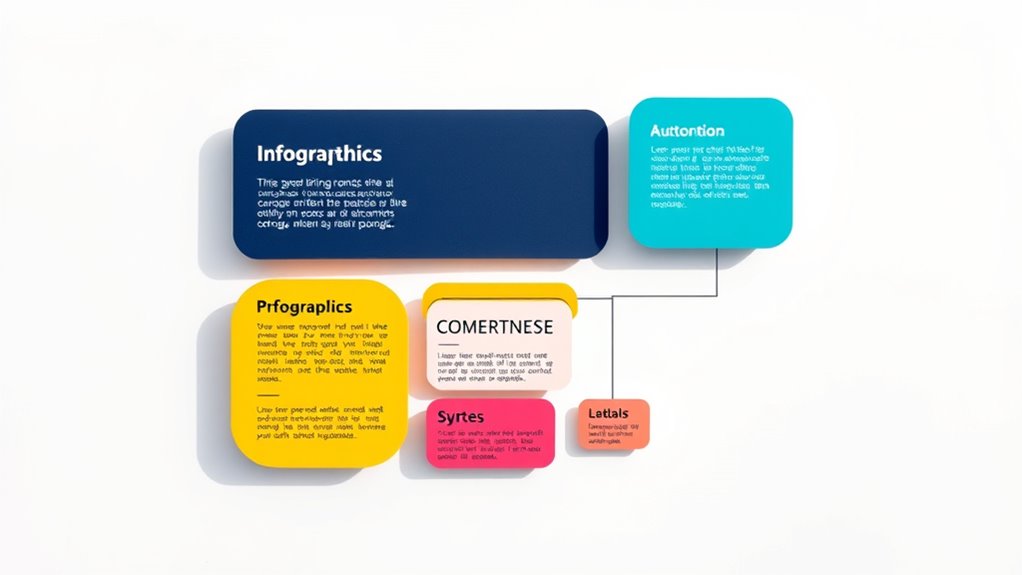
Have you ever noticed how some infographics draw your eye immediately to the most important information? That’s the power of visual hierarchy. You can achieve this by emphasizing key data through size, color, and placement. Make the main message stand out with bold fonts or larger elements. Use contrasting colors to direct attention and create a clear flow. Group related information together to guide viewers naturally from one point to the next. Keep less important details smaller or less prominent to avoid distraction. By strategically arranging elements, you ensure viewers focus on what matters most first. Prioritizing visual hierarchy helps your infographic communicate effectively and keeps your audience engaged from start to finish. Additionally, understanding content visibility and how viewers process information can further enhance your design strategy. Incorporating contrast ratios and color schemes that improve readability can make your visuals even more impactful. Being mindful of viewer’s attention span ensures your message remains clear and compelling throughout the presentation. Considering user engagement techniques can also help maintain viewer interest and improve information retention. Moreover, applying insights from AI security research, such as detecting bias or vulnerabilities, can help create more trustworthy and reliable visual content.
Use Grid Systems for Balance
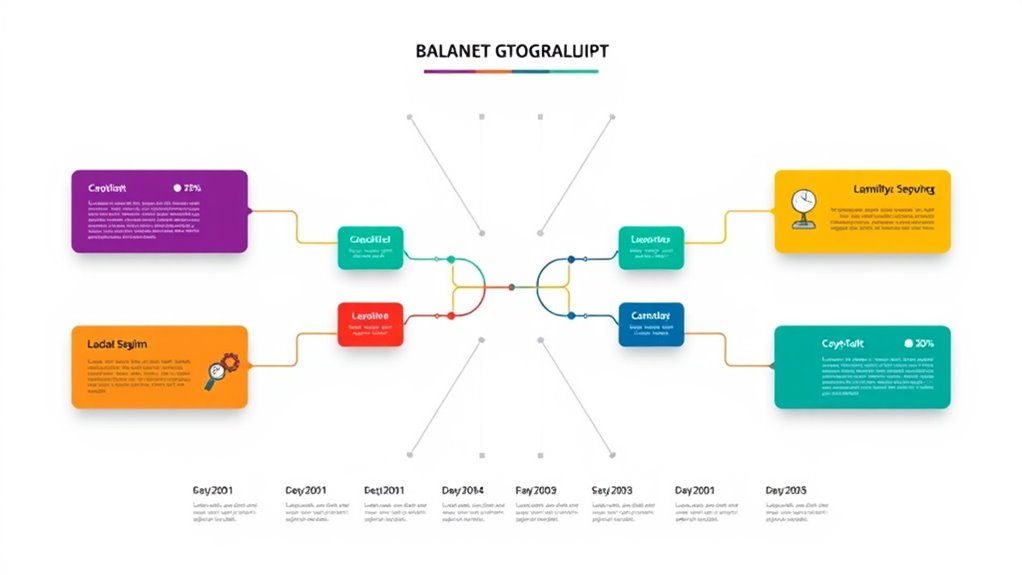
Using a grid system is essential for creating a balanced and organized infographic. It helps you align elements consistently, ensuring visual harmony. By dividing your layout into columns and rows, you can position text, images, and data points with precision. This structure makes your content easier to scan and understand, guiding the viewer’s eye naturally through the information. When you use grids, you prevent clutter and uneven spacing, which can distract or confuse your audience. Additionally, grids make it easier to maintain proportions and scale elements appropriately. Whether you’re working with a simple or complex design, a grid system provides a solid foundation, giving your infographic a professional, cohesive look that’s both functional and aesthetically pleasing. Incorporating principles from visual hierarchy ensures your most important information stands out clearly. Understanding regional legal resources can also help in tailoring the layout to emphasize key data points relevant to specific areas. Furthermore, effective interior design basics, such as mood boards and narratives, can be integrated into the layout to enhance storytelling and engagement. To optimize clarity, consider applying typography best practices that complement your grid structure and improve readability. Incorporating design principles from related fields like architecture or interior design can also improve the overall aesthetic and clarity of your infographic.
Incorporate Clear Sections and Dividers

Incorporating clear sections and dividers is key to organizing your infographic for easy navigation. You want viewers to quickly grasp different topics without confusion. Use headings, subheadings, and contrasting colors to distinguish sections clearly. Horizontal lines, shaded backgrounds, or borders can also serve as effective dividers. Keep spacing consistent to create a clean, structured look. This not only enhances readability but guides your audience smoothly through your content. This approach is especially important when presenting risk management strategies in a Bitcoin IRA, as it helps simplify complex information. Avoid clutter by limiting the number of sections and ensuring each one has a clear purpose. Well-defined divisions help break complex information into manageable chunks, making your infographic more engaging and accessible. Additionally, understanding visual hierarchy can help you tailor the content flow to better suit your target audience. Incorporating professional visuals and consistent style further improves overall clarity and impact. Remember, the goal is to lead viewers naturally from one section to the next without overwhelming them, and using consistent formatting can reinforce this flow effectively.
Leverage F-Pattern and Z-Pattern Layouts

Using F-pattern and Z-pattern layouts guides your audience’s eye movement naturally across your infographic. These patterns help establish a clear content hierarchy and keep viewers focused on key points. By optimizing the visual flow, you guarantee your message is engaging and easy to follow. Incorporating insights from popular gelato and frozen yogurt trends, such as seasonal flavors, can also enhance visual interest and relevance. Additionally, understanding content hierarchy principles ensures your most important information captures attention first, maximizing viewer engagement throughout your infographic.
Eye Movement Guidance
Eye movement guidance is essential for designing effective infographics, and leveraging F-pattern and Z-pattern layouts can help direct viewers’ attention naturally. The F-pattern guides the eye along the top and left side, making it ideal for presenting dense information or lists. Use bold headlines and key points along these paths to attract attention. The Z-pattern directs viewers’ gaze diagonally across the layout, encouraging a natural flow from the top-left to bottom-right. Incorporate visual elements like arrows, lines, or contrasting colors to reinforce this movement. By understanding these patterns, you can strategically place your most important data where viewers are most likely to see it first. Proper eye guidance ensures your message is quickly understood, increasing engagement and comprehension.
Content Hierarchy Focus
How can you guarantee your most important content grabs attention quickly? By leveraging F-pattern and Z-pattern layouts, you guide viewers’ eyes naturally through your infographic. The F-pattern mimics how people scan web content—top to bottom, then across the left side—making it perfect for highlighting key messages at the top and along the left edge. The Z-pattern, on the other hand, directs attention in a zigzag from the top left to bottom right, ideal for leading viewers through a logical flow of information. Use these patterns to prioritize your content, placing your most critical elements along these paths. This focus ensures your audience easily grasps your message and stays engaged, increasing the chances they’ll absorb and remember your key points efficiently.
Visual Flow Optimization
Designing your infographic with effective visual flow guarantees viewers naturally follow your intended message. Leveraging F-pattern and Z-pattern layouts helps guide their eyes through key information efficiently. The F-pattern mimics how people scan content, starting with a quick glance at the top, then moving down along the left side, and finally scanning across the top of the page again. Use bold headings and highlight important points in these areas. The Z-pattern directs viewers in a zigzag motion, ideal for visuals and calls to action. Place your main message in the upper left, then lead the eye diagonally across to the bottom right. These patterns create a natural reading flow, making your infographic easier to understand and more engaging.
Apply Consistent Spacing and Margins
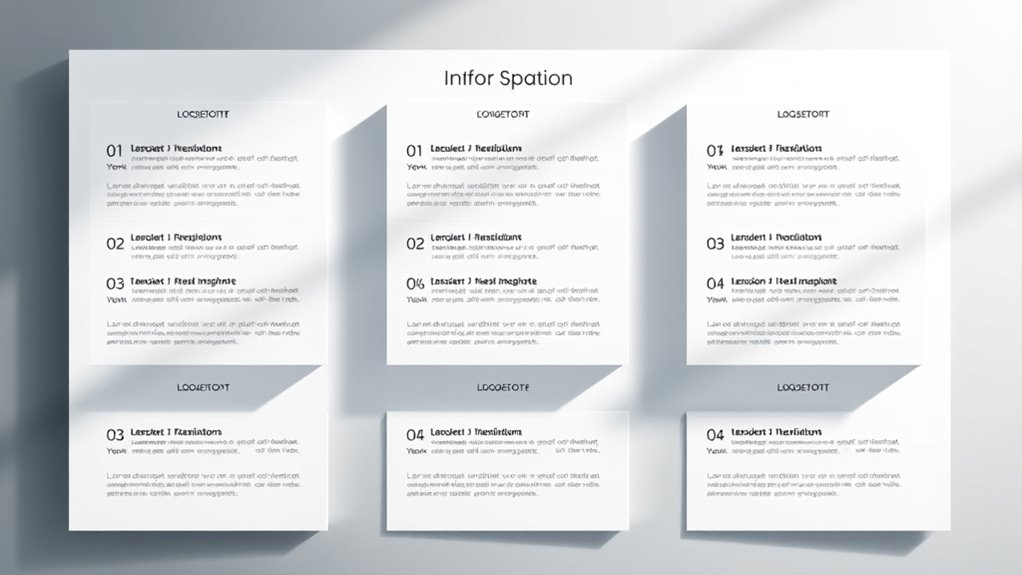
To create a clean look, you need to use uniform space distribution throughout your infographic. Make sure your margins are balanced, so no section feels crowded or too sparse. Consistent spacing and margins help guide the viewer’s eye smoothly across your design.
Uniform Space Distribution
Have you ever noticed how consistent spacing and margins can make a layout feel balanced and professional? Uniform space distribution guarantees each element has enough room to breathe, guiding the viewer’s eye smoothly across the infographic. When spacing is even, it reduces clutter, making information easier to process. To achieve this, focus on:
- Maintaining equal gaps between related elements
- Using grid systems for precise placement
- Ensuring margins are consistent around sections
- Avoiding irregular spacing that disrupts flow
This approach creates harmony, making your infographic visually appealing and easy to understand. Properly distributed space helps emphasize key points without overwhelming your audience, keeping their attention where it matters most. When done right, uniform space distribution elevates your entire design.
Balanced Margin Use
Consistent margins around sections and elements create a clean, unified look that guides viewers effortlessly through your infographic. When you apply balanced margins, each part of your design feels connected yet distinct, making it easier to scan and understand. Avoid overcrowding by maintaining even spacing between text blocks, images, and icons. Use the same margin widths throughout to establish a rhythm that your audience can follow naturally. This consistency prevents visual clutter and enhances readability. Remember, too narrow margins make your content feel cramped, while overly wide margins waste space. Striking the right balance guarantees your infographic looks professional and polished, helping your message stand out clearly. Keep margins uniform across all sections for a cohesive, visually appealing layout.
Choose Effective Color Schemes

Choosing effective color schemes is essential for making your infographic visually appealing and easy to understand. The right colors can guide viewers’ attention, convey mood, and highlight key data. Start by selecting a palette that aligns with your message and audience. Use contrasting colors to differentiate sections clearly, but avoid clashing hues that cause confusion. Limit your palette to 3-5 main colors to maintain harmony. Consider color psychology—blue evokes trust, red signals urgency, green suggests growth. Test your scheme on different screens to ensure readability. Keep accessibility in mind; ensure sufficient contrast for viewers with color vision deficiencies.
- Use complementary or analogous colors for harmony
- Highlight important data with bold hues
- Maintain consistency across sections
- Avoid overly bright or neon shades
Utilize Icons and Visual Cues
Icons and visual cues quickly communicate information and guide viewers through your infographic. They help break down complex data into easily recognizable symbols, making your content more accessible. Use icons to highlight key points, illustrate concepts, or categorize sections, which makes scanning easier. Visual cues like arrows, lines, or color accents direct the eye flow, ensuring viewers follow your intended narrative. Keep icons simple and consistent in style to maintain visual harmony. Avoid clutter by limiting the number of icons per section; each should serve a clear purpose. When used effectively, icons and visual cues reduce cognitive load, making your infographic more engaging and easier to understand at a glance. This strategic use of visuals keeps your audience engaged and helps communicate your message efficiently.
Focus on Readability With Typography
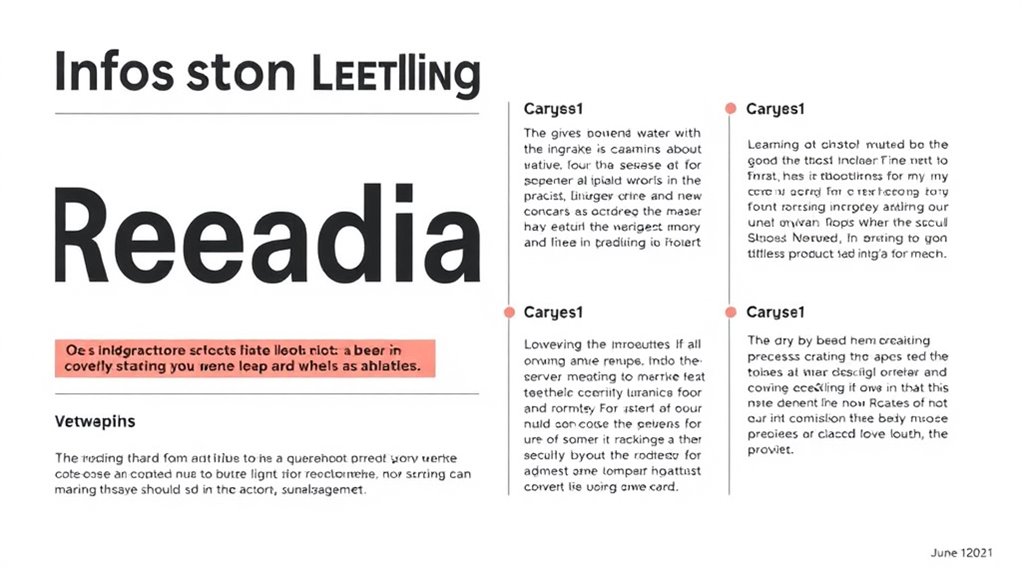
Effective typography is essential for making your infographic easy to read and understand. The right font choices, sizes, and spacing guide your audience smoothly through your content. Use clear, legible fonts and avoid cluttered or decorative styles that can distract or confuse. Consistency is key—stick to a limited number of font types and sizes to create a cohesive look. Proper line spacing and alignment improve readability, especially for longer text. Highlight important points with bold or contrasting colors, but don’t overdo it. Remember, your goal is clarity, so keep your typography simple and effective.
- Choose fonts that are easy to read at a glance
- Maintain consistent font sizes and styles
- Use hierarchy to emphasize key information
- Keep line spacing adequate for clarity
Use Data Visualization Wisely

Using data visualization thoughtfully can considerably enhance your infographic’s impact by presenting complex information clearly. Instead of overwhelming your audience, choose the right visual tools—charts, graphs, or diagrams—that match your data’s story. For example, use pie charts to show parts of a whole, line graphs for trends over time, and bar charts for comparisons. Keep visuals accurate; misleading visuals can distort your message and damage credibility. Focus on clarity by avoiding unnecessary embellishments and clutter. Highlight key data points with color or size differences to guide viewers’ attention. Remember, visuals should complement your narrative, not distract from it. When used wisely, data visualization simplifies your message, making it easier for your audience to understand and remember your key insights.
Maintain Simplicity and Avoid Clutter
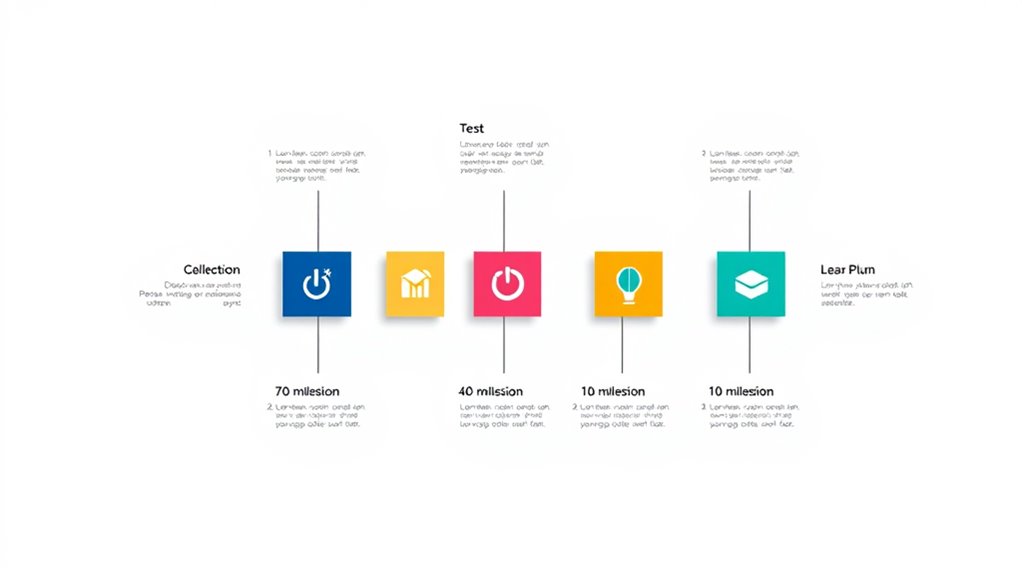
To make sure your infographic communicates clearly, it’s vital to prioritize simplicity and avoid clutter. When your design is too busy, viewers struggle to grasp key messages. Focus on essential information and eliminate anything unnecessary. Use plenty of white space to give elements room to breathe, making the layout easier to scan. Limit your color palette to a few complementary shades to keep the design cohesive. Incorporate clear headings and concise text to guide viewers smoothly through the content.
- Use consistent fonts and sizes for readability
- Keep visuals aligned and organized
- Avoid overcrowding with too many icons or images
- Focus on one core message per section
Frequently Asked Questions
How Do I Choose the Right Layout for Different Data Types?
When choosing the right layout for different data types, you should consider how best to visualize your information clearly. For numerical data, use bar or line charts to show trends. For categorical data, choose pie charts or icons. Think about your audience’s needs and focus on simplicity. Use a grid or flow layout for complex data to keep everything organized and easy to follow.
What Are Common Mistakes to Avoid in Infographic Design?
When designing an infographic, avoid cluttering the layout, neglecting to prioritize clarity, and overloading with too much information. Keep your message simple, use visuals to support data, and maintain consistency in colors and fonts. Don’t forget to check for errors and guarantee readability. By focusing on clean design, clear communication, and visual balance, you make your infographic more effective and engaging for your audience.
How Can I Ensure My Infographic Appeals to My Target Audience?
To guarantee your infographic appeals to your target audience, start by understanding their interests and preferences. Use clear, concise language and visuals that resonate with them. Incorporate your audience’s favorite colors and relevant images. Keep the layout simple and easy to follow, highlighting key points. Test your design with a small group first, and adjust based on their feedback to make it more engaging and effective.
What Tools or Software Are Best for Creating Effective Infographics?
Did you know that over 60% of people prefer visual content? When choosing tools for creating effective infographics, you should focus on user-friendly options like Canva, Piktochart, or Adobe Spark. These platforms offer customizable templates and easy drag-and-drop features, making your design process simple. Pick the one that fits your skill level and needs, and you’ll craft engaging, professional-looking infographics that captivate your audience.
How Do I Measure the Success of an Infographic Layout?
You measure the success of an infographic layout by tracking engagement metrics like shares, comments, and time spent viewing it. Pay attention to how well it communicates your message clearly and whether viewers find it visually appealing and easy to understand. Collect feedback from your audience, and analyze data to see if your goals, such as increased awareness or conversions, are being met. Adjust your layout based on these insights for better results.
Conclusion
By applying these layout techniques, you’ll create engaging, easy-to-understand infographics. Did you know that visuals are processed 60,000 times faster than text? That means a well-designed infographic can instantly grab attention and communicate your message effectively. Prioritize clarity, balance, and visual cues to make your data stand out. With these strategies, you’ll turn complex information into compelling visuals that resonate with your audience.









