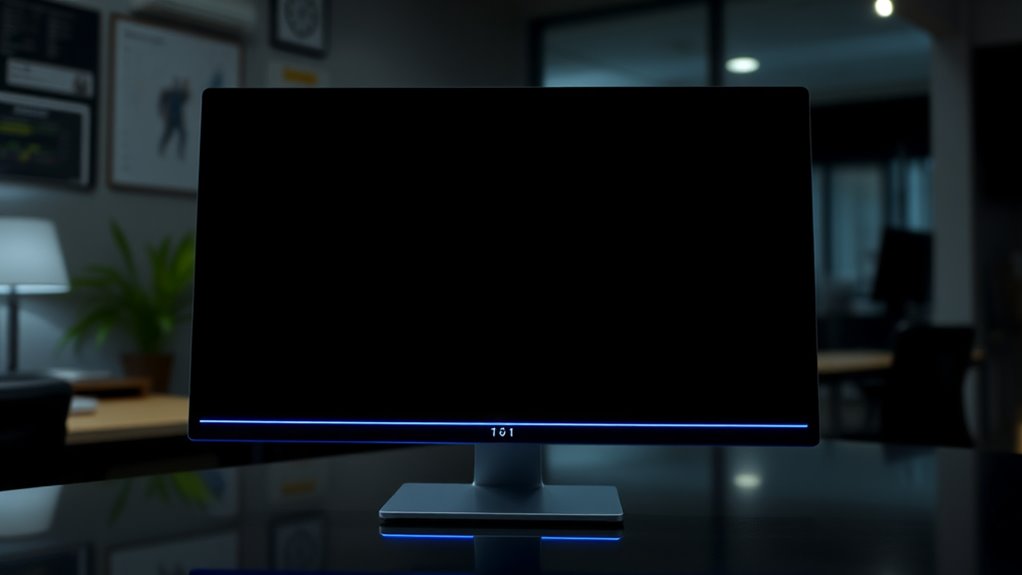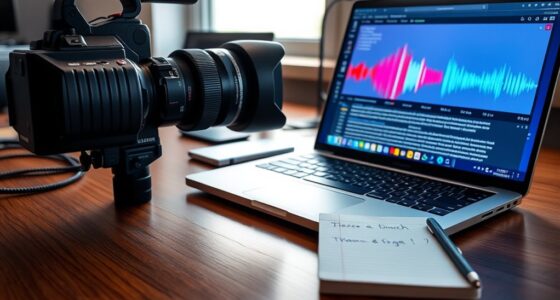When designing for high-contrast mode users, focus on creating a clear visual hierarchy with bold headings and simple icons, using high-contrast color schemes that meet accessibility standards. Pick colors that are easily distinguishable and avoid relying solely on color cues. Test your designs in high-contrast settings to guarantee readability and usability, and gather user feedback to make improvements. Continue exploring these principles to build more inclusive, accessible interfaces.
Key Takeaways
- Prioritize high contrast color schemes that meet WCAG standards for readability and distinguishability.
- Use clear visual hierarchy with contrasting font sizes, weights, and prominent UI elements.
- Incorporate simple, recognizable icons and shape variations to differentiate interface components.
- Test designs in high-contrast mode across devices, ensuring all elements remain visible and accessible.
- Gather user feedback from high-contrast mode users to refine and improve accessibility and usability.
Understanding High-Contrast Mode and Its Users

High-Contrast Mode is a display setting designed to improve readability for users with visual impairments by increasing the contrast between text and background. As a designer, understanding this mode helps you create accessible content. Users often rely on alternative color palettes that prioritize high contrast, making visuals clearer. You can enhance accessibility by integrating plugins that support high-contrast themes, allowing for seamless switching between modes. These plugins often offer customizable options, enabling users to tailor their experience. Recognizing that users may have different preferences, your goal should be to implement flexible solutions that accommodate various needs. Additionally, being aware of visual impairments and how they impact user interaction ensures your designs are more inclusive and easier to navigate, fostering a better experience for all users who depend on high-contrast settings for improved visibility. Incorporating knowledge of display technology can help you optimize contrast ratios and overall visual clarity for a broader audience. Understanding the user experience of individuals relying on high-contrast modes can further guide you in creating intuitive and effective design solutions. Furthermore, understanding ethical hacking principles can help you identify potential security vulnerabilities in accessibility plugins or themes, ensuring that user data remains protected while enhancing accessibility features. By considering contrast ratio standards, you can ensure your designs meet established guidelines for optimal readability and accessibility.
Principles of Effective High-Contrast Design

You need a clear visual hierarchy so users can easily find important information. Using consistent colors helps create a cohesive and accessible experience. When you prioritize these principles, your design becomes more intuitive and user-friendly for high-contrast mode users. Incorporating quality ingredients and formulations can also enhance emotional engagement for diverse audiences. Additionally, understanding the transformative effects of glycolic acid can inform how you highlight product benefits to diverse users. Leveraging advances in AI in Business, such as natural language processing, can further optimize user interactions and accessibility features within your design.
Clear Visual Hierarchy
Establishing a clear visual hierarchy is essential for guiding users’ attention and guaranteeing they can easily navigate your content. You want important information to stand out, so prioritize elements with size, contrast, and placement. Use font selection wisely—choose bold, legible fonts for headings and simpler fonts for body text to create distinction. Icon clarity is also vital; clear, simple icons help users quickly grasp functions without confusion. Keep in mind these principles:
- Vary font sizes to emphasize hierarchy
- Use high contrast for headings and key elements
- Ensure icons are simple and recognizable
- Organize content logically for intuitive flow
- Incorporate visual hierarchy principles to enhance user comprehension
A well-defined hierarchy helps users identify priorities instantly, reducing cognitive load and improving accessibility in high-contrast mode environments.
Consistent Color Usage
Maintaining consistent color usage across your interface is essential for creating an accessible experience in high-contrast environments. Consistent colors help users quickly recognize functions and content, reducing confusion. Be mindful of color symbolism, ensuring that your color choices convey the correct meaning and don’t conflict with cultural associations. This clarity supports users with visual impairments and enhances overall usability. Additionally, preserving brand consistency in your color palette helps reinforce recognition and trust, even in high-contrast modes. Use a limited, well-defined set of colors for primary actions, alerts, and backgrounds to create a cohesive visual language. When your colors are consistent and purposeful, you improve accessibility without sacrificing familiarity, making your design more inclusive and effective for all users. Incorporating principles from visual clarity and GMC tuning strategies can further optimize your interface for diverse users. Being aware of color contrast requirements ensures your design remains compliant and user-friendly in high-contrast settings. Regularly assessing your color schemes through contrast testing ensures ongoing accessibility and usability improvements. Additionally, understanding back pain relief techniques can inspire more ergonomic design choices that support user comfort.
Selecting Appropriate Color Combinations for Accessibility

Choosing the right color combinations is essential for making your design accessible to high-contrast mode users. You need to contemplate not just contrast ratios but also how colors convey meaning. Color symbolism and cultural perceptions influence how users interpret your choices; for example, red may signify danger in some cultures but celebration in others. To ensure effective communication, keep these points in mind:
Choose high-contrast colors carefully, considering cultural meanings to enhance accessibility and clear communication.
- Use colors with strong contrast to meet accessibility standards
- Avoid relying solely on color to convey information
- Be aware of cultural differences in color symbolism
- Test combinations with actual users to gauge perception and clarity
- Consider self-awareness when selecting colors to better understand how your choices may impact diverse audiences. Additionally, understanding visual hierarchy can help you prioritize information effectively for all users. Incorporating color contrast ratios into your design process ensures compliance with accessibility guidelines and improves overall readability. Recognizing the importance of inclusive design can further enhance usability for a broader audience. Being mindful of emotional impact associated with color choices can also influence user experience and engagement.
Ensuring Readability and Clarity in Interface Elements

To guarantee your interface is accessible, focus on optimizing contrast ratios so text stands out clearly against backgrounds. Use a clear text hierarchy to guide users effortlessly through content, and make sure UI elements are distinct enough to be easily recognized. These steps help create an interface that’s both readable and user-friendly for high-contrast mode users. Incorporating Ford Tuning techniques can also inspire design choices that emphasize clarity and performance, ensuring a better experience for all users. Paying attention to visual symbolism can further enhance comprehension and emotional impact in your design. Additionally, considering environmental considerations can promote sustainable and eco-friendly interface design practices. Recognizing the importance of vibrational energy in design choices can also influence user engagement and overall satisfaction. Understanding how water-based environments affect user perception can help optimize interface elements for diverse settings.
Contrast Ratio Optimization
Optimizing contrast ratios is essential to guarantee that interface elements are easily readable and distinguishable for high-contrast mode users. Achieving proper color contrast enhances visual clarity, making it easier to identify buttons, text, and icons. To improve contrast ratio, consider the following:
- Select colors that meet WCAG standards for contrast levels
- Use darker backgrounds with lighter text or vice versa
- Avoid color combinations that blend or cause visual confusion
- Regularly test contrast ratios across different devices and lighting conditions
Clear Text Hierarchy
Have you ever struggled to quickly find important information on a screen? A clear text hierarchy helps you guide users effortlessly. Use font pairings that contrast well in high‑contrast mode, such as bold headers with lighter body text, to distinguish sections clearly. Consistent icon symbolism also enhances understanding, making navigation intuitive. Prioritize size, weight, and color to create visual cues that indicate importance and relationships between elements. Avoid clutter by organizing content logically, so users can scan and comprehend quickly. When designing, remember that high-contrast settings can sometimes distort visual cues, so test your hierarchy across different modes. A well-structured text hierarchy ensures your interface remains readable and your users find what they need without confusion.
Distinct UI Elements
Ensuring that UI elements are distinct is essential for readability and user clarity, especially in high-contrast mode. Clear differentiation helps users quickly identify buttons, links, and icons without confusion. Use contrasting colors that consider color symbolism and cultural perceptions—red may signify warnings in some cultures but success in others. Incorporate shape and size variations to reinforce distinction, rather than relying solely on color.
Key strategies include:
- Choosing contrast-rich colors aligned with cultural meanings
- Using varied shapes or icons for different functions
- Applying bold or larger text for important elements
- Avoiding color-only cues to support users with color vision deficiencies
These practices make your interface more accessible, intuitive, and respectful of diverse cultural perceptions.
Testing Your Design for High-Contrast Compatibility

Testing your design for high-contrast compatibility is essential to confirm that users with visual impairments can navigate your site effectively. Accessibility testing helps identify issues that may hinder high-contrast mode users, ensuring your design remains usable. Start by selecting a suitable color palette that maintains sufficient contrast between text, backgrounds, and interface elements. Use automated tools or manual checks to verify contrast ratios meet standards like WCAG guidelines. Switch your design into high-contrast mode and evaluate visibility, readability, and overall usability. Pay attention to how elements stand out and whether any details become obscured. This process helps you catch potential problems early, allowing you to make necessary adjustments. Consistent testing ensures your site remains accessible for everyone, regardless of their visual needs.
Incorporating User Feedback to Improve Accessibility

Incorporating user feedback is a vital step toward enhancing accessibility because it provides real-world insights that technical assessments might overlook. By engaging with users through surveys and feedback loops, you gather firsthand experiences that highlight specific challenges. Listening to high-contrast mode users helps identify issues like confusing color schemes or inaccessible controls. Regularly updating your design based on this feedback ensures continuous improvement. To maximize effectiveness, consider:
- Conducting targeted user surveys to gather specific feedback
- Establishing feedback loops for ongoing communication
- Prioritizing issues based on user impact and frequency
- Validating changes with users before final implementation
This approach ensures your design remains user-centric and accessible, fostering trust and inclusivity for all high-contrast mode users.
Frequently Asked Questions
How Can I Balance Aesthetics With Accessibility in High-Contrast Designs?
Balancing aesthetics with accessibility means focusing on color harmony and font readability. You can choose contrasting colors that are visually appealing but don’t cause strain, ensuring text is easy to read. Use clear, simple fonts and avoid overly decorative styles. By prioritizing these elements, you create a design that looks great while remaining accessible for high-contrast mode users, making your interface both beautiful and usable.
What Are Common Mistakes to Avoid When Designing for High-Contrast Users?
Think of your design as a delicate dance, where missteps can trip up your audience. When designing for high-contrast users, avoid common pitfalls like neglecting proper color contrast—failing to meet accessibility standards can turn clarity into chaos. Also, overlook font readability, risking that your message gets lost in the shuffle. Keep your steps precise, balancing boldness with simplicity to guarantee everyone can follow your lead effortlessly.
How Do High-Contrast Settings Impact Dynamic or Multimedia Content?
High-contrast settings substantially impact your multimedia accessibility by emphasizing color contrast, which can sometimes distort how dynamic content appears. You might notice that videos, animations, or interactive elements become harder to interpret if they rely on subtle color differences. To guarantee accessibility, you should test your multimedia content in high-contrast modes, adjusting color contrast appropriately so that all users can perceive and enjoy your content without difficulty.
Are There Specific Tools Recommended for Testing High-Contrast Mode Compatibility?
Imagine you’re back in the early days of the web, tinkering with your site. To guarantee compatibility, you should use tools like screen reader testing and color contrast analyzers. These tools help identify accessibility issues and verify that your content remains clear in high-contrast modes. They’re essential for testing how well your design supports users with visual impairments, ensuring your site is inclusive and compliant with accessibility standards.
How Can I Educate Users About Customizing High-Contrast Settings Effectively?
You should focus on user education by creating clear, accessible customization tutorials that guide users through adjusting high-contrast settings. Use simple language, visuals, and step-by-step instructions to make the process easy to follow. Promote these tutorials on your website, app, or help center, and consider short videos or FAQs. This approach guarantees users understand how to customize their experience, improving accessibility and satisfaction.
Conclusion
So, now that you’ve mastered high-contrast design, go ahead—ditch those subtle shades and embrace the bold. After all, who needs nuance when clarity’s king? Just remember, if your interface screams “look at me,” you’re probably on the right track. But don’t forget to test, listen to user feedback, and resist the urge to make everything neon—unless, of course, that’s your aesthetic. Happy designing for the visually vigilant!