Using SVG graphics offers you sharp visuals that stay clear on any device or screen size, thanks to their scalability and resolution independence. They load faster because of smaller file sizes and can be easily customized with CSS for colors, styles, and animations. SVGs also support interactivity, making your designs more engaging without extra plugins. If you want to explore how these benefits can improve your projects, you’ll find detailed insights ahead.
Key Takeaways
- SVG graphics maintain high visual quality and sharpness across all devices and resolutions without pixelation.
- They are scalable and responsive, ensuring consistent appearance on any screen size or orientation.
- SVG files are lightweight, resulting in faster website load times and improved performance.
- They are easy to customize with CSS and support animations for engaging, interactive visuals.
- SVGs simplify editing and maintenance due to their XML-based code, enabling quick updates and modifications.
Scalability and Clarity Across Devices

Because of their vector-based design, SVG graphics maintain sharpness and detail regardless of the device or screen size. When you use SVGs, you don’t have to worry about images becoming blurry or pixelated on larger screens or high-resolution displays. The vector format guarantees that the image scales perfectly, maintaining crisp lines and vibrant colors everywhere. This flexibility makes them ideal for logos, icons, and illustrations that need to look sharp across various platforms. Additionally, SVG files support scalable graphics, allowing for easy editing and customization without loss of quality. Since SVGs are based on mathematical equations, they are inherently resolution-independent, ensuring consistent visual quality across all devices. Their versatility allows for seamless integration into different design workflows and platforms. The editability of SVGs enables designers to modify graphics quickly to suit different project needs. Incorporating responsive design principles with SVGs further enhances their ability to adapt seamlessly to different screen sizes. By choosing SVGs, you ensure your visuals stay clear, professional, and consistent, regardless of the device your audience uses. This scalability enhances user experience and helps your designs stand out.
Reduced File Size and Faster Loading Times
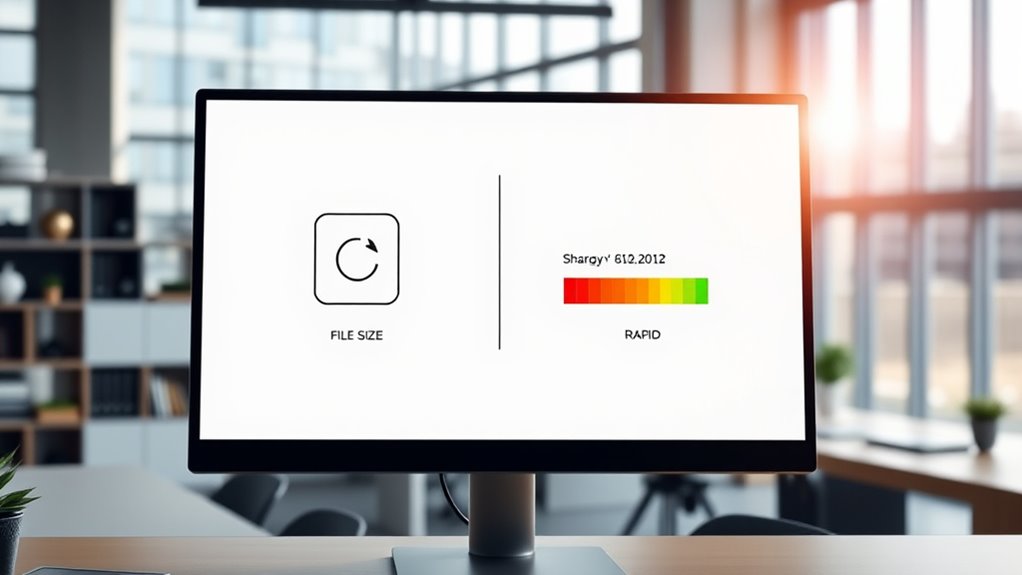
SVG files are smaller, which means your website loads faster and uses less bandwidth. This quick loading improves the overall user experience, especially on mobile devices. By choosing SVG graphics, you can make your site more efficient and responsive. Additionally, SVGs support self-contained graphics, making them easily scalable without loss of quality. Understanding industry trends in digital graphics can help optimize your visual content for better engagement. Moreover, proper image optimization techniques can further enhance your site’s performance and visual clarity, especially when dealing with complex or detailed images. Furthermore, noise reduction technology in modern heat pumps ensures quieter operation, enhancing comfort without disturbing daily activities. Incorporating optimized image formats like SVG can further improve page performance and visual clarity.
Smaller Image Files
One of the key benefits of SVG graphics is that they produce smaller image files compared to traditional formats like PNG or JPEG. Unlike raster images that store pixel data, SVGs use vector paths, which require less data to describe shapes and lines. This results in considerably reduced file sizes, especially for simple or geometric designs. Smaller files mean less storage space and bandwidth consumption, making your website more efficient. You’ll notice faster download times for visitors, even on slower connections. Additionally, SVG files are highly scalable without increasing size, so you don’t need multiple versions for different resolutions. Mazda Tuning techniques often incorporate optimized graphics to enhance visual appeal without sacrificing performance. Moreover, SVGs support interactivity and animation, allowing for more dynamic and engaging visual elements on your website. When combined with responsive design principles, SVG graphics ensure your visuals look sharp on any device or screen size, further improving user experience. Using web performance optimization strategies can further enhance your site’s speed and efficiency. Overall, choosing SVG graphics helps you optimize your website’s performance while maintaining high-quality visuals.
Quicker Web Loading
Reduced file sizes directly contribute to faster web loading times, allowing your site to display content more quickly to visitors. SVG graphics are inherently lightweight because they use XML-based code, which is simpler and more efficient than traditional image formats. Unlike raster images, SVGs can be scaled without increasing file size, maintaining quick load speeds regardless of size. Smaller files mean less data to transfer over the internet, reducing bandwidth consumption and decreasing load times. This efficiency is especially important for users on slower connections or mobile devices. Additionally, SVGs support responsive design features, making them adaptable to various screen sizes and devices. Implementing SVG graphics can also enhance the overall web performance of your site, leading to a better user experience. Faster loading times also improve your site’s SEO, helping it rank higher in search results.
Enhanced User Experience
Faster web loading times considerably enhance the overall user experience by minimizing wait times and preventing frustration. When your website uses SVG graphics, pages load quickly, keeping visitors engaged. SVG files are lightweight compared to raster images, which means less data to transfer. This results in smoother interactions and quicker access to content. Additionally, SVGs adapt seamlessly to different screen sizes without losing quality, making your site more responsive. You’ll notice:
- Reduced page load times
- Less bandwidth consumption
- Faster rendering of graphics
- Improved responsiveness on various devices
- Enhanced overall browsing experience
Easy Customization and Styling With CSS

With SVG graphics, you can easily customize and style your images using CSS, giving you control over colors, strokes, and fills. The flexibility of CSS makes it simple to create responsive designs that adapt to different screen sizes. Plus, integrating animations is straightforward, allowing you to add dynamic effects without complicated coding.
CSS Color Control
CSS color control makes styling SVG graphics straightforward and flexible. You can easily change colors, add gradients, or adjust transparency to match your design. With CSS, you’re not limited to static colors; you can dynamically modify them based on user interaction or other conditions. This control allows for consistent branding and quick updates without editing the SVG code directly.
Here are some key points:
- Apply fill and stroke colors directly with CSS
- Use CSS variables for easy theme adjustments
- Create hover effects with color shifts
- Incorporate gradients and opacity for depth
- Override inline SVG styles for quick customization
This flexibility empowers you to craft visually appealing, cohesive graphics effortlessly.
Responsive Design Flexibility
Responsive design flexibility allows you to easily adapt SVG graphics to any screen size or device, ensuring your visuals look sharp and consistent across platforms. With SVGs, you can use CSS to resize images seamlessly, maintaining quality without pixelation. You can set width and height attributes with relative units like percentages, making your graphics fluid and adaptable. Styling options such as fills, strokes, and shadows can be dynamically adjusted through CSS, giving you full control over the appearance without editing the SVG file itself. This flexibility simplifies creating a cohesive look across your website or app, regardless of device. As a result, SVGs offer a powerful way to maintain visual consistency while customizing the style to match your design preferences effortlessly.
Easy Animation Integration
SVG graphics can be easily animated and styled using CSS, making customization straightforward. You can add dynamic effects, progressions, and hover animations with minimal effort. CSS allows you to change colors, sizes, and opacity smoothly, giving your graphics a polished look. You can even animate parts of the SVG, such as moving shapes or creating complex sequences. This flexibility makes SVG ideal for interactive designs.
- Apply hover effects to highlight elements
- Animate shapes to create engaging progressions
- Change colors and styles dynamically
- Control animation timing and duration
- Combine CSS with SVG for responsive effects
Support for Animation and Interactivity

Because of their flexible structure, SVG graphics readily support animation and interactivity, making your visuals more engaging and dynamic. You can easily animate elements like shapes, colors, and positions with CSS or JavaScript, creating smooth progressions and attention-grabbing effects. Interactivity allows you to add clickable areas, hover effects, and dynamic updates that respond to user actions. This capability enhances user experience by making visuals not just static images but responsive components of your website or app. With SVG, you don’t need extra plugins or complex code—its native support simplifies integrating animations and interactive features. As a result, your graphics become more than just visuals; they serve as interactive tools that communicate information effectively and keep users engaged longer.
Resolution Independence for Crisp Visuals
One of the key advantages of SVG graphics is their resolution independence, ensuring your visuals remain sharp and clear at any size or display. This means your images won’t lose quality whether viewed on a small mobile screen or a large monitor. You can resize SVGs freely without worrying about pixelation or blurriness. This makes them ideal for responsive designs and high-DPI screens. Additionally, SVGs automatically adjust to different resolutions, saving you time on multiple image versions. Their scalability preserves the crispness of lines, shapes, and text, maintaining professional quality across platforms.
- No need for multiple image sizes
- Consistent visual clarity
- Smooth scaling without pixelation
- Better performance for responsive sites
- Maintains quality on high-resolution displays
Simplified Editing and Maintenance

Simplified editing and maintenance are among SVG graphics’ strongest benefits, making updates quick and straightforward. You can edit SVG files directly with text editors because they’re based on XML, allowing you to change colors, shapes, or sizes easily. Instead of recreating entire images, you modify specific elements, saving time and effort. This flexibility streamlines workflows and reduces errors during updates. To illustrate, consider the differences between static and SVG graphics:
| Static Image | SVG Graphic |
|---|---|
| Difficult to edit | Easily editable with code |
| Requires graphic tools | Editable with simple text editors |
| Updates are complex | Updates are quick and precise |
This adaptability makes SVG ideal for ongoing projects and dynamic content.
Enhanced Accessibility and SEO Benefits

Since SVG graphics are based on XML, they can be structured to enhance accessibility for users with disabilities. You can add descriptive titles, labels, and ARIA attributes to make your graphics understandable with screen readers. This guarantees that visually impaired users gain context and meaning from your visuals. Additionally, search engines can easily crawl and index SVG content, improving your site’s SEO. When you embed SVGs correctly, they contribute to better keyword relevance and ranking.
- Use descriptive `
` and `<desc>` tags for clarity</li> <li>Incorporate ARIA labels to improve screen reader navigation</li> <li>Keep SVG code clean and well-structured</li> <li>Optimize SVG size for fast load times</li> <li>Ensure visual elements are meaningful, not just decorative</li> </ul> <h2 id="frequently-asked-questions"><span class="ez-toc-section" id="Frequently_Asked_Questions"></span>Frequently Asked Questions<span class="ez-toc-section-end"></span></h2> <h3 id="can-svg-graphics-be-used-in-print-media"><span class="ez-toc-section" id="Can_SVG_Graphics_Be_Used_in_Print_Media"></span>Can SVG Graphics Be Used in Print Media?<span class="ez-toc-section-end"></span></h3> <p>Yes, you can use SVG graphics in <strong>print media</strong>. They offer <strong>high resolution</strong> and scalability, guaranteeing your images stay crisp regardless of size. SVGs are <strong>easily editable</strong>, allowing you to customize colors and elements to match your print design. Just make sure to convert SVGs to a suitable format, like PDF or high-resolution PNG, to ensure compatibility with printing processes. This way, your print media will look professional and sharp.</p> <h3 id="are-there-any-limitations-to-svg-compatibility-across-browsers"><span class="ez-toc-section" id="Are_There_Any_Limitations_to_SVG_Compatibility_Across_Browsers"></span>Are There Any Limitations to SVG Compatibility Across Browsers?<span class="ez-toc-section-end"></span></h3> <p>You might wonder if <strong>SVGs work perfectly everywhere</strong>. While most <strong>modern browsers</strong> like Chrome, Firefox, Safari, and Edge support SVGs well, some older versions may have issues displaying complex or animated SVGs correctly. You should test your SVG graphics across different browsers and devices to guarantee compatibility. Keep in mind that <strong>fallback options or alternative formats</strong> might be necessary for outdated browsers to provide a consistent user experience.</p> <h3 id="how-do-svgs-compare-to-raster-images-in-terms-of-security"><span class="ez-toc-section" id="How_Do_SVGS_Compare_to_Raster_Images_in_Terms_of_Security"></span>How Do SVGS Compare to Raster Images in Terms of Security?<span class="ez-toc-section-end"></span></h3> <p>When comparing SVGs to raster images regarding security, you’ll find <strong>SVGs generally safer</strong>. Since SVG files are XML-based, you can <strong>scan and sanitize</strong> them easily to prevent malicious code injections. Raster images like JPEGs or PNGs, being binary files, don’t carry scripting risks. With SVGs, you have more control over content, reducing <strong>security vulnerabilities</strong>, especially if you verify and sanitize files before use.</p> <h3 id="is-there-a-learning-curve-for-beginners-to-start-using-svg"><span class="ez-toc-section" id="Is_There_a_Learning_Curve_for_Beginners_to_Start_Using_SVG"></span>Is There a Learning Curve for Beginners to Start Using SVG?<span class="ez-toc-section-end"></span></h3> <p>You might find a slight <strong>learning curve</strong> when starting with SVGs, especially if you’re new to vector graphics or coding. However, once you grasp <strong>basic concepts</strong> like paths, shapes, and attributes, you’ll find it quite manageable. Many <strong>tutorials</strong> and resources are available online to help you learn step-by-step. With some practice, you’ll quickly become comfortable creating and editing SVGs, revealing their powerful design potential.</p> <h3 id="can-svg-graphics-be-optimized-for-accessibility-tools"><span class="ez-toc-section" id="Can_SVG_Graphics_Be_Optimized_for_Accessibility_Tools"></span>Can SVG Graphics Be Optimized for Accessibility Tools?<span class="ez-toc-section-end"></span></h3> <p>You might think <strong>accessibility tools struggle with graphics</strong>, but <strong>SVGs totally change the game</strong>! You can add descriptive text, ARIA labels, and semantic elements that make your graphics incredibly accessible. This isn’t just a small upgrade—it’s like giving your website superpowers! With SVGs, you’re not only <strong>making visuals beautiful</strong> but also ensuring everyone, including those with disabilities, can enjoy and understand your content effortlessly.</p> <h2 id="conclusion"><span class="ez-toc-section" id="Conclusion"></span>Conclusion<span class="ez-toc-section-end"></span></h2> <p>By choosing SVG graphics, you’re setting yourself up for success with <strong>sharp visuals</strong>, <strong>quick loading times</strong>, and <strong>easy customization</strong>. They adapt seamlessly across devices and support animations, making your designs more engaging. Plus, their resolution independence means you won’t have to worry about pixels ruining your look. Embracing SVGs allows you to stay ahead of the curve—sometimes, it’s best to play your cards right and go for the flexible, future-proof option.</p> </div> </div> </div> </article> <div class="post-subscribe"> </div> <section class="post-archive archive-related"> <div class="archive-wrap"> <h5 class="title-block"> You May Also Like </h5> <div class="archive-main"> <article class="layout-list post-207 post type-post status-publish format-standard has-post-thumbnail category-web-design tag-accessibility tag-dark-mode tag-ui-design"> <div class="post-outer"> <a class="post-link" href="https://thisdesigngirl.com/web-design/dark-mode-design/"></a> <div class="post-inner entry-thumbnail"> <div class="cs-overlay cs-overlay-simple cs-overlay-ratio cs-ratio-landscape cs-bg-dark"> <div class="cs-overlay-background"> <img width="560" height="300" src="https://thisdesigngirl.com/wp-content/uploads/2025/07/dark_mode_design_tips_yg82o-560x300.jpg" class="attachment-csco-medium-alternative size-csco-medium-alternative wp-post-image" alt="dark mode design tips" decoding="async" srcset="https://thisdesigngirl.com/wp-content/uploads/2025/07/dark_mode_design_tips_yg82o-560x300.jpg 560w, https://thisdesigngirl.com/wp-content/uploads/2025/07/dark_mode_design_tips_yg82o-300x160.jpg 300w, https://thisdesigngirl.com/wp-content/uploads/2025/07/dark_mode_design_tips_yg82o-260x140.jpg 260w, https://thisdesigngirl.com/wp-content/uploads/2025/07/dark_mode_design_tips_yg82o-800x430.jpg 800w" sizes="(max-width: 560px) 100vw, 560px" /> </div> <div class="cs-overlay-content"> <div class="meta-category"><ul class="post-categories"> <li><a href="https://thisdesigngirl.com/web-design/" rel="category tag">Web Design</a></li></ul></div> </div> </div> </div> <div class="post-inner entry-inner"> <div class="entry-data"> <header class="entry-header"> <h2 class="entry-title">Designing for Dark Mode: Best Practices</h2> </header> <div class="entry-excerpt"> Harness the key principles of dark mode design to create visually comfortable interfaces that captivate users—discover essential best practices to elevate your projects. </div> <ul class="post-meta"><li class="meta-author"><span class="author"><a class="url fn n" href="https://thisdesigngirl.com/author/this-design-girl/" title="View all posts by This Design Girl Girl">This Design Girl Girl</a></span></li><li class="meta-date">July 8, 2025</li></ul> </div> </div> </div><!-- .post-outer --> </article><!-- #post-207 --> <article class="layout-list post-599 post type-post status-publish format-standard has-post-thumbnail category-web-design tag-css-grid tag-responsive-design tag-web-layout"> <div class="post-outer"> <a class="post-link" href="https://thisdesigngirl.com/web-design/css-grid-responsive/"></a> <div class="post-inner entry-thumbnail"> <div class="cs-overlay cs-overlay-simple cs-overlay-ratio cs-ratio-landscape cs-bg-dark"> <div class="cs-overlay-background"> <img width="560" height="300" src="https://thisdesigngirl.com/wp-content/uploads/2025/07/responsive_css_grid_layout_lc5xq-560x300.jpg" class="attachment-csco-medium-alternative size-csco-medium-alternative wp-post-image" alt="responsive css grid layout" decoding="async" loading="lazy" srcset="https://thisdesigngirl.com/wp-content/uploads/2025/07/responsive_css_grid_layout_lc5xq-560x300.jpg 560w, https://thisdesigngirl.com/wp-content/uploads/2025/07/responsive_css_grid_layout_lc5xq-300x160.jpg 300w, https://thisdesigngirl.com/wp-content/uploads/2025/07/responsive_css_grid_layout_lc5xq-260x140.jpg 260w, https://thisdesigngirl.com/wp-content/uploads/2025/07/responsive_css_grid_layout_lc5xq-800x430.jpg 800w" sizes="auto, (max-width: 560px) 100vw, 560px" /> </div> <div class="cs-overlay-content"> <div class="meta-category"><ul class="post-categories"> <li><a href="https://thisdesigngirl.com/web-design/" rel="category tag">Web Design</a></li></ul></div> </div> </div> </div> <div class="post-inner entry-inner"> <div class="entry-data"> <header class="entry-header"> <h2 class="entry-title">Creating Responsive Grids With Css Grid</h2> </header> <div class="entry-excerpt"> For creating responsive grids with CSS Grid, mastering flexible units and media queries unlocks endless design possibilities—discover how to make layouts adapt seamlessly. </div> <ul class="post-meta"><li class="meta-author"><span class="author"><a class="url fn n" href="https://thisdesigngirl.com/author/this-design-girl/" title="View all posts by This Design Girl Girl">This Design Girl Girl</a></span></li><li class="meta-date">July 14, 2025</li></ul> </div> </div> </div><!-- .post-outer --> </article><!-- #post-599 --> <article class="layout-list post-369 post type-post status-publish format-standard has-post-thumbnail category-web-design tag-flexbox tag-layout tag-responsive-design"> <div class="post-outer"> <a class="post-link" href="https://thisdesigngirl.com/web-design/css-flexbox-fundamentals/"></a> <div class="post-inner entry-thumbnail"> <div class="cs-overlay cs-overlay-simple cs-overlay-ratio cs-ratio-landscape cs-bg-dark"> <div class="cs-overlay-background"> <img width="560" height="300" src="https://thisdesigngirl.com/wp-content/uploads/2025/07/flexible_container_alignment_techniques_wp7rz-560x300.jpg" class="attachment-csco-medium-alternative size-csco-medium-alternative wp-post-image" alt="flexible container alignment techniques" decoding="async" loading="lazy" srcset="https://thisdesigngirl.com/wp-content/uploads/2025/07/flexible_container_alignment_techniques_wp7rz-560x300.jpg 560w, https://thisdesigngirl.com/wp-content/uploads/2025/07/flexible_container_alignment_techniques_wp7rz-300x160.jpg 300w, https://thisdesigngirl.com/wp-content/uploads/2025/07/flexible_container_alignment_techniques_wp7rz-260x140.jpg 260w, https://thisdesigngirl.com/wp-content/uploads/2025/07/flexible_container_alignment_techniques_wp7rz-800x430.jpg 800w" sizes="auto, (max-width: 560px) 100vw, 560px" /> </div> <div class="cs-overlay-content"> <div class="meta-category"><ul class="post-categories"> <li><a href="https://thisdesigngirl.com/web-design/" rel="category tag">Web Design</a></li></ul></div> </div> </div> </div> <div class="post-inner entry-inner"> <div class="entry-data"> <header class="entry-header"> <h2 class="entry-title">CSS Flexbox Layout Fundamentals</h2> </header> <div class="entry-excerpt"> Just mastering CSS Flexbox fundamentals unlocks powerful, responsive layouts—continue exploring to create flexible designs that adapt seamlessly across devices. </div> <ul class="post-meta"><li class="meta-author"><span class="author"><a class="url fn n" href="https://thisdesigngirl.com/author/this-design-girl/" title="View all posts by This Design Girl Girl">This Design Girl Girl</a></span></li><li class="meta-date">July 8, 2025</li></ul> </div> </div> </div><!-- .post-outer --> </article><!-- #post-369 --> <article class="layout-list post-236 post type-post status-publish format-standard has-post-thumbnail category-web-design tag-gif-optimization tag-image-compression tag-web-performance"> <div class="post-outer"> <a class="post-link" href="https://thisdesigngirl.com/web-design/optimize-animated-gifs/"></a> <div class="post-inner entry-thumbnail"> <div class="cs-overlay cs-overlay-simple cs-overlay-ratio cs-ratio-landscape cs-bg-dark"> <div class="cs-overlay-background"> <img width="560" height="300" src="https://thisdesigngirl.com/wp-content/uploads/2025/07/gifs_web_optimization_cl10i-560x300.jpg" class="attachment-csco-medium-alternative size-csco-medium-alternative wp-post-image" alt="gifs web optimization" decoding="async" loading="lazy" srcset="https://thisdesigngirl.com/wp-content/uploads/2025/07/gifs_web_optimization_cl10i-560x300.jpg 560w, https://thisdesigngirl.com/wp-content/uploads/2025/07/gifs_web_optimization_cl10i-300x160.jpg 300w, https://thisdesigngirl.com/wp-content/uploads/2025/07/gifs_web_optimization_cl10i-260x140.jpg 260w, https://thisdesigngirl.com/wp-content/uploads/2025/07/gifs_web_optimization_cl10i-800x430.jpg 800w" sizes="auto, (max-width: 560px) 100vw, 560px" /> </div> <div class="cs-overlay-content"> <div class="meta-category"><ul class="post-categories"> <li><a href="https://thisdesigngirl.com/web-design/" rel="category tag">Web Design</a></li></ul></div> </div> </div> </div> <div class="post-inner entry-inner"> <div class="entry-data"> <header class="entry-header"> <h2 class="entry-title">Optimizing Animated GIFs for the Web</h2> </header> <div class="entry-excerpt"> Improving animated GIFs for the web involves key techniques that can significantly reduce file size and enhance performance—discover how inside. </div> <ul class="post-meta"><li class="meta-author"><span class="author"><a class="url fn n" href="https://thisdesigngirl.com/author/this-design-girl/" title="View all posts by This Design Girl Girl">This Design Girl Girl</a></span></li><li class="meta-date">July 8, 2025</li></ul> </div> </div> </div><!-- .post-outer --> </article><!-- #post-236 --> </div> </div> </section> </main> </div><!-- .content-area --> </div><!-- .main-content --> </div><!-- .cs-container --> </div><!-- .site-content --> <div class="section-footer-posts"> <div class="cs-container"> <div class="cs-footer-posts-wrap"> <div class="cs-footer-posts cs-featured-posts cs-featured-type-4"> <article class="layout-featured-grid post-629 post type-post status-publish format-standard has-post-thumbnail category-psychology tag-color-psychology tag-consumer-behavior tag-marketing-strategies"> <div class="post-wrap"> <div class="post-outer"> <a class="post-link" href="https://thisdesigngirl.com/psychology/color-psychology-marketing/"></a> <div class="post-inner entry-thumbnail"> <div class="cs-overlay cs-overlay-simple cs-overlay-ratio cs-ratio-landscape cs-bg-dark"> <div class="cs-overlay-background"> <img width="260" height="140" src="https://thisdesigngirl.com/wp-content/uploads/2025/07/color_influence_on_consumer_behavior_46lpe-260x140.jpg" class="attachment-csco-thumbnail-alternative size-csco-thumbnail-alternative wp-post-image" alt="color influence on consumer behavior" decoding="async" loading="lazy" srcset="https://thisdesigngirl.com/wp-content/uploads/2025/07/color_influence_on_consumer_behavior_46lpe-260x140.jpg 260w, https://thisdesigngirl.com/wp-content/uploads/2025/07/color_influence_on_consumer_behavior_46lpe-300x160.jpg 300w, https://thisdesigngirl.com/wp-content/uploads/2025/07/color_influence_on_consumer_behavior_46lpe-800x430.jpg 800w, https://thisdesigngirl.com/wp-content/uploads/2025/07/color_influence_on_consumer_behavior_46lpe-560x300.jpg 560w" sizes="auto, (max-width: 260px) 100vw, 260px" /> </div> <div class="cs-overlay-content"> <div class="meta-category"><ul class="post-categories"> <li><a href="https://thisdesigngirl.com/psychology/" rel="category tag">Psychology</a></li></ul></div> </div> </div> </div> <div class="post-inner entry-inner entry-data"> <header class="entry-header"> <h2 class="entry-title">Color Psychology in Marketing Campaigns</h2> </header> <div class="entry-excerpt"> A deep understanding of color psychology in marketing campaigns reveals how hues… </div> <ul class="post-meta"><li class="meta-author"><span class="author"><a class="url fn n" href="https://thisdesigngirl.com/author/this-design-girl/" title="View all posts by This Design Girl Girl">This Design Girl Girl</a></span></li><li class="meta-date">July 17, 2025</li></ul> </div> </div><!-- .post-outer --> </div> </article><!-- #post-629 --> <article class="layout-featured-grid post-622 post type-post status-publish format-standard has-post-thumbnail category-ux-design tag-usability-testing tag-user-interface tag-ux-evaluation"> <div class="post-wrap"> <div class="post-outer"> <a class="post-link" href="https://thisdesigngirl.com/ux-design/heuristic-evaluation-ux/"></a> <div class="post-inner entry-thumbnail"> <div class="cs-overlay cs-overlay-simple cs-overlay-ratio cs-ratio-landscape cs-bg-dark"> <div class="cs-overlay-background"> <img width="260" height="140" src="https://thisdesigngirl.com/wp-content/uploads/2025/07/evaluating_user_experience_effectively_pu8ad-260x140.jpg" class="attachment-csco-thumbnail-alternative size-csco-thumbnail-alternative wp-post-image" alt="evaluating user experience effectively" decoding="async" loading="lazy" srcset="https://thisdesigngirl.com/wp-content/uploads/2025/07/evaluating_user_experience_effectively_pu8ad-260x140.jpg 260w, https://thisdesigngirl.com/wp-content/uploads/2025/07/evaluating_user_experience_effectively_pu8ad-300x160.jpg 300w, https://thisdesigngirl.com/wp-content/uploads/2025/07/evaluating_user_experience_effectively_pu8ad-800x430.jpg 800w, https://thisdesigngirl.com/wp-content/uploads/2025/07/evaluating_user_experience_effectively_pu8ad-560x300.jpg 560w" sizes="auto, (max-width: 260px) 100vw, 260px" /> </div> <div class="cs-overlay-content"> <div class="meta-category"><ul class="post-categories"> <li><a href="https://thisdesigngirl.com/ux-design/" rel="category tag">UX Design</a></li></ul></div> </div> </div> </div> <div class="post-inner entry-inner entry-data"> <header class="entry-header"> <h2 class="entry-title">How to Conduct a UX Heuristic Evaluation</h2> </header> <div class="entry-excerpt"> Finding flaws in your user interface can be straightforward—if you follow these… </div> <ul class="post-meta"><li class="meta-author"><span class="author"><a class="url fn n" href="https://thisdesigngirl.com/author/this-design-girl/" title="View all posts by This Design Girl Girl">This Design Girl Girl</a></span></li><li class="meta-date">July 16, 2025</li></ul> </div> </div><!-- .post-outer --> </div> </article><!-- #post-622 --> <article class="layout-featured-grid post-611 post type-post status-publish format-standard has-post-thumbnail category-graphic-design tag-composition tag-design-principles tag-visual-perception"> <div class="post-wrap"> <div class="post-outer"> <a class="post-link" href="https://thisdesigngirl.com/graphic-design/visual-balance-science/"></a> <div class="post-inner entry-thumbnail"> <div class="cs-overlay cs-overlay-simple cs-overlay-ratio cs-ratio-landscape cs-bg-dark"> <div class="cs-overlay-background"> <img width="260" height="140" src="https://thisdesigngirl.com/wp-content/uploads/2025/07/visual_harmony_and_equilibrium_fhrpr-260x140.jpg" class="attachment-csco-thumbnail-alternative size-csco-thumbnail-alternative wp-post-image" alt="visual harmony and equilibrium" decoding="async" loading="lazy" srcset="https://thisdesigngirl.com/wp-content/uploads/2025/07/visual_harmony_and_equilibrium_fhrpr-260x140.jpg 260w, https://thisdesigngirl.com/wp-content/uploads/2025/07/visual_harmony_and_equilibrium_fhrpr-300x160.jpg 300w, https://thisdesigngirl.com/wp-content/uploads/2025/07/visual_harmony_and_equilibrium_fhrpr-800x430.jpg 800w, https://thisdesigngirl.com/wp-content/uploads/2025/07/visual_harmony_and_equilibrium_fhrpr-560x300.jpg 560w" sizes="auto, (max-width: 260px) 100vw, 260px" /> </div> <div class="cs-overlay-content"> <div class="meta-category"><ul class="post-categories"> <li><a href="https://thisdesigngirl.com/graphic-design/" rel="category tag">Graphic Design</a></li></ul></div> </div> </div> </div> <div class="post-inner entry-inner entry-data"> <header class="entry-header"> <h2 class="entry-title">The Science of Visual Balance</h2> </header> <div class="entry-excerpt"> Balance in visual design blends psychology and perception, revealing how harmony guides… </div> <ul class="post-meta"><li class="meta-author"><span class="author"><a class="url fn n" href="https://thisdesigngirl.com/author/this-design-girl/" title="View all posts by This Design Girl Girl">This Design Girl Girl</a></span></li><li class="meta-date">July 15, 2025</li></ul> </div> </div><!-- .post-outer --> </div> </article><!-- #post-611 --> <article class="layout-featured-grid post-599 post type-post status-publish format-standard has-post-thumbnail category-web-design tag-css-grid tag-responsive-design tag-web-layout"> <div class="post-wrap"> <div class="post-outer"> <a class="post-link" href="https://thisdesigngirl.com/web-design/css-grid-responsive/"></a> <div class="post-inner entry-thumbnail"> <div class="cs-overlay cs-overlay-simple cs-overlay-ratio cs-ratio-landscape cs-bg-dark"> <div class="cs-overlay-background"> <img width="260" height="140" src="https://thisdesigngirl.com/wp-content/uploads/2025/07/responsive_css_grid_layout_lc5xq-260x140.jpg" class="attachment-csco-thumbnail-alternative size-csco-thumbnail-alternative wp-post-image" alt="responsive css grid layout" decoding="async" loading="lazy" srcset="https://thisdesigngirl.com/wp-content/uploads/2025/07/responsive_css_grid_layout_lc5xq-260x140.jpg 260w, https://thisdesigngirl.com/wp-content/uploads/2025/07/responsive_css_grid_layout_lc5xq-300x160.jpg 300w, https://thisdesigngirl.com/wp-content/uploads/2025/07/responsive_css_grid_layout_lc5xq-800x430.jpg 800w, https://thisdesigngirl.com/wp-content/uploads/2025/07/responsive_css_grid_layout_lc5xq-560x300.jpg 560w" sizes="auto, (max-width: 260px) 100vw, 260px" /> </div> <div class="cs-overlay-content"> <div class="meta-category"><ul class="post-categories"> <li><a href="https://thisdesigngirl.com/web-design/" rel="category tag">Web Design</a></li></ul></div> </div> </div> </div> <div class="post-inner entry-inner entry-data"> <header class="entry-header"> <h2 class="entry-title">Creating Responsive Grids With Css Grid</h2> </header> <div class="entry-excerpt"> For creating responsive grids with CSS Grid, mastering flexible units and media queries… </div> <ul class="post-meta"><li class="meta-author"><span class="author"><a class="url fn n" href="https://thisdesigngirl.com/author/this-design-girl/" title="View all posts by This Design Girl Girl">This Design Girl Girl</a></span></li><li class="meta-date">July 14, 2025</li></ul> </div> </div><!-- .post-outer --> </div> </article><!-- #post-599 --> </div> </div> </div> </div> <footer id="colophon" class="site-footer cs-bg-dark"> <div class="site-info"> <div class="footer-aside"> </div> <div class="footer-content"> <h5 class="site-title footer-title">This Design Girl</h5> <nav class="navbar-footer"><ul id="menu-footer" class="navbar-nav"><li id="menu-item-21" class="menu-item menu-item-type-post_type menu-item-object-page menu-item-21"><a href="https://thisdesigngirl.com/impressum/">Impressum</a></li> <li id="menu-item-22" class="menu-item menu-item-type-post_type menu-item-object-page menu-item-22"><a href="https://thisdesigngirl.com/privacy-policy/">Privacy Policy</a></li> <li id="menu-item-23" class="menu-item menu-item-type-post_type menu-item-object-page menu-item-23"><a href="https://thisdesigngirl.com/terms-of-use/">Terms of Use</a></li> <li id="menu-item-510" class="menu-item menu-item-type-post_type menu-item-object-page menu-item-510"><a href="https://thisdesigngirl.com/about-us/">About Us</a></li> </ul></nav> <div class="footer-copyright"> Copyright © 2025 This Design Girl Affiliate disclaimer As an affiliate, we may earn a commission from qualifying purchases. We get commissions for purchases made through links on this website from Amazon and other third parties. </div> </div> </div><!-- .site-info --> </footer> </div><!-- .site-inner --> </div><!-- .site --> <script type="speculationrules"> {"prefetch":[{"source":"document","where":{"and":[{"href_matches":"\/*"},{"not":{"href_matches":["\/wp-*.php","\/wp-admin\/*","\/wp-content\/uploads\/*","\/wp-content\/*","\/wp-content\/plugins\/*","\/wp-content\/themes\/spotlight\/*","\/*\\?(.+)"]}},{"not":{"selector_matches":"a[rel~=\"nofollow\"]"}},{"not":{"selector_matches":".no-prefetch, .no-prefetch a"}}]},"eagerness":"conservative"}]} </script> <script id="ckyBannerTemplate" type="text/template"><div class="cky-overlay cky-hide"></div><div class="cky-btn-revisit-wrapper cky-revisit-hide" data-cky-tag="revisit-consent" data-tooltip="Consent Preferences" style="background-color:#0056A7"> <button class="cky-btn-revisit" aria-label="Consent Preferences"> <img src="https://thisdesigngirl.com/wp-content/plugins/cookie-law-info/lite/frontend/images/revisit.svg" alt="Revisit consent button"> </button></div><div class="cky-consent-container cky-hide" tabindex="0"> <div class="cky-consent-bar" data-cky-tag="notice" style="background-color:#FFFFFF;border-color:#F4F4F4"> <div class="cky-notice"> <p class="cky-title" role="heading" aria-level="1" data-cky-tag="title" style="color:#212121">We value your privacy</p><div class="cky-notice-group"> <div class="cky-notice-des" data-cky-tag="description" style="color:#212121"> <p>We use cookies to enhance your browsing experience, serve personalised ads or content, and analyse our traffic. By clicking "Accept All", you consent to our use of cookies.</p> </div><div class="cky-notice-btn-wrapper" data-cky-tag="notice-buttons"> <button class="cky-btn cky-btn-customize" aria-label="Customise" data-cky-tag="settings-button" style="color:#1863DC;background-color:transparent;border-color:#1863DC">Customise</button> <button class="cky-btn cky-btn-reject" aria-label="Reject All" data-cky-tag="reject-button" style="color:#1863DC;background-color:transparent;border-color:#1863DC">Reject All</button> <button class="cky-btn cky-btn-accept" aria-label="Accept All" data-cky-tag="accept-button" style="color:#FFFFFF;background-color:#1863DC;border-color:#1863DC">Accept All</button> </div></div></div></div></div><div class="cky-modal" tabindex="0"> <div class="cky-preference-center" data-cky-tag="detail" style="color:#212121;background-color:#FFFFFF;border-color:#F4F4F4"> <div class="cky-preference-header"> <span class="cky-preference-title" role="heading" aria-level="1" data-cky-tag="detail-title" style="color:#212121">Customise Consent Preferences</span> <button class="cky-btn-close" aria-label="Close" data-cky-tag="detail-close"> <img src="https://thisdesigngirl.com/wp-content/plugins/cookie-law-info/lite/frontend/images/close.svg" alt="Close"> </button> </div><div class="cky-preference-body-wrapper"> <div class="cky-preference-content-wrapper" data-cky-tag="detail-description" style="color:#212121"> <p>We use cookies to help you navigate efficiently and perform certain functions. You will find detailed information about all cookies under each consent category below.</p><p>The cookies that are categorised as "Necessary" are stored on your browser as they are essential for enabling the basic functionalities of the site. </p><p>We also use third-party cookies that help us analyse how you use this website, store your preferences, and provide the content and advertisements that are relevant to you. These cookies will only be stored in your browser with your prior consent.</p><p>You can choose to enable or disable some or all of these cookies but disabling some of them may affect your browsing experience.</p> </div><div class="cky-accordion-wrapper" data-cky-tag="detail-categories"> <div class="cky-accordion" id="ckyDetailCategorynecessary"> <div class="cky-accordion-item"> <div class="cky-accordion-chevron"><i class="cky-chevron-right"></i></div> <div class="cky-accordion-header-wrapper"> <div class="cky-accordion-header"><button class="cky-accordion-btn" aria-label="Necessary" data-cky-tag="detail-category-title" style="color:#212121">Necessary</button><span class="cky-always-active">Always Active</span> <div class="cky-switch" data-cky-tag="detail-category-toggle"><input type="checkbox" id="ckySwitchnecessary"></div> </div> <div class="cky-accordion-header-des" data-cky-tag="detail-category-description" style="color:#212121"> <p>Necessary cookies are required to enable the basic features of this site, such as providing secure log-in or adjusting your consent preferences. These cookies do not store any personally identifiable data.</p></div> </div> </div> <div class="cky-accordion-body"> <div class="cky-audit-table" data-cky-tag="audit-table" style="color:#212121;background-color:#f4f4f4;border-color:#ebebeb"><p class="cky-empty-cookies-text">No cookies to display.</p></div> </div> </div><div class="cky-accordion" id="ckyDetailCategoryfunctional"> <div class="cky-accordion-item"> <div class="cky-accordion-chevron"><i class="cky-chevron-right"></i></div> <div class="cky-accordion-header-wrapper"> <div class="cky-accordion-header"><button class="cky-accordion-btn" aria-label="Functional" data-cky-tag="detail-category-title" style="color:#212121">Functional</button><span class="cky-always-active">Always Active</span> <div class="cky-switch" data-cky-tag="detail-category-toggle"><input type="checkbox" id="ckySwitchfunctional"></div> </div> <div class="cky-accordion-header-des" data-cky-tag="detail-category-description" style="color:#212121"> <p>Functional cookies help perform certain functionalities like sharing the content of the website on social media platforms, collecting feedback, and other third-party features.</p></div> </div> </div> <div class="cky-accordion-body"> <div class="cky-audit-table" data-cky-tag="audit-table" style="color:#212121;background-color:#f4f4f4;border-color:#ebebeb"><p class="cky-empty-cookies-text">No cookies to display.</p></div> </div> </div><div class="cky-accordion" id="ckyDetailCategoryanalytics"> <div class="cky-accordion-item"> <div class="cky-accordion-chevron"><i class="cky-chevron-right"></i></div> <div class="cky-accordion-header-wrapper"> <div class="cky-accordion-header"><button class="cky-accordion-btn" aria-label="Analytics" data-cky-tag="detail-category-title" style="color:#212121">Analytics</button><span class="cky-always-active">Always Active</span> <div class="cky-switch" data-cky-tag="detail-category-toggle"><input type="checkbox" id="ckySwitchanalytics"></div> </div> <div class="cky-accordion-header-des" data-cky-tag="detail-category-description" style="color:#212121"> <p>Analytical cookies are used to understand how visitors interact with the website. These cookies help provide information on metrics such as the number of visitors, bounce rate, traffic source, etc.</p></div> </div> </div> <div class="cky-accordion-body"> <div class="cky-audit-table" data-cky-tag="audit-table" style="color:#212121;background-color:#f4f4f4;border-color:#ebebeb"><p class="cky-empty-cookies-text">No cookies to display.</p></div> </div> </div><div class="cky-accordion" id="ckyDetailCategoryperformance"> <div class="cky-accordion-item"> <div class="cky-accordion-chevron"><i class="cky-chevron-right"></i></div> <div class="cky-accordion-header-wrapper"> <div class="cky-accordion-header"><button class="cky-accordion-btn" aria-label="Performance" data-cky-tag="detail-category-title" style="color:#212121">Performance</button><span class="cky-always-active">Always Active</span> <div class="cky-switch" data-cky-tag="detail-category-toggle"><input type="checkbox" id="ckySwitchperformance"></div> </div> <div class="cky-accordion-header-des" data-cky-tag="detail-category-description" style="color:#212121"> <p>Performance cookies are used to understand and analyse the key performance indexes of the website which helps in delivering a better user experience for the visitors.</p></div> </div> </div> <div class="cky-accordion-body"> <div class="cky-audit-table" data-cky-tag="audit-table" style="color:#212121;background-color:#f4f4f4;border-color:#ebebeb"><p class="cky-empty-cookies-text">No cookies to display.</p></div> </div> </div><div class="cky-accordion" id="ckyDetailCategoryadvertisement"> <div class="cky-accordion-item"> <div class="cky-accordion-chevron"><i class="cky-chevron-right"></i></div> <div class="cky-accordion-header-wrapper"> <div class="cky-accordion-header"><button class="cky-accordion-btn" aria-label="Advertisement" data-cky-tag="detail-category-title" style="color:#212121">Advertisement</button><span class="cky-always-active">Always Active</span> <div class="cky-switch" data-cky-tag="detail-category-toggle"><input type="checkbox" id="ckySwitchadvertisement"></div> </div> <div class="cky-accordion-header-des" data-cky-tag="detail-category-description" style="color:#212121"> <p>Advertisement cookies are used to provide visitors with customised advertisements based on the pages you visited previously and to analyse the effectiveness of the ad campaigns.</p></div> </div> </div> <div class="cky-accordion-body"> <div class="cky-audit-table" data-cky-tag="audit-table" style="color:#212121;background-color:#f4f4f4;border-color:#ebebeb"><p class="cky-empty-cookies-text">No cookies to display.</p></div> </div> </div> </div></div><div class="cky-footer-wrapper"> <span class="cky-footer-shadow"></span> <div class="cky-prefrence-btn-wrapper" data-cky-tag="detail-buttons"> <button class="cky-btn cky-btn-reject" aria-label="Reject All" data-cky-tag="detail-reject-button" style="color:#1863DC;background-color:transparent;border-color:#1863DC"> Reject All </button> <button class="cky-btn cky-btn-preferences" aria-label="Save My Preferences" data-cky-tag="detail-save-button" style="color:#1863DC;background-color:transparent;border-color:#1863DC"> Save My Preferences </button> <button class="cky-btn cky-btn-accept" aria-label="Accept All" data-cky-tag="detail-accept-button" style="color:#ffffff;background-color:#1863DC;border-color:#1863DC"> Accept All </button> </div></div></div></div></script> <a href="#top" class="pk-scroll-to-top"> <i class="pk-icon pk-icon-up"></i> </a> <div class="pk-mobile-share-overlay"> </div> <script type="importmap" id="wp-importmap"> {"imports":{"@wordpress\/interactivity":"https:\/\/thisdesigngirl.com\/wp-content\/plugins\/gutenberg\/build-module\/interactivity\/index.min.js?ver=ef3cac5f125ae4ad0adb"}} </script> <script type="module" src="https://thisdesigngirl.com/wp-content/plugins/jetpack/jetpack_vendor/automattic/jetpack-forms/src/contact-form/../../dist/modules/form/view.js?ver=14.8" id="jp-forms-view-js-module"></script> <link rel="modulepreload" href="https://thisdesigngirl.com/wp-content/plugins/gutenberg/build-module/interactivity/index.min.js?ver=ef3cac5f125ae4ad0adb" id="@wordpress/interactivity-js-modulepreload"><script type="application/json" id="wp-script-module-data-@wordpress/interactivity"> {"config":{"jetpack/form":{"error_types":{"is_required":"This field is required.","invalid_form_empty":"The form you are trying to submit is empty.","invalid_form":"Please fill out the form correctly."}}}} </script> <div id="fb-root"></div> <script async defer crossorigin="anonymous" src="https://connect.facebook.net/en_US/sdk.js#xfbml=1&version=v17.0&appId=&autoLogAppEvents=1" nonce="Ci8te34e"></script> <script src="https://thisdesigngirl.com/wp-content/plugins/powerkit/modules/basic-elements/public/js/public-powerkit-basic-elements.js?ver=4.0.0" id="powerkit-basic-elements-js"></script> <script src="https://thisdesigngirl.com/wp-content/plugins/powerkit/modules/justified-gallery/public/js/jquery.justifiedGallery.min.js?ver=3.0.2" id="justifiedgallery-js"></script> <script id="powerkit-justified-gallery-js-extra"> var powerkitJG = {"rtl":""}; </script> <script src="https://thisdesigngirl.com/wp-content/plugins/powerkit/modules/justified-gallery/public/js/public-powerkit-justified-gallery.js?ver=3.0.2" id="powerkit-justified-gallery-js"></script> <script src="https://thisdesigngirl.com/wp-includes/js/imagesloaded.min.js?ver=5.0.0" id="imagesloaded-js"></script> <script src="https://thisdesigngirl.com/wp-content/plugins/powerkit/modules/lightbox/public/js/glightbox.min.js?ver=3.0.2" id="glightbox-js"></script> <script id="powerkit-lightbox-js-extra"> var powerkit_lightbox_localize = {"text_previous":"Previous","text_next":"Next","text_close":"Close","text_loading":"Loading","text_counter":"of","single_image_selectors":".entry-content img,.single .post-media img","gallery_selectors":".wp-block-gallery,.gallery","exclude_selectors":"","zoom_icon":"1"}; </script> <script src="https://thisdesigngirl.com/wp-content/plugins/powerkit/modules/lightbox/public/js/public-powerkit-lightbox.js?ver=3.0.2" id="powerkit-lightbox-js"></script> <script id="powerkit-opt-in-forms-js-extra"> var opt_in = {"ajax_url":"https:\/\/thisdesigngirl.com\/wp-admin\/admin-ajax.php","warning_privacy":"Please confirm that you agree with our policies.","is_admin":"","server_error":"Server error occurred. Please try again later."}; </script> <script src="https://thisdesigngirl.com/wp-content/plugins/powerkit/modules/opt-in-forms/public/js/public-powerkit-opt-in-forms.js?ver=3.0.2" id="powerkit-opt-in-forms-js"></script> <script async="async" defer="defer" src="//assets.pinterest.com/js/pinit.js?ver=6.8.2" id="powerkit-pinterest-js"></script> <script id="powerkit-pin-it-js-extra"> var powerkit_pinit_localize = {"image_selectors":".entry-content img","exclude_selectors":".pk-block-author,.pk-featured-categories img,.pk-inline-posts-container img,.pk-instagram-image,.pk-subscribe-image,.wp-block-cover,.pk-block-posts","only_hover":"1"}; </script> <script src="https://thisdesigngirl.com/wp-content/plugins/powerkit/modules/pinterest/public/js/public-powerkit-pin-it.js?ver=3.0.2" id="powerkit-pin-it-js"></script> <script src="https://thisdesigngirl.com/wp-content/plugins/powerkit/modules/scroll-to-top/public/js/public-powerkit-scroll-to-top.js?ver=3.0.2" id="powerkit-scroll-to-top-js"></script> <script src="https://thisdesigngirl.com/wp-content/plugins/powerkit/modules/share-buttons/public/js/public-powerkit-share-buttons.js?ver=3.0.2" id="powerkit-share-buttons-js"></script> <script src="https://thisdesigngirl.com/wp-content/plugins/powerkit/modules/slider-gallery/public/js/flickity.pkgd.min.js?ver=3.0.2" id="flickity-js"></script> <script id="powerkit-slider-gallery-js-extra"> var powerkit_sg_flickity = {"page_info_sep":" of "}; </script> <script src="https://thisdesigngirl.com/wp-content/plugins/powerkit/modules/slider-gallery/public/js/public-powerkit-slider-gallery.js?ver=3.0.2" id="powerkit-slider-gallery-js"></script> <script id="powerkit-table-of-contents-js-extra"> var powerkit_toc_config = {"label_show":"Show","label_hide":"Hide"}; </script> <script src="https://thisdesigngirl.com/wp-content/plugins/powerkit/modules/table-of-contents/public/js/public-powerkit-table-of-contents.js?ver=3.0.2" id="powerkit-table-of-contents-js"></script> <script id="ez-toc-scroll-scriptjs-js-extra"> var eztoc_smooth_local = {"scroll_offset":"30","add_request_uri":"","add_self_reference_link":""}; </script> <script src="https://thisdesigngirl.com/wp-content/plugins/easy-table-of-contents/assets/js/smooth_scroll.min.js?ver=2.0.75" id="ez-toc-scroll-scriptjs-js"></script> <script src="https://thisdesigngirl.com/wp-content/plugins/easy-table-of-contents/vendor/js-cookie/js.cookie.min.js?ver=2.2.1" id="ez-toc-js-cookie-js"></script> <script src="https://thisdesigngirl.com/wp-content/plugins/easy-table-of-contents/vendor/sticky-kit/jquery.sticky-kit.min.js?ver=1.9.2" id="ez-toc-jquery-sticky-kit-js"></script> <script id="ez-toc-js-js-extra"> var ezTOC = {"smooth_scroll":"1","visibility_hide_by_default":"","scroll_offset":"30","fallbackIcon":"<span class=\"\"><span class=\"eztoc-hide\" style=\"display:none;\">Toggle<\/span><span class=\"ez-toc-icon-toggle-span\"><svg style=\"fill: #999;color:#999\" xmlns=\"http:\/\/www.w3.org\/2000\/svg\" class=\"list-377408\" width=\"20px\" height=\"20px\" viewBox=\"0 0 24 24\" fill=\"none\"><path d=\"M6 6H4v2h2V6zm14 0H8v2h12V6zM4 11h2v2H4v-2zm16 0H8v2h12v-2zM4 16h2v2H4v-2zm16 0H8v2h12v-2z\" fill=\"currentColor\"><\/path><\/svg><svg style=\"fill: #999;color:#999\" class=\"arrow-unsorted-368013\" xmlns=\"http:\/\/www.w3.org\/2000\/svg\" width=\"10px\" height=\"10px\" viewBox=\"0 0 24 24\" version=\"1.2\" baseProfile=\"tiny\"><path d=\"M18.2 9.3l-6.2-6.3-6.2 6.3c-.2.2-.3.4-.3.7s.1.5.3.7c.2.2.4.3.7.3h11c.3 0 .5-.1.7-.3.2-.2.3-.5.3-.7s-.1-.5-.3-.7zM5.8 14.7l6.2 6.3 6.2-6.3c.2-.2.3-.5.3-.7s-.1-.5-.3-.7c-.2-.2-.4-.3-.7-.3h-11c-.3 0-.5.1-.7.3-.2.2-.3.5-.3.7s.1.5.3.7z\"\/><\/svg><\/span><\/span>","chamomile_theme_is_on":""}; </script> <script src="https://thisdesigngirl.com/wp-content/plugins/easy-table-of-contents/assets/js/front.min.js?ver=2.0.75-1751980097" id="ez-toc-js-js"></script> <script src="https://thisdesigngirl.com/wp-content/themes/spotlight/js/colcade.js?ver=0.2.0" id="colcade-js"></script> <script src="https://thisdesigngirl.com/wp-content/themes/spotlight/js/ofi.min.js?ver=3.2.3" id="object-fit-images-js"></script> <script id="csco-scripts-js-extra"> var csco_mega_menu = {"rest_url":"https:\/\/thisdesigngirl.com\/wp-json\/csco\/v1\/menu-posts"}; </script> <script src="https://thisdesigngirl.com/wp-content/themes/spotlight/js/scripts.js?ver=1.7.7" id="csco-scripts-js"></script> <script id="jetpack-stats-js-before"> _stq = window._stq || []; _stq.push([ "view", JSON.parse("{\"v\":\"ext\",\"blog\":\"123988191\",\"post\":\"378\",\"tz\":\"0\",\"srv\":\"thisdesigngirl.com\",\"j\":\"1:14.8\"}") ]); _stq.push([ "clickTrackerInit", "123988191", "378" ]); </script> <script src="https://stats.wp.com/e-202529.js" id="jetpack-stats-js" defer data-wp-strategy="defer"></script> <script type="text/javascript"> "use strict"; (function($) { $( window ).on( 'load', function() { // Each All Share boxes. $( '.pk-share-buttons-mode-rest' ).each( function() { var powerkitButtonsIds = [], powerkitButtonsBox = $( this ); // Check Counts. if ( ! powerkitButtonsBox.hasClass( 'pk-share-buttons-has-counts' ) && ! powerkitButtonsBox.hasClass( 'pk-share-buttons-has-total-counts' ) ) { return; } powerkitButtonsBox.find( '.pk-share-buttons-item' ).each( function() { if ( $( this ).attr( 'data-id' ).length > 0 ) { powerkitButtonsIds.push( $( this ).attr( 'data-id' ) ); } }); // Generate accounts data. var powerkitButtonsData = {}; if( powerkitButtonsIds.length > 0 ) { powerkitButtonsData = { 'ids' : powerkitButtonsIds.join(), 'post_id' : powerkitButtonsBox.attr( 'data-post-id' ), 'url' : powerkitButtonsBox.attr( 'data-share-url' ), }; } // Get results by REST API. $.ajax({ type: 'GET', url: 'https://thisdesigngirl.com/wp-json/social-share/v1/get-shares', data: powerkitButtonsData, beforeSend: function(){ // Add Loading Class. powerkitButtonsBox.addClass( 'pk-share-buttons-loading' ); }, success: function( response ) { if ( ! $.isEmptyObject( response ) && ! response.hasOwnProperty( 'code' ) ) { // Accounts loop. $.each( response, function( index, data ) { if ( index !== 'total_count' ) { // Find Bsa Item. var powerkitButtonsItem = powerkitButtonsBox.find( '.pk-share-buttons-item[data-id="' + index + '"]'); // Set Count. if ( data.hasOwnProperty( 'count' ) && data.count ) { powerkitButtonsItem.removeClass( 'pk-share-buttons-no-count' ).addClass( 'pk-share-buttons-item-count' ); powerkitButtonsItem.find( '.pk-share-buttons-count' ).html( data.count ); } else { powerkitButtonsItem.addClass( 'pk-share-buttons-no-count' ); } } }); if ( powerkitButtonsBox.hasClass( 'pk-share-buttons-has-total-counts' ) && response.hasOwnProperty( 'total_count' ) ) { var powerkitButtonsTotalBox = powerkitButtonsBox.find( '.pk-share-buttons-total' ); if ( response.total_count ) { powerkitButtonsTotalBox.find( '.pk-share-buttons-count' ).html( response.total_count ); powerkitButtonsTotalBox.show().removeClass( 'pk-share-buttons-total-no-count' ); } } } // Remove Loading Class. powerkitButtonsBox.removeClass( 'pk-share-buttons-loading' ); }, error: function() { // Remove Loading Class. powerkitButtonsBox.removeClass( 'pk-share-buttons-loading' ); } }); }); }); })(jQuery); </script> </body> </html>

