If you’re looking for the best screen calibrators to guarantee color accuracy, I recommend tools like the SpyderX Elite, Calibrite Display Pro HL, and BenQ PhotoVue SW271 calibration software. These devices support high-luminance displays, wide gamuts, and HDR, which are essential for professional work. They’re easy to use and compatible with both Mac and Windows. If you want to find the perfect fit for your workflow, there’s more to take into account—keep going to discover detailed options.
Key Takeaways
- The list includes high-precision calibrators supporting modern display technologies like OLED, HDR, and wide gamuts for accurate color profiling.
- Devices offer easy-to-use interfaces, portability, and quick calibration processes suitable for professional designers and on-the-go workflows.
- Top tools provide compatibility with Mac and Windows, advanced software, and multi-display calibration for consistent color across setups.
- Many calibrators deliver precise luminance and color accuracy, essential for photographers, video editors, and colorists demanding high fidelity.
- The selection balances professional-grade features with user-friendly design, ensuring reliable color accuracy for creative professionals.
Datacolor Spyder Monitor Calibration Tool

If you’re a designer looking for quick, reliable color calibration, the Datacolor Spyder Monitor Calibration Tool is an excellent choice. It calibrates a wide range of modern displays, including OLED, mini-LED, and Apple Liquid Retina XDR, ensuring accurate colors across your devices. Calibration takes just about 90 seconds, making it fast and efficient. The intuitive software offers preset options for beginners and customizable settings for pros, giving you flexibility. Plus, features like DevicePreview TM Beta simulate how your photos will look on other screens, while ambient light sensors help maintain consistent color under different lighting conditions. It’s a versatile tool for achieving professional-quality results.
Best For: designers and photographers seeking quick, reliable, and professional-quality color calibration across a variety of modern displays.
Pros:
- Calibrates a wide range of modern screens including OLED, mini-LED, and Apple Liquid Retina XDR.
- Fast calibration process takes approximately 90 seconds, saving time.
- User-friendly interface with preset options for beginners and customizable settings for professionals.
Cons:
- May require updates for compatibility with the latest display technology.
- Advanced features like DevicePreview TM Beta might have a learning curve for new users.
- Ambient light sensing depends on proper sensor placement and room conditions.
Calibrite Display Pro HL (CCDIS3HL)
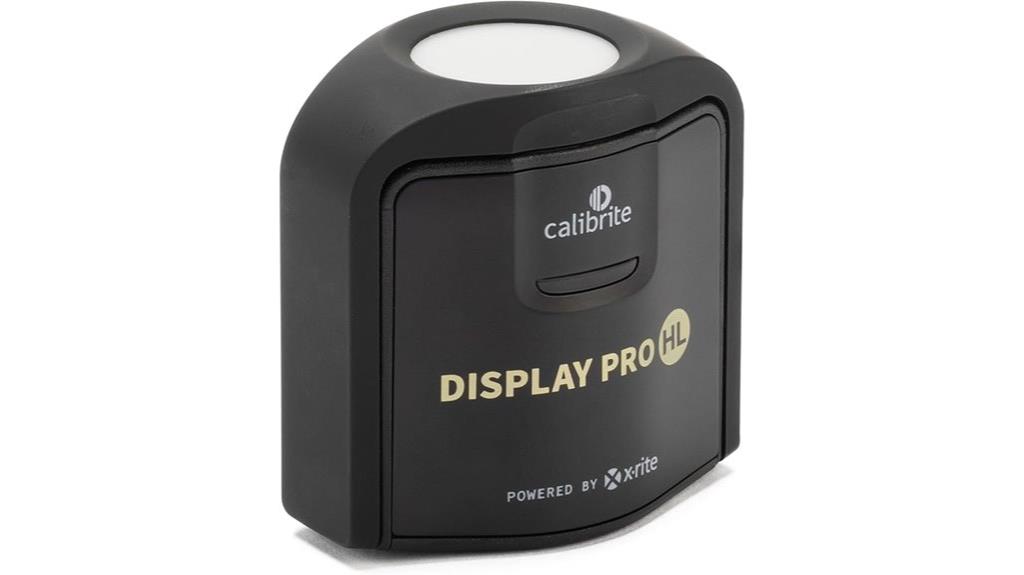
The Calibrite Display Pro HL (CCDIS3HL) stands out as the ideal choice for professionals working with high-luminance displays, thanks to its ability to measure up to 3,000 nits with remarkable precision. Its advanced High Luminance sensor guarantees accurate calibration across modern screens like LCD, mini-LED, OLED, and Apple XDR panels. Compatible with Mac and Windows, it includes Calibrite PROFILER software, offering customizable options such as White Point, Gamma, and Profile Validation. Compact and lightweight, it’s perfect for on-the-go use, with eco-friendly packaging and a travel pouch. Since its release, it’s gained praise for delivering reliable, professional-grade color accuracy for demanding creative workflows.
Best For: creative professionals and colorists working with high-luminance displays like OLED, mini-LED, and Apple XDR panels who require precise calibration for accurate color performance.
Pros:
- Capable of measuring luminance up to 3,000 nits, ideal for high-end displays.
- Supports a wide range of display technologies including LCD, OLED, mini-LED, and Apple XDR panels.
- Compact, lightweight, and portable with eco-friendly packaging and a travel pouch for on-the-go calibration.
Cons:
- Higher price point compared to standard calibration devices due to advanced high-luminance capabilities.
- May require a 12V battery which adds to the overall setup considerations.
- Limited to users needing high luminance measurement; not as necessary for standard displays.
Calibrite Display Plus HL (CCDIS3PLHL)

Calibrite Display Plus HL (CCDIS3PLHL) stands out for professionals working with high-brightness HDR displays, thanks to its ability to measure luminance levels up to 10,000 nits. This advanced device guarantees precise color calibration across modern screens like OLED, mini-LED, and Apple XDR panels. Compatible with both Mac and Windows, it supports HDR and SDR modes, making it versatile for different workflows. Its Calibrite PROFILER software offers customizable settings, but users report some challenges with stability and color temperature accuracy. Despite these issues, the device effectively reduces HDR haze and improves overall color fidelity, making it suitable for high-end, color-critical tasks.
Best For: professionals working with high-brightness HDR displays like OLED, mini-LED, and Apple XDR panels who need precise color calibration at luminance levels up to 10,000 nits.
Pros:
- Supports a wide luminance range up to 10,000 nits, ideal for modern high-brightness screens
- Compatible with both Mac and Windows operating systems for versatile use
- Effective in reducing HDR haze and enhancing color accuracy in professional workflows
Cons:
- Software stability issues and challenges with calibration consistency, especially on vertical monitors
- Color temperature accuracy can be inconsistent, with reported deviations from set values
- Lacks comprehensive tutorials or user guides, making it less beginner-friendly
Datacolor Spyder X Pro Monitor Calibrator

For designers seeking quick, precise color calibration, the Datacolor Spyder X Pro stands out as an excellent choice. Its groundbreaking lens-based color engine delivers high accuracy and improved color fidelity across various monitor types, including IPS, PVA, and OLED screens. The device offers effortless setup with single-click calibration, a wizard workflow, and 12 preset targets, making it accessible for both beginners and pros. It can calibrate multiple displays and provides before-and-after comparisons with SpyderProof. Recognized for speed and reliability, Spyder X Pro ensures consistent color, shadow detail, and white balance, markedly enhancing your workflow without hassle.
Best For: photographers, designers, and digital creatives seeking quick, accurate, and reliable monitor calibration for professional-quality color consistency.
Pros:
- Fast, intuitive calibration process with single-click setup and wizard workflow
- High precision and improved color accuracy across various monitor types including IPS, PVA, and OLED
- Ability to calibrate multiple displays and compare before-and-after results with SpyderProof
Cons:
- Limited manual control over brightness and advanced calibration settings without third-party software
- Some monitor models, especially certain OLED screens, may require additional configuration or software adjustments
- Lacks more advanced features found in higher-tier tools like SpyderX Elite, which may be needed for professional workflows
Datacolor Spyder X Elite Monitor Calibration Tool

If you’re a professional photographer or motion imagemaker, the Datacolor Spyder X Elite stands out as an ideal monitor calibration tool because of its exceptional accuracy and quick setup. Its innovative lens-based color engine offers heightened precision, low-light performance, and fast calibration—taking only a minute or two. Designed for ease, it features automatic profile adjustments, room-light monitoring, and support for multiple monitors and projectors. The SpyderProof feature lets me compare before-and-after images instantly, ensuring my display matches print and video standards. Overall, it’s a reliable, industry-relevant device that helps me achieve consistent, true-to-life color across my workflow.
Best For: professional photographers and motion imagemakers seeking precise, reliable monitor calibration for accurate color reproduction across their workflows.
Pros:
- Exceptional accuracy with a new lens-based color engine for precise calibration
- Quick setup, taking only a minute or two, with automatic profile adjustments
- Supports multiple monitors and projectors, ideal for complex workflows
Cons:
- Weighs 10.2 ounces, which may be considered slightly bulky for portable use
- Requires a corded electric connection, limiting mobility
- Higher price point may be a consideration for budget-conscious users
Calibrite Display 123 Colorimeter (CCDIS123)

The Calibrite Display 123 Colorimeter stands out as an ideal choice for those who need quick, reliable monitor calibration without fuss. Its simple 1-2-3 process makes it accessible for any user, whether you’re editing photos or gaming. Supporting two displays simultaneously, it streamlines multi-monitor setups and ensures consistent color accuracy across screens. Compact and lightweight, it’s highly portable, fitting easily into your workflow. Compatible with various display types, the CCDIS123 offers straightforward calibration for precise results. While it has a solid reputation, some users rate it 3.8 out of 5 stars, reflecting its reliability and ease of use for everyday color management.
Best For: users seeking an easy-to-use, portable monitor calibration device suitable for multi-monitor setups and various display types.
Pros:
- Simple 1-2-3 calibration process for quick setup
- Supports two displays simultaneously, ideal for multi-monitor workflows
- Compact and lightweight design for portability and ease of use
Cons:
- Customer ratings average only 3.8 out of 5 stars, indicating mixed reviews
- May lack advanced calibration features found in professional-grade colorimeters
- Limited information on warranty options and additional support
SM208 Screen Brightness Meter Screen Luminance Meter

Looking for a reliable tool to measure screen luminance accurately? The SM208 Screen Brightness Meter, also called a Screen Luminance Meter, is a great choice. It features a durable silicone photocell detector that guarantees stability, photostability, and shock resistance. It covers a wide measurement range from 0.01 to 39,990 cd/m² without needing a dimmer, providing precise and reproducible readings displayed digitally. The device is compact, portable, and easy to operate, with a mini light probe that measures at less than 100 degrees. Additionally, it offers data latching and peak value functions, making it ideal for various luminance measurement tasks.
Best For: professionals and technicians needing accurate, portable luminance measurements for screens and display surfaces.
Pros:
- Wide measurement range from 0.01 to 39,990 cd/m² for versatile applications
- Durable silicone photocell detector ensures high stability, photostability, and shock resistance
- Compact design with digital display and peak value functions for easy and precise readings
Cons:
- Requires a 9V battery which may need replacement after extended use
- Limited measuring angle of less than 100 degrees may restrict certain measurement positions
- No built-in dimmer adjustment, so ambient light conditions must be considered for optimal results
Calibrite ColorChecker Passport Video 2 (CCPPV2)
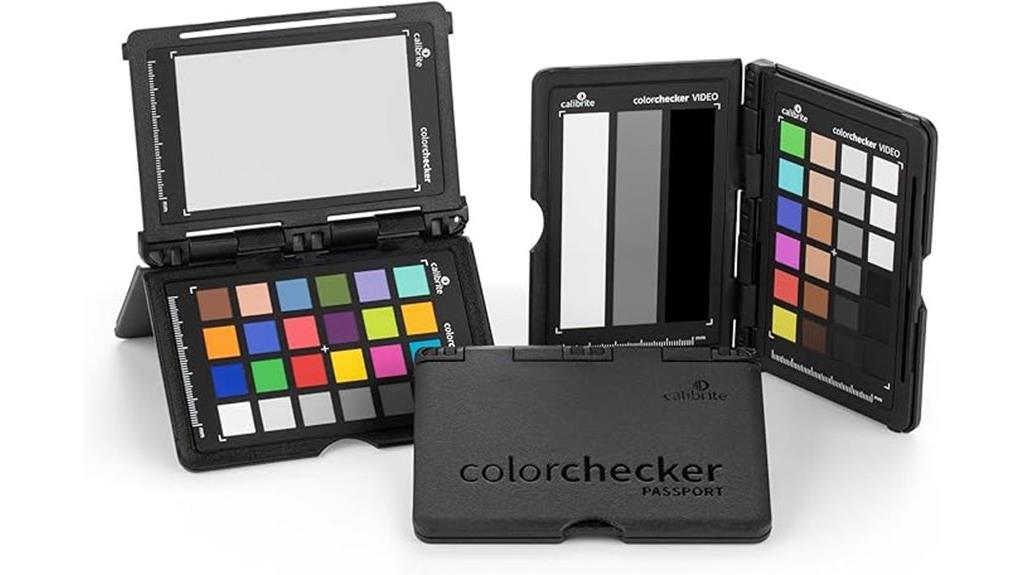
For professionals and enthusiasts who need precise color matching across multiple cameras and lighting conditions, the Calibrite ColorChecker Passport Video 2 (CCPPV2) stands out as an essential tool. It’s compact, durable, and offers a range of targets, including a classic color checker, white balance, and video-specific charts, enabling accurate calibration in various environments. The included software lets me create custom camera profiles for raw images, ensuring consistent color reproduction. Its lightweight design makes it perfect for fieldwork, while the versatile targets streamline in-camera calibration and post-production correction. Overall, it’s a reliable solution for achieving professional-level color accuracy across multiple devices and lighting scenarios.
Best For: professionals and enthusiasts seeking precise color matching across multiple cameras and lighting conditions in both field and studio environments.
Pros:
- Compact, lightweight, and portable design ideal for on-the-go use.
- Includes a variety of targets for versatile in-camera calibration and post-production correction.
- Software allows creation of custom camera profiles for consistent color reproduction.
Cons:
- Requires a 12V battery for operation, which may need to be purchased separately.
- Limited to calibration tools; does not include advanced color grading features.
- Price may be higher than basic color calibration tools, reflecting its professional-grade features.
Calibrite ColorChecker Display Pro + CCC-Mini (CCDIS3MN)

Photographers, designers, and content creators who demand top-tier color accuracy should consider the Calibrite ColorChecker Display Pro + CCC-Mini (CCDIS3MN). This professional monitor profiler offers fast, precise calibration for modern displays, including LED and Wide Gamut LCDs. It combines ambient light measurement, monitor, and projector profiling in a sleek, compact device, ensuring consistent, true-to-life colors across workflows. With advanced optical systems and spectral calibration, it supports future display technologies through field upgrades. Its user-friendly interface and support for video standards make it ideal for critical photo and video editing, giving you full control over your color accuracy.
Best For: photographers, designers, and content creators who require precise monitor calibration and accurate color reproduction for professional photo and video workflows.
Pros:
- Fast, accurate calibration across modern display technologies, including LED and Wide Gamut LCDs
- Combines ambient light measurement, monitor, and projector profiling in a compact, ergonomic design
- Supports future display upgrades through spectral calibration and field updates
Cons:
- May be priced higher than basic calibration tools for casual users
- Requires understanding of professional color management workflows for optimal use
- Limited to users who need high-precision color calibration and monitoring
CALIBRITE ColorChecker Display (CCDIS)

The Calibrite ColorChecker Display (CCDIS) stands out as an ideal choice for professionals and serious enthusiasts who need consistent, accurate color calibration across various display types. Its compact, portable design (2.5 x 2.5 x 1.5 inches, 4.9 ounces) makes it easy to carry and use anywhere. The device’s optical precision guarantees repeatable, reliable measurements, whether calibrating monitors or projectors. It works seamlessly with ccStudio (i1Studio) software, simplifying calibration workflows. With features like ambient light measurement and a rotatable diffuser arm, it offers versatile functionality. Rated 4.2 stars from 263 reviews, it’s recognized for its reliability, portability, and consistent performance.
Datacolor Spyder4Pro S4P100 Colorimeter for Display Calibration

If you’re looking for a reliable calibration device that guarantees color accuracy across multiple displays, the Datacolor Spyder4Pro S4P100 is an excellent choice. It features a full-spectrum seven-color sensor that works with LED, CRT, laptops, tablets, and smartphones, ensuring consistent color management. The device supports calibration of several connected screens and can be upgraded for TV calibration. Its automated calibration wizard simplifies setup, while the ambient light sensor adjusts luminance based on your environment. With long-lasting, double-shielded filters and a stable three-legged design, the Spyder4Pro delivers precise, stable readings and up to 26% better accuracy than previous models.
Best For: creative professionals and photographers seeking precise and reliable color calibration across multiple display devices.
Pros:
- Supports calibration of various display types including LED, CRT, laptops, tablets, and smartphones with a single sensor
- Automated calibration wizard simplifies setup and use, saving time and reducing errors
- Long-lasting, double-shielded filters and stable three-legged design enhance accuracy and measurement stability
Cons:
- Compatible only with Windows XP/Vista/7 and MacOS X Panther to Lion, limiting newer OS support
- May require software version 4.5 for optimal performance, which could involve updates or compatibility checks
- Does not include TV calibration capabilities out of the box, requiring an upgrade for that feature
Digital Kolor Pro 16:9 Large Color Calibration and Video Chip Chart, 2-Pack
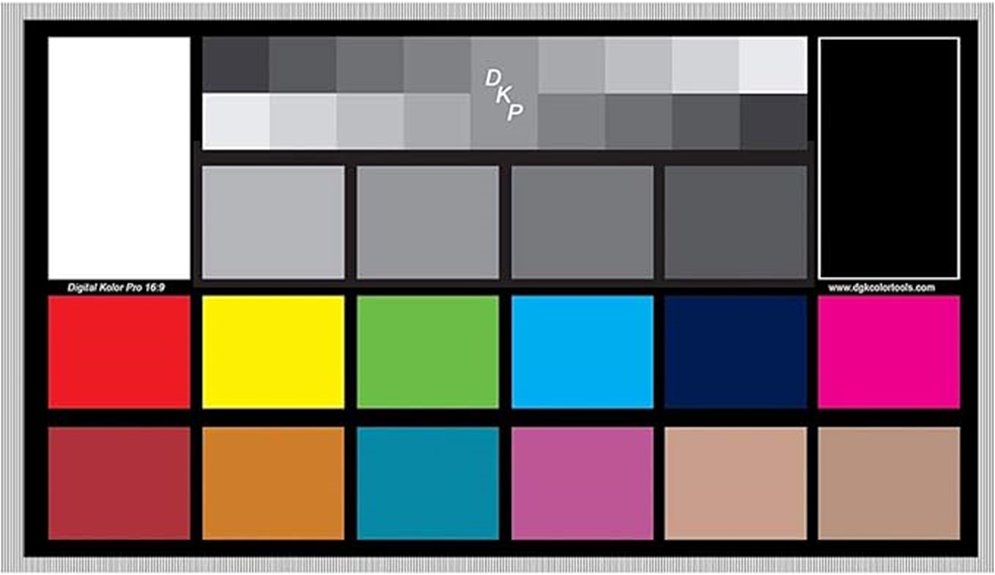
For designers aiming for precise color accuracy across HD video formats, the Digital Kolor Pro 16:9 Large Color Calibration and Video Chip Chart, 2-Pack, stands out as an essential tool. These heavyweight charts measure 14 x 7.88 inches and feature 18 reference color targets plus 11-step crossed grey scales, ensuring accurate calibration and tonal reproduction. The back displays six primary vector color patches and framing apertures for various aspect ratios like 16:9, 3:2, 4:3, and 1:1. Designed in Boston and made in the USA, they help achieve perfect white balance, true blacks, and richer tonal detail for professional video work.
Best For: professional video editors and colorists seeking precise color calibration and tonal accuracy for HD video production.
Pros:
- Includes two heavyweight charts for convenient calibration sessions
- Features comprehensive color targets and grey scales for accurate color reproduction
- Supports multiple aspect ratios, enhancing versatility across different video formats
Cons:
- Large size may require ample storage or workspace
- Designed specifically for HD formats, less suited for SD or lower resolutions
- Made of heavyweight paper, which may be less durable over time if not handled carefully
Datacolor SpyderCube 3D Calibration Tool

Designed for professionals who demand precise color calibration, the Datacolor SpyderCube 3D Calibration Tool streamlines post-processing by providing reliable references for white balance, exposure, and contrast. Its unique 3D design allows me to visualize primary and secondary light sources clearly, ensuring accurate white balance correction. The cube includes a black trap for true black reference, chrome ball, white faces, and black face to help fine-tune contrast and detail. I simply take a reference shot under consistent lighting, adjust my settings, save the preset, and apply it across multiple images or videos. Seamless integration with Adobe software makes my workflow faster and more reliable.
Best For: professional photographers, videographers, and color graders seeking precise, reliable color calibration and streamlined post-processing workflows.
Pros:
- Provides highly accurate white balance, exposure, and contrast references with a unique 3D design
- Seamless integration with Adobe Photoshop, Lightroom, and Premiere Pro enhances workflow efficiency
- Compact, lightweight, and made from biodegradable materials, making it environmentally friendly and easy to handle
Cons:
- Requires consistent lighting conditions for optimal use, which may be challenging in variable environments
- Some users may find the initial setup and calibration process slightly technical for beginners
- Price point may be higher compared to basic calibration tools, reflecting its advanced features
Portable Color Analyzer with Calibration Functions

A portable color analyzer with calibration functions is an excellent choice for designers who need quick, accurate color measurements on the go. I appreciate its compact design, making it easy to carry anywhere. It features an 8mm measurement aperture and interchangeable calibers, ensuring precise readings across different surfaces. The device offers black and white calibration for consistent results and can store up to 10,000 samples, which is perfect for extensive projects. Its rechargeable battery supports up to 10,000 measurements, and the clear 2.8-inch display makes results easy to read. Whether in manufacturing, printing, or design, this tool provides reliable, on-the-spot color analysis.
Best For: professionals in manufacturing, printing, design, and quality control who need portable, accurate, and quick color measurement solutions on the go.
Pros:
- Compact and portable design for easy transport and use in various environments
- High measurement capacity with up to 10,000 sample storage for extensive projects
- Precise calibration features including black and white calibration and interchangeable calibers
Cons:
- Export of data is not supported, limiting further analysis options
- Requires regular calibration to maintain measurement accuracy over time
- May be less suitable for highly specialized color analysis requiring advanced spectral data
Calibrite ColorChecker Studio (CCSTUDIO)

The Calibrite ColorChecker Studio (CCSTUDIO) stands out as an all-in-one calibration tool perfect for professionals who need precise color management across multiple devices. It supports monitor, projector, scanner, and printer profiling, making it highly versatile. Equipped with a spectrophotometer and intelligent iterative profiling, it automatically optimizes color accuracy based on your environment. The software allows seamless calibration and color matching, while ambient light measurement guarantees ideal display luminance. Compact and lightweight, CCSTUDIO connects via USB and works with laptops and PCs. It’s a reliable choice for those seeking exhaustive, high-precision color calibration in a single device.
Best For: professionals seeking comprehensive and precise color calibration across multiple devices including monitors, projectors, scanners, and printers.
Pros:
- Supports a wide range of profiling including monitor, projector, scanner, and printer calibration.
- Utilizes intelligent iterative profiling for enhanced color accuracy tailored to each display.
- Compact, lightweight design with easy USB connectivity compatible with laptops and PCs.
Cons:
- Limited to a maximum print resolution of 300 dpi, which may not meet high-end professional printing needs.
- Printer functions are print-only with no scanning or copying capabilities beyond basic output.
- Requires software download and setup, which may be complex for beginners unfamiliar with calibration processes.
Factors to Consider When Choosing a Screen Calibrator for Designers

When selecting a screen calibrator, I focus on how well it handles color accuracy, ensuring my work matches true colors. I also consider compatibility with my display, calibration speed, and whether the software is user-friendly. Finally, I weigh portability and design to find a tool that fits seamlessly into my workflow.
Color Accuracy Capabilities
To guarantee your work remains color accurate across different media and devices, selecting a screen calibrator with robust color accuracy capabilities is essential. High-quality calibrators should support wide color gamuts like Adobe RGB or DCI-P3, ensuring precise color reproduction for diverse projects. They need to accurately measure and adjust luminance and white point to match standards such as 6500K and 120 cd/m², providing consistent results. Advanced tools often include hardware profiling and color management features that preserve fidelity over time and across workflows. Precise gamma adjustments, within a 2-3% tolerance, are vital for tonal consistency. Additionally, support for HDR and high luminance displays up to 10,000 nits ensures calibration accuracy for modern, high-brightness screens used in professional color-critical work.
Display Compatibility Range
Selecting a screen calibrator that matches your display technology guarantees accurate color reproduction across all your devices. It’s vital to verify the calibrator supports various display types like OLED, mini-LED, LCD, and IPS panels, so it works seamlessly with your equipment. Check if the device can calibrate multiple monitor sizes and resolutions, from standard screens to high-resolution 4K and 8K displays. Compatibility with operating systems such as Windows and macOS is essential for a smooth workflow. For HDR screens or high-luminance displays like Apple XDR, verify that the calibrator can handle their specialized sensors. If your work involves projectors or large-format screens, confirm the device supports calibration for these as well. This broad compatibility guarantees consistent, accurate color across all your visual assets.
Calibration Speed and Ease
A fast, straightforward calibration process is essential for designers who want to stay productive. Ideally, calibration should take less than two minutes, allowing you to maintain your workflow without interruption. User-friendly interfaces and guided steps make calibration accessible, even for beginners, reducing the learning curve. Automated features like ambient light measurement and automatic profile adjustments enable quick, consistent calibration without manual fine-tuning. Pre-set calibration targets and customizable profiles let you perform quick adjustments tailored to your needs, saving time. Additionally, the ability to easily repeat calibration and update profiles ensures ongoing accuracy with minimal effort. This streamlined process helps you stay focused on your work, ensuring consistent color accuracy without sacrificing valuable time.
Software Features and Support
Choosing the right calibration software is essential because it directly impacts the accuracy and ease of maintaining consistent color profiles. I look for software with a user-friendly interface, clear step-by-step guidance, and compatibility with my operating system, whether Windows or Mac. Advanced features like ambient light measurement, room-light monitoring, and automatic profile adjustments help guarantee ongoing accuracy. Support resources such as tutorials, manuals, and responsive customer service are invaluable during setup and troubleshooting. It’s also important that the software supports multiple monitors and offers customization options for gamma, white point, and calibration targets. Additionally, profile validation tools, before-and-after comparisons, and seamless integration with design workflows make calibration more precise and efficient, giving me confidence in my color consistency.
Portability and Design
When I look for a portable screen calibrator, I prioritize compactness and lightweight design because I often need to work in different locations. A small, ergonomic shape makes it easy to carry without adding bulk, and carrying pouches or cases protect the device during travel. Many models include integrated stands or mounts, allowing quick setup on various monitor sizes and orientations. User-friendly interfaces with minimal setup save time and hassle when calibrating on the go. Durability is also key; high-quality materials like reinforced plastic or metal ensure the calibrator withstands frequent handling and transport. Overall, a well-designed portable calibrator combines ease of use, protection, and portability, making it an essential tool for designers who need reliable color calibration anywhere.
Frequently Asked Questions
How Often Should I Recalibrate My Monitor for Optimal Accuracy?
I recommend recalibrating my monitor at least once a month to maintain ideal color accuracy. Regular recalibration helps catch any shifts in display performance that can occur over time due to temperature changes, aging components, or software updates. If I notice colors look off or my work doesn’t match other devices, I’ll recalibrate sooner. Consistent calibration ensures my colors stay true and my work remains precise.
Are Screen Calibrators Compatible With Multiple Operating Systems?
You might be surprised, but most screen calibrators are compatible with multiple operating systems like Windows and macOS. I’ve personally used calibrators that seamlessly switch between systems without issues. Just double-check the product specifications before buying. Compatibility is usually listed clearly, and many calibrators also support Linux. So, whether you’re working on a PC or Mac, you should find a calibrator that fits your setup perfectly.
What Is the Typical Cost Range for Professional-Grade Calibrators?
Professional-grade calibrators typically cost between $150 and $400, depending on features and brand reputation. I’ve found that investing in a higher-end model offers more accuracy, reliability, and advanced options, which are essential for professional design work. While the initial price might seem steep, it’s a worthwhile investment for ensuring your colors are precise and consistent across projects. Cheaper options may save money upfront but often lack the accuracy needed for professional use.
Can Calibration Tools Improve Color Consistency Across Different Devices?
Yes, calibration tools can substantially improve color consistency across different devices. I’ve seen how using a good calibrator aligns colors accurately between monitors, printers, and other screens. It guarantees that what I see on one device matches others, reducing guesswork and rework. Regular calibration keeps color profiles consistent, so my work looks professional everywhere. If you’re serious about color accuracy, investing in calibration tools is definitely worth it.
Do Calibrators Require Technical Expertise to Operate Effectively?
Did you know that over 60% of designers find calibration tools easy to use? I think calibrators don’t require advanced technical skills if you follow the instructions carefully. I’ve used some that guide you step-by-step, making calibration straightforward. While some professional tools may have a learning curve, most are user-friendly, and I recommend reading the manual or watching tutorials. With a little practice, you’ll be operating them effectively in no time.
Conclusion
If you want your colors to pop like a fireworks display and your designs to look flawless on every screen, these calibrators are your secret weapon! Trust me, once you get one of these, you’ll wonder how you ever survived with washed-out colors. They’re game-changers that turn your monitor into a color-perfect masterpiece. Don’t settle for less—grab one and watch your work reach legendary status!









